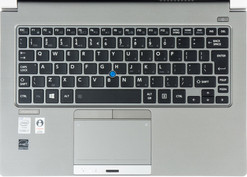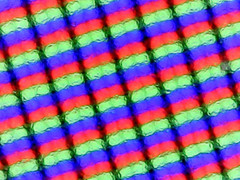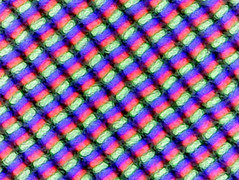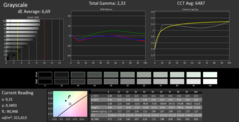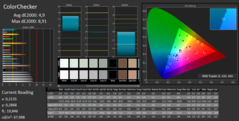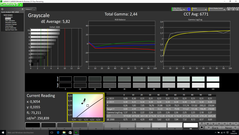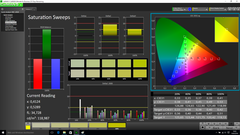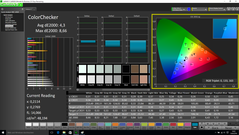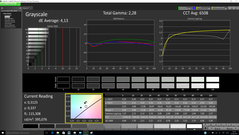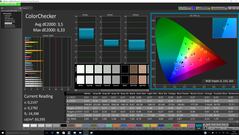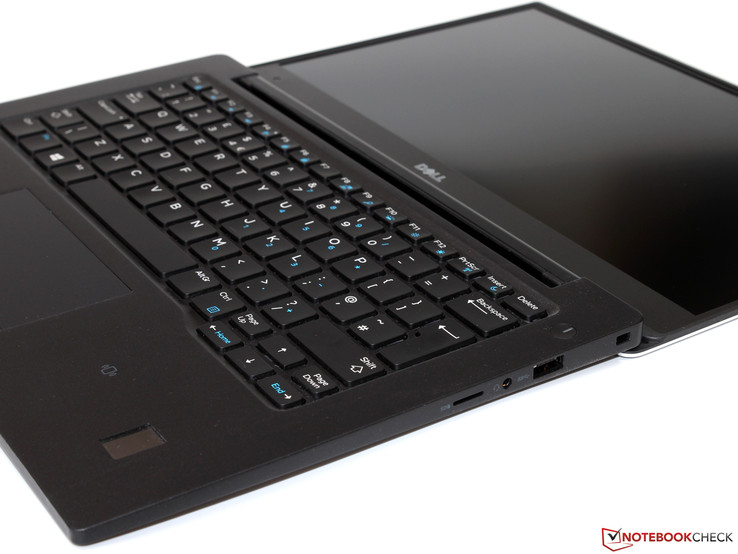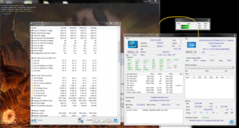Face Off: Toshiba Portege Z30 vs. Dell Latitude 13 7370 vs. HP EliteBook 1030 G1

13-inch business notebooks are very common, but how do newer fanless Core m designs stand up against an actively-cooled ULV alternative? This week's comparison pits the Core i7 Toshiba Portege Z30-C against the Core m Dell Latitude 13 7370 and HP EliteBook 1030 G1. As our benchmarks and measurements below will show, the performance, battery life, and weight differences between them pale in comparison to factors outside of the processor such as their selection of features and display quality.
We encourage users to check out our dedicated review pages below for more data and detailed analyses of each of the three models. This comparison is by no means a replacement, but a condensed aid for those on the fence.
Case
High-end business notebooks are almost always made more robust and durable than a similarly priced Ultrabook. This remains true here with the use of magnesium, carbon fiber, and CNC aluminum for the Toshiba, Dell, and HP, respectively. The Dell and HP notebooks are surprisingly rigid with taut hinges and displays that feel stronger than on the Toshiba. This is despite the fact that the Toshiba is thicker and with a larger footprint than both of its competitors. We would have expected a physically larger notebook to carry more benefits than what the Portege Z30 is offering over the Dell and HP.
Outside of size and materials, the three notebooks weigh nearly the same at about 1.2 kg each. Thus, the Dell and HP feel denser and more substantial than the Toshiba due to their thinner form factors and passive cooling systems.
Connectivity
Ports vary widely between these notebooks with notable pros and cons for each. The Toshiba is one of the few notebooks still shipping with legacy VGA that business users in particular can appreciate, though it skimps on any USB Type-C ports. The Dell is the only one of the three without a dedicated docking port as the manufacturer has openly stated that it plans to drop its proprietary docking port in favor of the more universal Thunderbolt 3. As a result, the system ships with two Thunderbolt ports for better future-proofing while still providing Micro-HDMI, MicroSD, SmartCard, and SIM options.
The EliteBook 1030 G1 includes both USB Type-C and a proprietary docking port. Unfortunately, it is lacking key options like SmartCard, RJ-45, and a SD reader and is thus more reliant on adapters and docks for connectivity.
| Toshiba Portege Z30-C | Dell Latitude 13 7370 | HP EliteBook 1030 G1 | |
| USB | 3x USB 3.0 | 1x USB 3.0, 2x USB 3.1 Type-C + Thunderbolt 3 | 2x USB 3.0, 1x USB 3.1 Type-C Gen. 1 |
| Video-out | 1x HDMI, 1x VGA | 2x USB 3.1 Type-C + Thunderbolt 3, 1x Micro-HDMI | 1x HDMI |
| Audio | 3.5 mm combo audio | 3.5 mm combo audio jack | 3.5 mm combo audio jack |
| Other | SD reader, SmartCard reader, Port Replicator III, RJ-45, Kensington Lock | MicroSD reader, SmartCard reader, SIM slot, Kensington Lock | Docking port, Kensington Lock |
| Storage Bays | 1x M.2 2280 | 1x M.2 2280 | 1x M.2 2280 |
Input Devices
Dell and HP business notebooks tend to offer very consistent typing experiences from one generation to the next. Travel, feedback, and quality are thus very good on the Latitude 13 and EliteBook 1030 G1 with solid impressions for fast typists. Toshiba offers the weaker keyboard out of the three due to its spongier feedback.
Meanwhile, the touchpads on the three notebooks couldn't be more different. The HP utilizes a clickpad with integrated mouse keys and a dedicated TrackPoint, but the keys are very shallow compared to those on the Dell. The Dell is equipped with an easier-to-use traditional touchpad with dedicated mouse keys, though the lack of a TrackPoint can irk some business users. The HP EliteBook takes a more consumer-oriented approach with nothing but a widened clickpad not unlike some Envy and Spectre notebooks. Users who aren't accustomed to TrackPoints and dedicated mouse keys may prefer this more minimalist approach for more comfortable cursor control and multi-touch gestures.
Display
The HP EliteBook carries the better overall display panel than either the Toshiba or Dell in terms of backlight brightness, resolution, contrast, gamut, and out-of-the-box color accuracy. It achieves this without sacrificing too much in the way of response times, which is a common drawback on wide gamut panels. In comparison, the Dell panel is dimmer with slower response times and a narrower color space while the Toshiba suffers from pulse-width modulation on certain brightness levels and could benefit the most from an end-user calibration.
| Toshiba Portege Z30 | Dell Latitude 13 7370 | HP EliteBook 1030 G1 | |
| Size | 13.3-inch IPS matte | 13.3-inch IPS matte | 13.3-inch IPS glossy |
| Native Resolution | 1920 x 1080 | 1920 x 1080 | 3200 x 1800 |
| Pixel Density | 166 PPI | 166 PPI | 276 PPI |
| Panel ID | Toshiba TOS508F | Sharp LQ133M1 | Sharp SHP1465 |
| Toshiba Portege Z30-C-138 | Dell Latitude 13 7370 | HP EliteBook 1030 G1-X2F03EA | |
|---|---|---|---|
| Display | |||
| Display P3 Coverage | 67.9 | 52.2 | 67.6 |
| sRGB Coverage | 98 | 78.3 | 94.7 |
| AdobeRGB 1998 Coverage | 69.8 | 53.9 | 69 |
| Response Times | |||
| Response Time Grey 50% / Grey 80% * | 42 ? | 50.4 ? | 42.4 ? |
| Response Time Black / White * | 28 ? | 33.6 ? | 25.6 ? |
| PWM Frequency | 217 ? | ||
| Screen | |||
| Brightness middle | 300 | 261 | 401 |
| Brightness | 280 | 241 | 369 |
| Brightness Distribution | 87 | 85 | 85 |
| Black Level * | 0.31 | 0.26 | 0.35 |
| Contrast | 968 | 1004 | 1146 |
| Colorchecker dE 2000 * | 4.9 | 4.3 | 3.5 |
| Colorchecker dE 2000 max. * | 8.91 | 8.66 | 6.33 |
| Greyscale dE 2000 * | 6.69 | 5.82 | 4.13 |
| Gamma | 2.33 94% | 2.44 90% | 2.28 96% |
| CCT | 6487 100% | 6771 96% | 6508 100% |
| Color Space (Percent of AdobeRGB 1998) | 63 | 49.18 | 61.56 |
| Color Space (Percent of sRGB) | 98 | 77.84 | 94.64 |
| Total Average (Program / Settings) |
* ... smaller is better
Performance
CPU Performance
Toshiba, Dell, and HP offer multiple CPU options for their respective notebooks. Our comparisons below reflect only the configurations we have on hand.
CineBench benchmarks show minimal CPU performance differences between the Core i7-6500U in the Toshiba and the Core m7-6Y75 in the HP despite the large TDP discrepancy. This is due to the i7-6500U in the Toshiba performing slower than the average i7-6500U by about 30 percent because of throttling during benchmarking. Meanwhile, the Core m5-6Y57 in the Dell is about 35 percent slower than both the Toshiba and HP in multi-threaded operations.
Serviceability is reasonably easy on these systems, though users will find few upgradeable components outside of their M.2 drives and WLAN modules. The Toshiba utilizes SODIMM modules instead of soldered RAM for end-user upgradeability.
See our dedicated CPU pages on the Core i7-6500U, Core m5-6Y57, Core m7-6Y75 and for more benchmarks and comparisons.
| Toshiba Portege Z30 | Dell Latitude 13 7370 | HP EliteBook 1030 G1 | |
| CPU | 2.5 GHz Core i7-6500U | 1.1 GHz Core m5-6Y57 | 1.2 GHz Core m7-6Y75 |
| TDP | 15 W | 4.5 W | 4.5 W |
| RAM | 16 GB DDR3L, Dual-Channel, 2x SODIMM | 8 GB LPDDR3, Dual-Channel, soldered | 16 GB LPDDR3, Dual-Channel, soldered |
| GPU | HD Graphics 520 | HD Graphics 515 | HD Graphics 515 |
| Cinebench R15 | |
| CPU Single 64Bit (sort by value) | |
| Toshiba Portege Z30-C-138 | |
| Dell Latitude 13 7370 | |
| HP EliteBook 1030 G1-X2F03EA | |
| CPU Multi 64Bit (sort by value) | |
| Toshiba Portege Z30-C-138 | |
| Dell Latitude 13 7370 | |
| HP EliteBook 1030 G1-X2F03EA | |
| Cinebench R11.5 | |
| CPU Single 64Bit (sort by value) | |
| Dell Latitude 13 7370 | |
| HP EliteBook 1030 G1-X2F03EA | |
| CPU Multi 64Bit (sort by value) | |
| Dell Latitude 13 7370 | |
| HP EliteBook 1030 G1-X2F03EA | |
| wPrime 2.10 | |
| 1024m (sort by value) | |
| Dell Latitude 13 7370 | |
| 32m (sort by value) | |
| Dell Latitude 13 7370 | |
| Super Pi Mod 1.5 XS 32M - 32M (sort by value) | |
| Dell Latitude 13 7370 | |
| 3DMark | |
| 1280x720 offscreen Ice Storm Unlimited Physics (sort by value) | |
| Dell Latitude 13 7370 | |
| HP EliteBook 1030 G1-X2F03EA | |
| 1920x1080 Ice Storm Extreme Physics (sort by value) | |
| Dell Latitude 13 7370 | |
| HP EliteBook 1030 G1-X2F03EA | |
| 1280x720 Cloud Gate Standard Physics (sort by value) | |
| Dell Latitude 13 7370 | |
| HP EliteBook 1030 G1-X2F03EA | |
| 1920x1080 Fire Strike Physics (sort by value) | |
| Dell Latitude 13 7370 | |
| HP EliteBook 1030 G1-X2F03EA | |
| PCMark 8 | |
| Work Score Accelerated v2 (sort by value) | |
| Dell Latitude 13 7370 | |
| HP EliteBook 1030 G1-X2F03EA | |
| Creative Score Accelerated v2 (sort by value) | |
| Dell Latitude 13 7370 | |
| HP EliteBook 1030 G1-X2F03EA | |
| Home Score Accelerated v2 (sort by value) | |
| Toshiba Portege Z30-C-138 | |
| Dell Latitude 13 7370 | |
| HP EliteBook 1030 G1-X2F03EA | |
| X264 HD Benchmark 4.0 | |
| Pass 1 (sort by value) | |
| Dell Latitude 13 7370 | |
| HP EliteBook 1030 G1-X2F03EA | |
| Pass 2 (sort by value) | |
| Dell Latitude 13 7370 | |
| HP EliteBook 1030 G1-X2F03EA | |
* ... smaller is better
GPU Performance
3DMark 11 ranks the HD Graphics 520 in the Toshiba about 20 percent and 40 percent faster than the HD Graphics 515 in the HP and Dell, respectively. This translates directly into higher frame rates when gaming as shown by the Bioshock Infinite benchmark, but the integrated GPU is still not powerful enough to play most modern 3D titles at the native 1080p resolution smoothly. Unlike its CPU, the GPU in the Toshiba shows no signs of major throttling when under load.
See our dedicated GPU pages on the HD Graphics 520 and HD Graphics 515 for more technical information and benchmark comparisons.
| 3DMark 11 - 1280x720 Performance GPU (sort by value) | |
| Toshiba Portege Z30-C-138 | |
| Dell Latitude 13 7370 | |
| HP EliteBook 1030 G1-X2F03EA | |
| 3DMark - 1280x720 Cloud Gate Standard Graphics (sort by value) | |
| Dell Latitude 13 7370 | |
| HP EliteBook 1030 G1-X2F03EA | |
| Cinebench R15 - OpenGL 64Bit (sort by value) | |
| Toshiba Portege Z30-C-138 | |
| Dell Latitude 13 7370 | |
| HP EliteBook 1030 G1-X2F03EA | |
| BioShock Infinite - 1366x768 Medium Preset (sort by value) | |
| Toshiba Portege Z30-C-138 | |
| Dell Latitude 13 7370 | |
| HP EliteBook 1030 G1-X2F03EA | |
Stress Test
We run both Prime95 and FurMark to simulate maximum stress and to test system stability. These unrealistic conditions do not represent daily workloads and are instead meant to put both the CPU and GPU at 100 percent capacity.
Throttling occurs on all three systems as expected from most ULV CPUs. Performance throttling occurs more heavily on the two Core m systems, though core temperatures stabilize at a much lower 66 C each compared to 75 on the more powerful Toshiba. The integrated GPU in the Toshiba is favored over the CPU in terms of performance scaling when both are stressed. In other words, its GPU is better able to maintain faster Boost clock rates while the CPU is throttles well below its base frequency.
| Toshiba Portege Z30 | Dell Latitude 13 7370 | HP EliteBook 1030 G1 | |
| Processor | GHz Core i7-6500U | Core m5-6Y57 | Core m7-6Y75 |
| Rated GPU Core Clock (MHz) | 1000 | 300 - 900 | 300 - 1000 |
| Stable GPU Core Clock on FurMark (MHz) | 950 | 300 | 450 |
| Rated CPU Core Clock (GHz) | 2.5 | 1.1 | 1.2 |
| Stable CPU Core Clock on Prime95 (GHz) | 1.6 | 0.8 | 0.7 |
| Average CPU temperature | 75 C | 66 C | 66 C |
Emissions and Energy
System Noise and Temperature
Fan noise is present only on the Toshiba notebook as opposed to the passively cooled HP and Dell. Thus, these latter two systems offer truly silent operation not unlike most Android tablets. We can notice some coil whine, though only when placing our ears very close to the base of the notebooks.
The Toshiba thankfully runs silently as well when idling on desktop. Sustained low-medium loads will bump fan noise up to almost 32 dB(A), which is still quiet enough to be largely unnoticeable under ambient office or classroom conditions. Gaming loads are very loud at 40 dB(A) or higher.
Surface temperatures are cooler on the Toshiba due to its active cooling solution whereas the Dell and HP utilize large heat spreaders in place of fans. At worst, we can measure a surface temperature of almost 41 C on the Toshiba compared to 50 C and 44 C on the Dell and HP, respectively. The HP in particular is noticeably warmer on its palm rests and keyboard than on the Toshiba and Dell.
| Toshiba Portege Z30-C-125 | Dell Latitude 13 7370 | HP EliteBook 1030 G1-X2F03EA | |
|---|---|---|---|
| Noise | |||
| Idle Minimum * | 30 | ||
| Idle Average * | 30.8 | ||
| Idle Maximum * | 31.6 | ||
| Load Average * | 40.3 | ||
| Load Maximum * | 44.9 |
* ... smaller is better
Power Consumption
The three systems are each at single-digit Wattages when idling on desktop. When gaming or processing demanding loads, the Toshiba becomes the more demanding system at over 42 W compared to just 26 W and 15 W on the HP and Dell, respectively. Note that our maximum stress power measurement for the Toshiba is lower than its gaming average as the system begins to throttle when under extreme processing conditions. The HP system is notably more demanding than the Dell despite each carrying 4.5 W TDP processors due in part to its higher resolution panel and brighter backlight.
| Toshiba Portege Z30-C-138 | Dell Latitude 13 7370 | HP EliteBook 1030 G1-X2F03EA | |
|---|---|---|---|
| Power Consumption | |||
| Idle Minimum * | 3.2 | 5 | 4 |
| Idle Average * | 7.8 | 7.5 | 8 |
| Idle Maximum * | 8.7 | 8 | 8.6 |
| Load Average * | 42.2 | 15.3 | 26.5 |
| Load Maximum * | 35.7 | 26.8 | 34.8 |
* ... smaller is better
Battery Life
The HP notebook carries the larger internal battery capacity and the more power-efficient Core m7 compared to the i7-6500U in the Toshiba, yet it disappointingly has a shorter battery life than both the Toshiba and Dell. Users can expect a runtime of about 5 hours of real-world use from the HP while the Toshiba and Dell can last for 30 to 60 minutes longer each under similar conditions. Again, the shorter battery life on the HP may be partly attributed to its more demanding display.
| Toshiba Portege Z30-C-138 52 Wh | Dell Latitude 13 7370 34 Wh | HP EliteBook 1030 G1-X2F03EA 40 Wh | |
|---|---|---|---|
| Battery Runtime | |||
| WiFi v1.3 | 345 | 367 | 305 |
| Reader / Idle | 588 | 618 | |
| Load | 176 | 144 |
Verdict

There are enough key differences between these notebooks that we can't strongly recommend one over the other. The Toshiba provides faster performance with legacy VGA and a Port Replicator, but it is thicker without necessarily offering more features or better build quality. The Dell system is the thinnest with Thunderbolt 3 and longer battery runtimes, but its screen is relatively dimmer and with a narrower color profile. Lastly, the HP provides the better and brighter display at the cost of fewer connectivity features and shorter battery life.
As for performance differences, the Toshiba is unsurprisingly faster than the Core m-powered Dell and HP. However, we're disappointed to see the Toshiba throttle so easily and be at almost the same level as the Core m7-6Y75 in the HP during benchmarking. Its integrated HD Graphics 520 GPU is still able to provide a slight to moderate performance boost over the HD Graphics 515 for those who have use for the extra horsepower. Otherwise, the Dell or HP will be the better fit for common everyday tasks like browsing, video playback, and word processing.
| Toshiba Portege Z30-C | Dell Latitude 13 7370 | HP EliteBook 1030 G1 |
|---|---|---|
+ Magnesium chassis + VGA, Proprietary docking port + Dedicated keyboard keys and TrackPoint + Wider color gamut + Expandable 2x SODIMM + Stronger graphics performance + Generally cooler surface temperatures | + Carbon fiber and magnesium chassis + Thinner and slightly smaller + Completely silent operation + 2x Thunderbolt 3, SIM + Longer battery life | + CNC aluminum chassis + Completely silent operation + USB Type-C Gen. 1 + Wider touchpad + Higher display resolution and wider color gamut + Brighter display backlight |
- Thicker and larger design - No USB Type-C - Spongier keyboard feedback - Higher CPU temperatures - Loud under gaming loads | - No full-size SD reader (MicroSD only) - Uncommon Micro-HDMI port - Dimmer display backlight and narrower color gamut - Longer display response times | - No SD reader, Thunderbolt 3, VGA, or RJ-45 - No TrackPad or dedicated mouse keys - Shorter battery life despite its higher battery capacity |
Toshiba Portege Z30-C
Pricecompare
Dell Latitude 13 7370
Pricecompare
HP EliteBook 1030 G1
Pricecompare
See more quick comparisons in our Face Off series:
- Dell XPS 15 vs. Apple MacBook Pro 15 vs. Asus ZenBook Pro UX501
- Aorus X3 Plus vs. Gigabyte P34W vs. Razer Blade 14
- Dell XPS 13 vs. Apple MacBook Pro 13 vs. Asus ZenBook UX305
- HP EliteBook 820 G2 vs. Lenovo ThinkPad X250 vs. Dell Latitude 12 E7250
- Asus ROG G751 vs. Dell Alienware 17 vs. MSI GT72 Dominator
- Lenovo ThinkPad T450 vs. Acer TravelMate P645 vs. Dell Latitude 14 E5450
- Dell Alienware 15 vs. Clevo P751ZM vs. MSI GE62
- Acer Aspire V17 Nitro vs. Asus N751 vs. HP Envy 17
- Samsung Galaxy Tab S 8.4 vs. Sony Xperia Z3 Compact vs. Dell Venue 8 7000
- Asus EeeBook X205TA vs. Lenovo S20 vs. Acer Aspire ES1
- Microsoft Surface Pro 3 vs. Asus Transformer Book T300 Chi vs. Toshiba Portege Z20t
- Lenovo ThinkPad Edge E550 vs. Acer Aspire E5 vs. HP ProBook 450 G2
- HP Pavilion 15 vs. Lenovo IdeaPad Z50 vs. Toshiba Satellite S50
- Apple MacBook Air 13 2015 vs. Samsung ATIV Book 9 900X3G vs. Asus ZenBook UX303
- Asus ROG G501 vs. Lenovo Y50 vs. Acer Aspire V15 Nitro
- OnePlus 2 vs. Honor 6 Plus vs. Motorola Moto X Play
- Lenovo Yoga 500 vs. Dell Inspiron 15 7000 vs. Toshiba Satellite Radius 15
- Apple iPhone 6S Plus vs. Huawei Mate S vs. LG G4
- Dell Inspiron 15 5558 vs. Lenovo Z51 vs. Acer Aspire V3 574G
- MSI GT72S vs. Asus G752 vs. Clevo P870DM
- Microsoft Surface Book vs. Dell XPS 13 InfinityEdge vs. Apple MacBook Pro Retina 13
- Microsoft Surface Pro 4 Core i7 vs. Surface Pro 4 Core i5 vs. Surface Pro 4 Core m3
- Lenovo Yoga 900 vs. HP Spectre x360 13 vs. Dell Inspiron 13 7348
- Lenovo ThinkPad T450s vs. HP EliteBook Folio 1040 G2 vs. Dell Latitude 14 E7450
- Asus GL552JX vs. Acer Aspire V15 Nitro VN7 vs. MSI GP62 2QE
- MSI WT72 vs. Lenovo ThinkPad P70 vs. HP ZBook 17 G2
- Microsoft Surface Pro 4 vs. HP Spectre x2 12 vs. Fujitsu Stylistic Q665
- Dell XPS 13 9350 vs. XPS 13 9343 vs. XPS 13 9333
- Lenovo Ideapad Y700 15ISK vs. Gigabyte P55W v5 vs. Dell XPS 15 9550
- Lenovo ThinkPad X260 vs. Dell XPS 12 9250 vs. Razer Blade Stealth
- Lenovo ThinkPad X1 Carbon vs. HP EliteBook Folio 1040 G3 vs. Dell Latitude 14 E7470
- Aorus X5S v5 vs. MSI GS60 6QE vs. Acer Predator 15
- Lenovo ThinkPad 13 vs. Acer Aspire S 13 vs. HP Spectre 13
- Toshiba Tecra Z40 vs. Acer TravelMate P648 vs. HP EliteBook 840 G3
- Apple MacBook 12 Core m3, Core m5, and Core m7
- Lenovo Yoga 3 Pro 13 vs. Asus Zenbook UX360CA vs. Dell Inspiron 13
- MSI GT73VR vs. Asus G752VS vs. Alienware 17 R3
- Microsoft Surface Pro 4 vs. Acer Aspire Switch Alpha 12 vs. HP Elite x2 1012 G1 vs. HP Spectre x2 12 vs. Huawei MateBook
- Lenovo ThinkPad T460s vs. ThinkPad X1 Yoga vs. ThinkPad Yoga 460
- Asus X302UV vs. HP Envy 13 vs. Lenovo IdeaPad 710S
- MSI GS63VR vs. Aorus X5S vs. Aorus X5 v6


 Deutsch
Deutsch English
English Español
Español Français
Français Italiano
Italiano Nederlands
Nederlands Polski
Polski Português
Português Русский
Русский Türkçe
Türkçe Svenska
Svenska Chinese
Chinese Magyar
Magyar