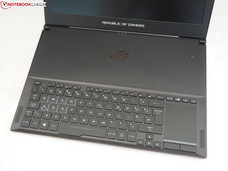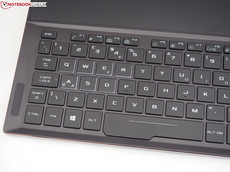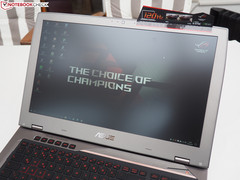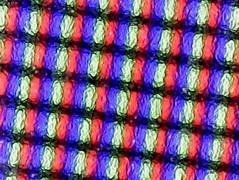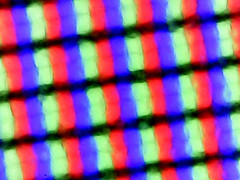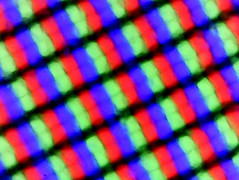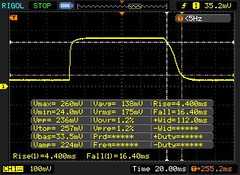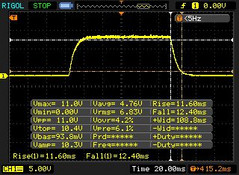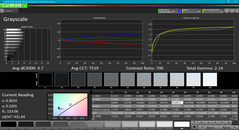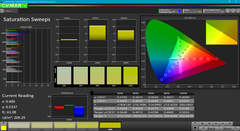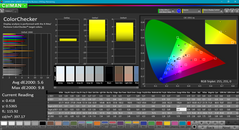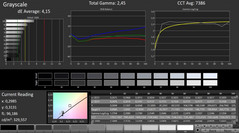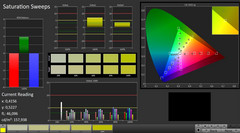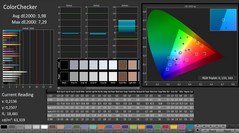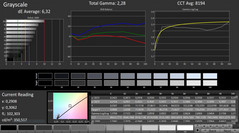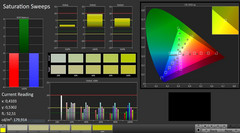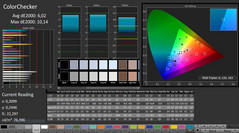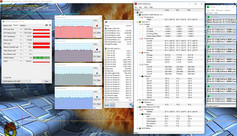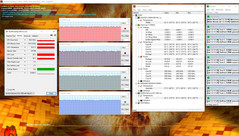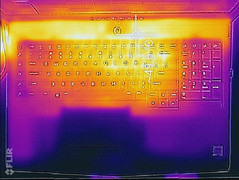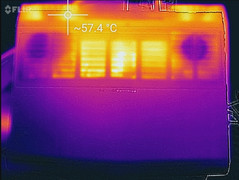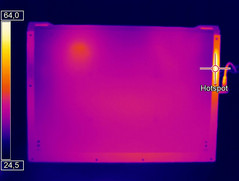Face Off: Asus Zephyrus is Bad Bang for the Buck
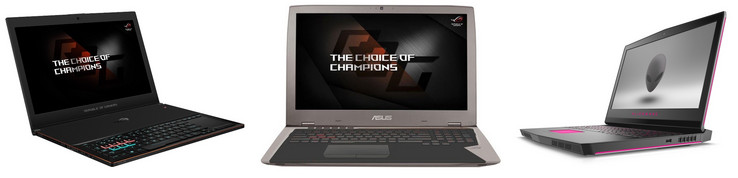
When Nvidia announced the Max-Q series in May, the first example notebook CEO Jen-Hsun held up onstage was the Asus Zephyrus GX501. This super-thin notebook went on to become the poster child for GTX 1080 Max-Q graphics that subsequently put a lot of weight on Asus's shoulders to deliver on the promises of a true Max-Q experience. Both advertisements and press alike have promised "GTX 1080-like" graphics at significantly higher performance-per-Watt on thinner designs and quieter fan noise down to 40 dB(A).
For this Face Off, we wanted to see how the 15.6-inch Zephyrus GX501 holds up against traditional 17.3-inch gaming notebooks with "true" GTX 1080 graphics. Of course, the GX501 won't be equipped with as many features or configurable options, but potential buyers will inevitably be curious about how it performs against larger alternatives even if the comparisons are not apples to apples. After all, the GTX 1080 name is held to very high standards by the gaming community regardless of what the Max-Q suffix entails.
We've chosen the recently launched Alienware 17 R4 and Asus' own ROG G701VI with GTX 1080 graphics as representatives of a typical enthusiast-class 17.3-inch gaming notebook. As of this writing, the GTX 1080-equipped Alienware 17 R4, Asus G701VIK, and Asus Zephyrus GX501 retail for $2580 USD, $2750 USD, and $2700 USD, respectively. In other words, the Zephyrus is not any less expensive even though it is known that the GTX 1080 Max-Q is inferior to the standard GTX 1080 in raw graphical horsepower. What will buyers gain from purchasing the best that Max-Q currently has to offer over a traditional flagship gaming notebook?
We encourage users to check out our dedicated review pages below for more data and detailed analyses of each of the three models as well as our opinion piece on the Max-Q series as a whole. This comparison is by no means a replacement, but a condensed aid for those on the fence.
Case
On paper, the Zephyrus sounds like the perfect portable gaming machine - GTX 1080 graphics in an attractive 15.6-inch chassis under 18 mm thick. There's no denying the visual appeal that most every ultrathin gaming notebook share and the GX501 is no exception. It is, quite literally, half the weight of the new 17-inch Alienware 17 while being nearly as powerful. Even the 15-inch Predator 15 is 1.5 kg heavier than the current Asus Max-Q flagship.
Looks aren't everything and it is here where the Zephyrus takes a few steps back when compared to the Alienware 17 R4 or G701VIK. The lid in particular is more susceptible to warping and the base is more flexible down its center with enough applied pressure. Quality is far from poor and the hinges are adequate despite their small size, but the system is definitely not as sound as our two thicker alternatives. Additionally, buyers should absolutely check for manufacturing defects as they are more common on notebooks utilizing unique first-generation designs like the Zephyrus. Our test unit, for example, exhibits slight unevenness around the edges.
Connectivity
Asus is making the most out of the little space it has on the GX501 by integrating more USB Type-A ports than on both the Alienware and G701VIK. We're relieved to see HDMI and especially Thunderbolt 3 for further connectivity options through docks and adapters. The two larger alternatives have integrated card readers, cabled Ethernet, DisplayPort, and more internal storage options when compared to the slimmer Asus.
| Alienware 17 R4 | Asus ROG G701VIK | Asus ROG Zephyrus GX501 | |
| USB | 2x USB 3.0, 1x Thunderbolt 3, 1x USB Type-C Gen. 1 | 3x USB 3.0, 1x USB Type-C, 1x Thunderbolt 3 | 4x USB 3.0, 1x Thunderbolt 3 |
| Video-out | HDMI 2.0, Mini DisplayPort 1.2 | HDMI, Mini DisplayPort | HDMI 2.0 |
| Audio | 3.5 mm mic, 3.5 mm headphones | 3.5 mm mic, 3.5 mm headphones | 3.5 mm combo |
| Storage Bays | 2x M.2 2280, 1x 2242, 1x 2.5-inch SATA III | 2x M.2 2280 | 1x M.2 2280 |
| Other | Graphics Amplifier, Noble Lock, Gigabit RJ-45 | SD Card reader, Kensington Lock, Gigabit RJ-45 | Kensington Lock |
Input Devices
The thin and flat design of the GX501 has taken its toll on the keyboard. Key travel is noticeably shallower, lighter, and even spongier when compared to the keyboards of the Alienware and G701VIK. It's clear here that the firmer and more substantial traditional keyboards of the Alienware and G701VIK work more comfortably for gaming sessions even if they aren't perfect themselves. Additionally, some of the keys on the Zephyrus are unfavorably sized from a gamer perspective. As an example, the Arrow keys and Windows key are smaller and larger, respectively, than the main QWERTY keys.
Trackpads on gaming notebooks are not normally deal breakers compared to the trackpads on Ultrabooks or multimedia notebooks. Even so, it doesn't take more than a minute of use to realize that the portrait orientation of the Zephyrus trackpad isn't exactly a perfect fit for a widescreen display. Both glide and rigidity are otherwise as good as they are on the Alienware and G701VIK after growing accustomed to its unusual dimensions.
Display
On the surface, the displays on the three notebooks look nearly identical as they are all matte 120 Hz screens from the same AU Optronics provider. Look deeper, however, and the IPS displays of the two Asus notebooks have far more in common with each other than on the Alienware TN display.
As our measurements below show, the Alienware display is noticeably brighter and with faster response times than the two Asus displays as expected from a high-end TN panel. On the other hand, both contrast and colors are deeper on the two Asus displays for a visually richer experience when gaming or during video playback at the cost of more ghosting. Depending on user preferences, one may prefer the more accurate colors and wider viewing angles of the Asus notebooks over the brighter and faster response times of the Alienware.
Subjectively, the Alienware display is slightly grainier than the two Asus displays while our GX501 test unit exhibits some uneven backlight bleeding. We don't find the grainier matte panel of the Alienware off-putting when gaming, but we recommend checking for backlight bleeding issues on the Asus IPS panels.
Note that this data reflects only our configurations on hand. The Alienware 17 R4 and Asus G701 series in particular have many more display options that will very likely show different attributes than what we've recorded here.
| Alienware 17 R4 | Asus ROG G701VIK | Asus ROG Zephyrus GX501 | |
| Display Size | 17.3-inch, Matte TN, 120 Hz, G-Sync | 17.3-inch, Matte IPS, 120 Hz, G-Sync | 15.6-inch, Matte IPS, 120 Hz, G-Sync |
| Native Resolution | 2560 x 1440 | 1920 x 1080 | 1920 x 1080 |
| Pixel Density | 170 PPI | 127 PPI | 141 PPI |
| Panel ID | AU Optronics B173QTN, AUO1496 | AU Optronics B173HAN01.1, AUO119D | AU Optronics B156HAN04.2, AUO42ED |
| Alienware 17 R4 | Asus G701VIK-BA049T | Asus Zephyrus GX501 | |
|---|---|---|---|
| Display | |||
| Display P3 Coverage | 61.2 | 68.8 | 64.8 |
| sRGB Coverage | 82.9 | 87.7 | 91.8 |
| AdobeRGB 1998 Coverage | 60.5 | 64.1 | 65.9 |
| Response Times | |||
| Response Time Grey 50% / Grey 80% * | 30 ? | 38 ? | 40.4 ? |
| Response Time Black / White * | 12.8 ? | 20 ? | 24 ? |
| PWM Frequency | |||
| Screen | |||
| Brightness middle | 402.3 | 306 | 328 |
| Brightness | 372 | 299 | 305 |
| Brightness Distribution | 86 | 91 | 83 |
| Black Level * | 0.62 | 0.27 | 0.25 |
| Contrast | 649 | 1133 | 1312 |
| Colorchecker dE 2000 * | 5.6 | 3.98 | 6.02 |
| Colorchecker dE 2000 max. * | 9.8 | 7.29 | 10.14 |
| Greyscale dE 2000 * | 4.7 | 4.15 | 6.32 |
| Gamma | 2.14 103% | 2.45 90% | 2.28 96% |
| CCT | 7519 86% | 7386 88% | 8194 79% |
| Color Space (Percent of AdobeRGB 1998) | 53.7 | 58 | 60 |
| Color Space (Percent of sRGB) | 82.2 | 89 | 92 |
| Total Average (Program / Settings) |
* ... smaller is better
Performance
CPU Performance
The i7-7700HQ in the GX501 is a very common Kaby Lake processor for gaming notebooks. The unlocked i7-7820HK in the Alienware and G701VIK is shown to be faster than the i7-7700HQ especially in multi-threaded workloads, but the advantage is mostly unrecognizable unless if frame rates well above 1080p60 are desired. The processors run far too warm under extreme loads anyway to truly take advantage of any manual overclocking above the rated Turbo Boost maximum.
CineBench scores for the G701VIK are higher than those on the Alienware since its CPU is able to maintain higher Turbo Boost clock rates. A glance at the cooling systems of each of these three notebooks reveals that the G701VIK is equipped with longer and more pipes than on both the Alienware and GX501 for better cooling. CPU and GPU clock rates are just slightly faster on the G701VIK as a result even though it carries the same CPU and GPU as our Alienware configuration.
See our dedicated pages on the Core i7-7820HK and Core i7-7700HQ CPUs for more benchmarks and comparisons.
| Alienware 17 R4 | Asus ROG G701VIK | Asus ROG Zephyrus GX501 | |
| CPU | 2.9 GHz Core i7-7820HK | 2.9 GHz Core i7-7820HK | 2.8 GHz Core i7-7700HQ |
| CPU TDP | 45 W | 45 W | 45 W |
| GPU | GeForce GTX 1080 w/ 8 GB GDDR5X VRAM | GeForce GTX 1080 w/ 8 GB GDDR5X VRAM | GeForce GTX 1080 Max-Q w/ 8 GB GDDR5X VRAM |
| RAM | 16 GB DDR4-2400, Dual-Channel, 4x SODIMM | 32 GB DDR4-2400, Dual-Channel, 4x SODIMM | 24 GB DDR4-2400, Dual-Channel, 1x SODIMM |
| Cinebench R15 | |
| CPU Single 64Bit (sort by value) | |
| Alienware 17 R4 | |
| Asus G701VIK-BA049T | |
| Asus Zephyrus GX501 | |
| CPU Multi 64Bit (sort by value) | |
| Alienware 17 R4 | |
| Asus G701VIK-BA049T | |
| Asus Zephyrus GX501 | |
| Cinebench R11.5 | |
| CPU Single 64Bit (sort by value) | |
| Alienware 17 R4 | |
| Asus G701VIK-BA049T | |
| Asus Zephyrus GX501 | |
| CPU Multi 64Bit (sort by value) | |
| Alienware 17 R4 | |
| Asus G701VIK-BA049T | |
| Asus Zephyrus GX501 | |
| wPrime 2.10 | |
| 1024m (sort by value) | |
| Alienware 17 R4 | |
| 32m (sort by value) | |
| Alienware 17 R4 | |
| 3DMark | |
| 1280x720 offscreen Ice Storm Unlimited Physics (sort by value) | |
| Alienware 17 R4 | |
| 1920x1080 Ice Storm Extreme Physics (sort by value) | |
| Alienware 17 R4 | |
| 1280x720 Cloud Gate Standard Physics (sort by value) | |
| Alienware 17 R4 | |
| Asus G701VIK-BA049T | |
| Asus Zephyrus GX501 | |
| 1920x1080 Fire Strike Physics (sort by value) | |
| Alienware 17 R4 | |
| Asus G701VIK-BA049T | |
| Asus Zephyrus GX501 | |
| Fire Strike Extreme Physics (sort by value) | |
| Alienware 17 R4 | |
| 1280x720 Ice Storm Standard Physics (sort by value) | |
| Alienware 17 R4 | |
| Asus G701VIK-BA049T | |
| Asus Zephyrus GX501 | |
| PCMark 8 | |
| Work Score Accelerated v2 (sort by value) | |
| Alienware 17 R4 | |
| Asus G701VIK-BA049T | |
| Asus Zephyrus GX501 | |
| Creative Score Accelerated v2 (sort by value) | |
| Alienware 17 R4 | |
| Home Score Accelerated v2 (sort by value) | |
| Alienware 17 R4 | |
| Asus G701VIK-BA049T | |
| Asus Zephyrus GX501 | |
* ... smaller is better
GPU Performance
GTX 1080 Max-Q Fire Strike scores are roughly 20 percent slower than the GTX 1080 in the G701VIK. The Alienware notebook is slightly slower than the G701VIK due in part to the lower system RAM, slower GPU base clock rate, and the higher native resolution display.
See our dedicated pages of the GTX 1080 and GTX 1080 Max-Q GPUs for more technical information and gaming benchmarks. We've also included the GTX 1070 and desktop GTX 1080 in the comparison below to show that the GTX 1080 Max-Q is closer to the standard GTX 1070 in raw horsepower than it is to the standard GTX 1080.
| Cinebench R15 - OpenGL 64Bit | |
| Nvidia GeForce GTX 1080 Founders Edition | |
| Alienware 17 R4 | |
| Eurocom Sky MX5 R3 | |
| Asus Zephyrus GX501 | |
Stress Test
We run both Prime95 and FurMark to simulate maximum stress and to test system stability. These unrealistic conditions do not represent daily workloads and are instead meant to put both the CPU and GPU at 100 percent capacity.
Stable CPU and GPU temperatures on the Zephyrus are not significantly cooler or warmer than on the Alienware or G701VIK when under maximum processing loads. The 80 to 90+ C mark is a common sight across most gaming notebooks and our Max-Q system seems to be no different. The GTX 1080 Max-Q core temperature is only slightly cooler at 82 C, but it's a high price to pay since the stable clock rate is about 40 percent slower than a proper notebook GTX 1080. In this case, the Max-Q GPU will throttle much more heavily than a standard GTX 1080 while the CPU remains steady at the 3.0 GHz mark. Maximum GPU temperature never reaches above 84 C or 86 C across each of these three notebooks.
| Alienware 17 R4 | Asus ROG G701VIK | Asus ROG Zephyrus GX501 | |
| Processor | Core i7-7820HK | Core i7-7820HK | Core i7-7700HQ |
| Rated GPU Core Clock (MHz) | 1582 | 1681 | 1227 |
| Stable GPU Core Clock on FurMark (MHz) | 1519 | 1671 | 937 |
| Rated CPU Core Clock (GHz) | 2.9 | 2.9 | 2.8 |
| Stable CPU Core Clock on Prime95 (GHz) | 2.9 | 3.0 - 3.3 | 3.0 - 3.1 |
| Stable CPU temperature | 89 C | 95 C | 93 C |
| Stable GPU temperature | 85 C | 87 C | 82 C |
Emissions and Energy
System Noise and Temperature
Fan noise is one of our biggest gripes with super-thin gaming notebooks and so it's good to see that one of the goals for Max-Q is to keep fan noise to a minimum as much as possible. The Zephyrus fans are indeed measurably quieter than on the larger Alienware and G701VIK during all tested loads as promised. The fans of the larger 17-inch alternatives can be as loud as 50 dB(A) when running Witcher 3 compared to 42 dB(A) on the GX501. While the low 40 dB(A) range is still louder than on most Ultrabooks, it's nonetheless impressive for a gaming notebook with GTX 1080-like graphics power especially considering that core temperatures on the Zephyrus are not too far off from Alienware and G701VIK as shown by our stress test section. Fan noise will still grow steadily louder up to 46 dB(A) if under maximum CPU and GPU loads.
Surface temperatures are still warmer on average on the Zephyrus despite its more efficient Max-Q GPU. Its temperature gradient is not as steep as on the Alienware or G701VIK meaning that more of the notebook surface will become very warm instead of just two or three highly concentrated quadrants. This characteristic is common amongst superthin gaming notebooks like the Razer Blade and MSI GS series and the GX501 is no exception. Of course, the unique keyboard placement towards the front of the notebook positions the keys to be further away from the processor hot spots.
| Alienware 17 R4 | Asus G701VIK-BA049T | Asus Zephyrus GX501 | |
|---|---|---|---|
| Noise | |||
| off / environment * | 28.2 | 30 | 31 |
| Idle Minimum * | 35.6 | 30 | 32 |
| Idle Average * | 35.6 | 31 | 33 |
| Idle Maximum * | 35.7 | 36 | 34 |
| Load Average * | 50.2 | 47 | 39 |
| Witcher 3 ultra * | 50.2 | 42 | |
| Load Maximum * | 50.2 | 56 | 46 |
* ... smaller is better
Power Consumption
Max-Q thrives in power efficiency and so it's unsurprising to see the Zephyrus come out ahead in this category. The new Asus will demand just 18 to 31 W when idling on desktop depending on the System Profile and brightness level compared to as much as 38 W on the Alienware or G701VIK. Gaming with Witcher 3 as our example will draw about 150 W from the Zephyrus compared to 180 W on the Alienware for a difference of 18 percent. The efficiency gain grows more into the Zephyrus's favor if running even higher loads; Extreme loads with Prime95 and FurMark will draw just under 200 W from the GX501 compared to 320 W on the G701VIK. Performance-per-Watt scales very well considering the 37 percent power savings and 20 percent slower GPU against the G701VIK.
| Alienware 17 R4 | Asus G701VIK-BA049T | Asus Zephyrus GX501 | |
|---|---|---|---|
| Power Consumption | |||
| Idle Minimum * | 37.5 | 24 | 18 |
| Idle Average * | 37.6 | 31 | 23 |
| Idle Maximum * | 37.6 | 38 | 31 |
| Load Average * | 122.4 | 98 | 79 |
| Witcher 3 ultra * | 180.3 | 148 | |
| Load Maximum * | 277.4 | 320 | 196 |
* ... smaller is better
Battery Life
At almost half the capacity of the batteries found on the 17 R4 and G701VIK, the GX501 battery is somewhat disappointing even after accounting for the smaller size of the system. Runtimes are overall shorter on the Zephyrus and the higher efficiency of the Max-Q GPU doesn't scale as well for battery life as we had originally hoped. It's certainly no real substitute for Optimus if longer battery life is a priority. Users can expect about 2 hours of real-world WLAN use from the Zephyrus compared to 3 hours and 3.5 hours from the Alienware and G701VIK, respectively.
| Alienware 17 R4 99 Wh | Asus G701VIK-BA049T 93 Wh | Asus Zephyrus GX501 50 Wh | |
|---|---|---|---|
| Battery Runtime | |||
| Reader / Idle | 276 | 342 | 188 |
| WiFi v1.3 | 181 | 241 | 130 |
| Load | 69 | 83 | 44 |
| H.264 | 132 |
Verdict

Max-Q can be approached from two different angles with equally relevant assertions from both sides. From a pessimist's point of view, the $2700 USD Zephyrus is overpriced and underpowered compared to a traditional GTX 1080 notebook. It doesn't make much sense that a notebook with sub-GTX 1080 graphics costs the same as a notebook with "true" GTX 1080 graphics especially when both are marketed with the prestigious GTX 1080 name. Performance-per-Watt may be higher, but performance-per-Dollar is definitely not in the Zephyrus's favor.
From an optimist's point of view, the price premium can be attributed to the sleeker and lighter chassis designed specifically around the benefits of Max-Q. Namely, the Zephyrus takes advantage of the increased performance-per-Watt with noticeably quieter fans than a traditional GTX 1080 gaming notebook under load. Asus has achieved this while keeping core temperatures about the same in a chassis that's half as thick, which is a noteworthy accomplishment. Owners of the Razer Blade or MSI GS63VR have to deal with screeching fan noise well above 40 dB(A) when gaming with less powerful GTX 1060 GPUs. One could also argue that the full power of a standard GTX 1080 is largely unnecessary given the native 1080p display and so the lower performance of a GTX 1080 Max-Q would have no ill effects when aiming for a stable 60 FPS.
Users who prefer gaming with headphones and travel infrequently will find little to like about the Zephyrus and Max-Q concept in general. In this case, larger flagship gaming systems like the Alienware 17 R4, MSI GT73VR, or G701VI series are better in nearly every aspect from chassis rigidity to keyboard tactility and especially value.
| Dell Alienware 17 R4 | Asus ROG G701VIK | Asus ROG Zephyrus GX501 |
|---|---|---|
+ Stronger and more rigid chassis + More port options; DisplayPort, Graphics Amplifier, RJ-45 + Brighter display backlight; Faster display response times + More easily accessible internals | + Stronger and more rigid chassis + More port options: DisplayPort, SD reader, RJ-45 + Higher contrast ratio; Wider color gamut; IPS panel + Larger and more effective cooling solution + Slightly faster CPU and GPU performance than Alienware 17 R4 + More easily accessible internals | + More portable, thinner; 2x lighter than the Alienware 17 R4 + More USB Type-A ports + Higher contrast ratio; Wider color gamut; IPS panel + Quieter fan noise + Measurably more power efficient |
| - More flexible lid - Poorer keyboard feedback, shallower key travel - Suboptimal trackpad orientation - No dedicated Macro keys; no traditional NumPad - Warmer surface temperatures on average - Slower display response times - Shorter runtimes - Fewer configurable options; Only one storage bay |


 Deutsch
Deutsch English
English Español
Español Français
Français Italiano
Italiano Nederlands
Nederlands Polski
Polski Português
Português Русский
Русский Türkçe
Türkçe Svenska
Svenska Chinese
Chinese Magyar
Magyar