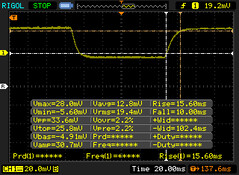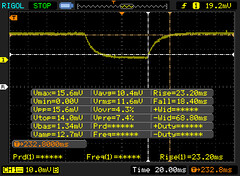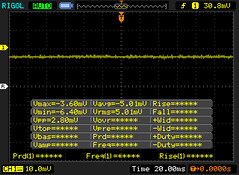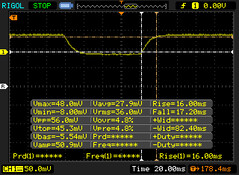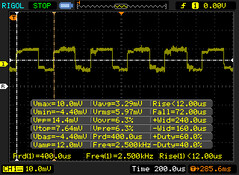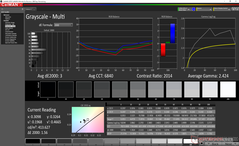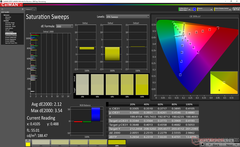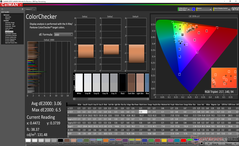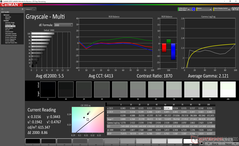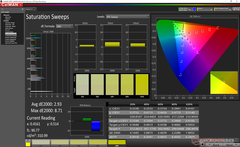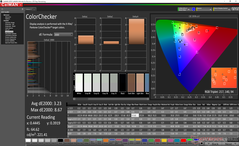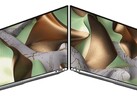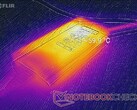So far, we've tested three separate XPS 13 9300 SKUs: two with the FHD display and one with the 4K UHD display. Aside from the obvious resolution discrepancy between them, we've also found a handful of other differences worth mentioning especially if you're on the fence between one option or the other.
The first and most noticeable difference will be the glossy Gorilla Glass panel on the 4K option. Whereas the FHD version has both matte and glossy to choose from, the 4K option must be glossy due to its touchscreen support. This can be a deal breaker for certain users who swear by matte displays to reduce glare as much as possible.
The second difference relates to display brightness. When at the maximum brightness setting with the ambient light sensor disabled, we're able to record a brightness of 414 nits on the 4K display and ~610 nits on each of the two FHD displays. If you intend to use the XPS 13 outdoors frequently, then an FHD SKU will be the better option.
| Dell XPS 13 9300 4K UHD Sharp LQ134R1, IPS, 13.40, 3840x2400 | Dell XPS 13 9300 Core i7-1065G7 Sharp LQ134N1, IPS, 13.40, 1920x1200 | Dell XPS 13 9300 i5 FHD SHP14CB, IPS, 13.40, 1920x1200 | |
|---|---|---|---|
| Display | 4% | 10% | |
| Display P3 Coverage | 64.5 | 66.3 3% | 71.5 11% |
| sRGB Coverage | 91.4 | 97.3 6% | 99.4 9% |
| AdobeRGB 1998 Coverage | 66.6 | 68.5 3% | 73.5 10% |
| Response Times | -25% | -37% | |
| Response Time Grey 50% / Grey 80% * | 41.6 ? | 50 ? -20% | 60 ? -44% |
| Response Time Black / White * | 25.6 ? | 33.2 ? -30% | 33.2 ? -30% |
| PWM Frequency | 2500 ? | 2500 ? | |
| Screen | 1% | 7% | |
| Brightness middle | 414 | 607.6 47% | 619 50% |
| Brightness | 401 | 595 48% | 591 47% |
| Brightness Distribution | 94 | 96 2% | 91 -3% |
| Black Level * | 0.28 | 0.4 -43% | 0.35 -25% |
| Contrast | 1479 | 1519 3% | 1769 20% |
| Colorchecker dE 2000 * | 3.06 | 3.23 -6% | 3 2% |
| Colorchecker dE 2000 max. * | 6.5 | 8.67 -33% | 8.2 -26% |
| Colorchecker dE 2000 calibrated * | 3.5 | 1.01 71% | 1 71% |
| Greyscale dE 2000 * | 3 | 5.5 -83% | 5.2 -73% |
| Gamma | 2.42 91% | 2.12 104% | 2.14 103% |
| CCT | 6840 95% | 6413 101% | 6340 103% |
| Color Space (Percent of AdobeRGB 1998) | 61.1 | 63 3% | 66.9 9% |
| Color Space (Percent of sRGB) | 91.4 | 97.5 7% | 99.3 9% |
| Total Average (Program / Settings) | -7% /
-1% | -7% /
2% |
* ... smaller is better
Thirdly, black-white and gray-gray response times are surprisingly faster on the 4K panel than the FHD panel. Usually, the opposite is true as 4K panels typically have slower response times than their FHD counterparts. This means that you'll see less ghosting on the 4K XPS 13 9300 than on the FHD XPS 13 9300.
And lastly, pulse-width modulation (PWM) is present on the FHD version whereas it is completely absent on the 4K version. You may want to consider the 4K option if your eyes are sensitive to onscreen flickering.
Other attributes like color space and contrast ratio are almost the same between the FHD and 4K panels. While battery life is shorter on the 4K panel by about 90 minutes, overall runtimes are still very long across the board at over 11 hours of real-world WLAN use.
More detailed information on the XPS 13 9300 beyond their displays can be found on our individual reviews here.


 Deutsch
Deutsch English
English Español
Español Français
Français Italiano
Italiano Nederlands
Nederlands Polski
Polski Português
Português Русский
Русский Türkçe
Türkçe Svenska
Svenska Chinese
Chinese Magyar
Magyar