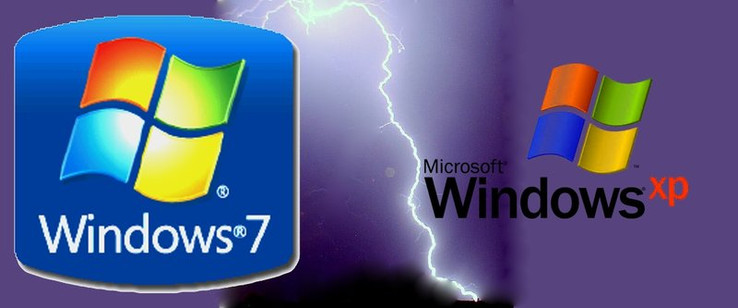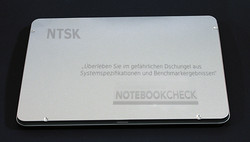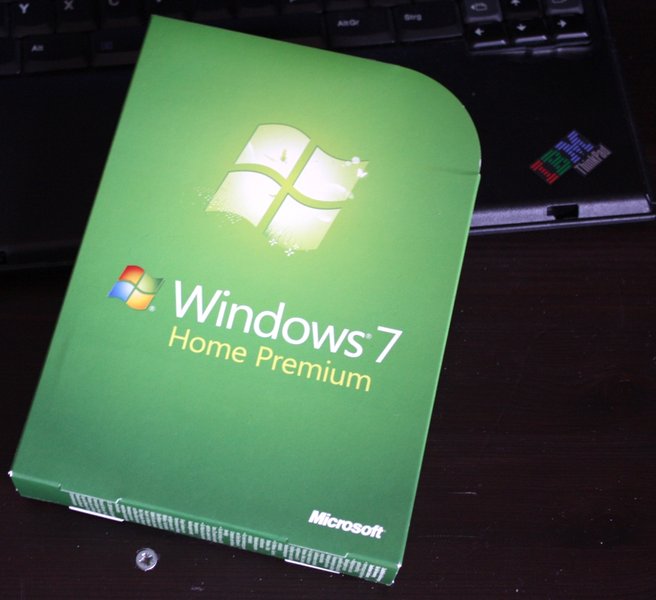Column: Me and my Windows 7
by Florian Wimmer 11.28.2009
Part 4: ComPAIRison.
Our author has in fact been successful with installing Microsoft's newest operating system, Windows 7, without problems on his (actually too old) laptop and to survive the first days. But he wants to find out exactly where the differences between XP and 7 are. Read today: "Check before you leap".
As men, we are entitled to compare: Who has the faster car, the nicer boat, the bigger golf club… or just simply, the better operating system. And if we men don't come across any opponents with whom we can compare ourselves, then we just compare our accomplishments in association to the past.
Superficialities
I've made a few improvements, at least in terms of operating system: Even if it's superficial and I'll most probably be deactivating the designs for the sake of speed soon, I am enjoying the cool Windows 7 look. Even if my Thinkpad 41, naturally, can't manage a translucent Aero design, the effects are quite impressive.
And it's also stable and fast… But, how fast actually? Subjectively, this question can be answered quite easily: I can't really establish a real speed difference in my, admittedly rather simple, office tasks. But I have the feeling that the system boot takes a bit longer.
Well, enough guessing, hard facts are to finally provide clarity. So, I equip myself with a notebookCheck Tester's Survival Kit ("Survive in the harsh world of system specifications and benchmark evaluations" is written profoundly on the box) and I'm on my way to make the differences of two operating generations measurable.
Survival Training
By the way, a "notebookCheck Tester's Survival Kit" (short: NTSK) includes the following:
- A tape measure (notebook manufacturers like to swindle in the size, too)
- A stopwatch (how beautifully antique, even with pointers)
- An UV light bulb (a notebook tester rarely sees daylight)
- A Geiger counter (just in case a notebook manufacturer comes up with the idea of building in a mini power reactor instead of a battery)
- Radiation tablets (in case the notebook with the power reactor falls down)
- A banana (vitamins of course)
- And naturally, an USB stick with the most important benchmarks.
As you can see, we are prepared for every event of a tester's life with this kit. Thanks notebookCheck for this great invention, cross my heart.
But now to the benchmarks. First sort out half of them, as the notebook is already a bit older. 3DMark 2001 is supposed to represent older games, BatteryReader Pro assesses if there are differences in the battery life and Cinebench R10 and PCMark05, as demanding CPU and graphic benchmarks, should give information about high capacity utilization.
We'll let all these programs first run with Windows XP and then with Windows 7 and see what happens.
Benchmark-astic
I think benchmarks have been created to make sure that stressed notebook testers get a small break and allow them to find their way back into the real world. Then you suddenly notice that there are other people around you, that there is still half a cup of tea waiting to be drunk, or that the cat hasn't been fed for a long time.
Benchmarks bestows you with this peacefulness by preventing you from using the system, as you don't want to falsify any results. Especially battery benchmarks are perfect for that. These days you sometimes even have up to 12 hours of time to do something else than occupy yourself with the prototype. It's particularly relaxing if you're executing benchmarks on the computer that you are also writing your article on.
However, the benchmarks of my long serving battery isn't a very long issue anymore: The classic test of the Battery Eater tool drains the battery in just 12 minutes under Windows XP and it's even only 7 minutes under Windows 7 (how suitable). Yeah, I know. I need a new battery, but that's not what it's all about. But rather, it seems that Windows 7 is less sparing with resources than Windows XP.
But I would like to give Windows 7 the "benefit of the doubt", as only the English would do: Looking at the comparisons of internet colleagues (e.g. here in PC Welt (German)), then Windows 7 almost always has similar results as Windows XP. So we'll ascribe the huge difference we have to the old battery and simply believe that the differences aren't really so great.
Crossing the Performance-Olympics Finish Line
That is going to be a close race, ladies and gentlemen. Windows XP has just proved to be more enduring; but Windows 7 still just has a slight chance if the speed isn't right.
Both opponents face the Cinebench R10 discipline first: Windows 7 takes the lead and achieves 1267 points for the CPU and 678 points for the GPU. That's not going to be easy for Windows XP. XP is at the start and… yes, that's just enough for the victory: 1341 points for the CPU and 692 points for the GPU, an extremely slight lead, ladies and gentlemen. Trainer Balmer is ecstatic.
But the overall victory will first be decided in the 3DMark01 and I can predict a photo finish. Windows 7 is in the lead with 3954 points, followed by Windows XP with 3885 points. Oh, that was tight again. Only the younger one was a step ahead this time. The spectators are completely beside themselves with joy in view of so much excitement.
But, what's that: The judge is approaching Windows 7 and disqualifies it in PCMark05 because the older runners, model T41, can't supply the necessary performance for the Aero qualification. My,oh my, what a bitter day. Windows XP is running alone and walks away with 1505 points.
Ultimately, the judges have decided to not rate the last discipline and we see two winners, because a clear difference can't be established between the two. Maybe one of the systems will still be able to exploit its advantages in the soft skill disciplines.
Soft Skills
The definition of "soft skills" for this somewhat overzealous speaker is probably something like the time it takes for the system to start or its looks. I've already said something about the latter. I like it quite a lot but you should consider if you don't want to reduce it a bit for the sake of performance.
The stopwatch from the survival kit is used for the system start… and this time there is a winner. Too bad that we can't build in a drum roll into a test… It's Windows 7, as it presents the desktop after almost exactly one minute. Windows XP builds it up in just the same time but you can't work with it yet, but rather have to wait a further 27 seconds till the system is ready. You can work with Windows 7 immediately even if the system is still a bit slower in the first 10 seconds.
Huh? Oh, you want a final verdict from me? A recommendation if Windows 7 is also suitable for older computers? Well, let me think about that a bit. Best would be to place the results in the final part of this column. In the meantime, I'll go and interview a few people about what they think of Windows 7…


 Deutsch
Deutsch English
English Español
Español Français
Français Italiano
Italiano Nederlands
Nederlands Polski
Polski Português
Português Русский
Русский Türkçe
Türkçe Svenska
Svenska Chinese
Chinese Magyar
Magyar