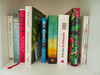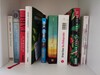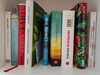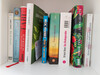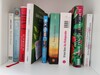After our detailed camera review, we now dedicate ourselves to an additional photo comparison of the flagship smartphones in the RAW format. None of our test devices saves photos in RAW format by default but rather in the "classic" JPEG format. The raw data format "RAW", in which the camera software writes the photo data largely without editing to the smartphone's internal memory after taking the picture, is an option that has to be selected in the Pro mode of the camera app in all flagship models in the test; it's also only available in this mode. The RAW photos are saved in Adobe's openly published DNG standard, which is recognized by most image-editing programs.
Photos taken with smartphones have meanwhile reached a high-quality level and can be post-processed very well thanks to the RAW format's implementation. But is the effort involved in post-processing RAW photos worth it with a smartphone? Especially since the photos take up considerably more storage space - in the case of a Huawei P40 Pro Plus, a DNG file has a size of up to 60 MB, which is about 6 times larger than the corresponding JPEG copy.
In order to keep this test as representative as possible of the "typical" smartphone point-and-shoot user, the pictures were taken under the "Auto" setting within the Pro mode and then imported into Adobe Lightroom Mobile for RAW processing; this is an application that is available for both iOS and Android users and is free of charge in the basic version. Afterwards, the images were processed and edited using the "Auto" mode of the app. Adobe Photoshop experts would certainly be able to extract even more quality from the raw data format, but that wasn't the goal of this comparison.
RAW photos taken with the high-end smartphones compared to the JPEG copy
The differences between the JPEG copies of the Pro mode and the actual RAW format turn out surprisingly small. Especially in the dark, the raw files produce a lot of noise and image errors when using Adobe Lightroom. The pictures taken with the Huawei P40 Pro Plus and the Xiaomi Mi 10 Ultra in particular reproduce the subjects relatively poorly. The DNG files from the OnePlus 8 Pro and the Galaxy S20 Ultra are processed better by Adobe's photo app, but there's still a lot of room for improvement here.
Not every RAW image is superior to the JPEG copy in daylight either. The photos taken with the Galaxy S20 Ultra lack image sharpness, among other things, and a yellow tint is clearly noticeable with the Huawei flagship. We like the results of the Mi 10 Ultra and the OnePlus 8 Pro best.
If you want to try your hand at post-processing the pictures yourself, you can find the DNG files of the individual smartphones here: Xiaomi Mi 10 Ultra (File1, File2), Huawei P40 Pro Plus (File1, File2), Samsung Galaxy S20 Ultra (File1, File2), OnePlus 8 Pro (File1, File2).
Photo mode of the high-end smartphones compared to the JPEG copy of the Pro mode
As expected, the smartphone's shots in Photo mode are significantly better than the JPEG copies of the Pro mode. The Huawei P40 Pro Plus and the Xiaomi Mi 10 Ultra in particular benefit from switching the camera mode, especially in the dark, where the photo modes automatically combine several shots into the best possible picture. The differences between the two photos taken using the Galaxy S20 Ultra are visibly smaller. In Samsung's flagship, the automatic parametrization in the Pro mode of the camera app clearly corresponds more closely to the results of the Photo mode.
A look at the RAW image of the respective smartphone reveals a clear result. The manufacturer's JPEG engine in the Photo mode is considerably superior to the RAW image - at least with "straightforward" post-processing and without manually adjusting the camera settings in the Pro mode to the respective lighting situation.
Verdict on the RAW smartphone camera comparison - JPEG is probably the better choice for point-and-shoot
"Quickly" going into the Pro mode and switching to RAW is probably the better choice only for the minority of subjects or light situations compared to the very good JPEG engine of the smartphone manufacturers. In some situations such as landscape scenes, among others, and if you're spending a lot of time preparing the picture and adjusting the camera parameters, it might even be worthwhile for the "normal" smartphone user to resort to the RAW format, especially when the camera's standard settings interpret the light situations or color reproduction completely differently to how the subject actually looks. This is where RAW files can show their advantage, since they contain all image information and can later be edited according to the user's exact wishes using software like Adobe Lightroom.
Regarding the output quality of the RAW pictures, OnePlus and Samsung seem to achieve slightly better results than Huawei and Xiaomi with the formers' camera apps using "Auto" settings, since the predefined parameters of the Galaxy S20 Ultra and the 8 Pro are already quite suitable.
You are welcome to let us know in the comments how your experiences with RAW photos on smartphones have been, or you could try your hand at the provided DNG files. The original JPEG files are also available for comparison in full resolution with the corresponding image.


 Deutsch
Deutsch English
English Español
Español Français
Français Italiano
Italiano Nederlands
Nederlands Polski
Polski Português
Português Русский
Русский Türkçe
Türkçe Svenska
Svenska Chinese
Chinese Magyar
Magyar