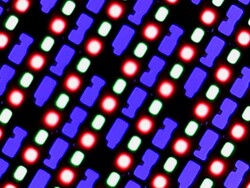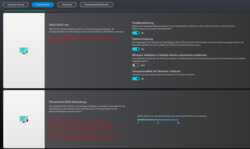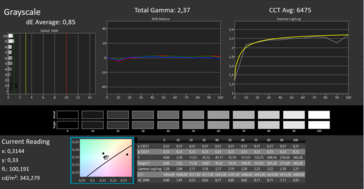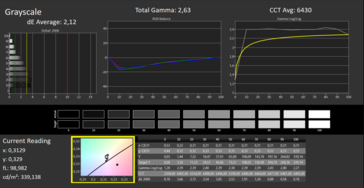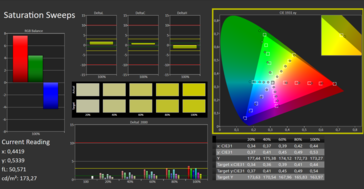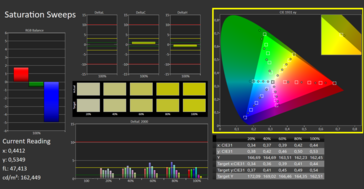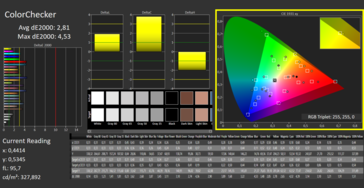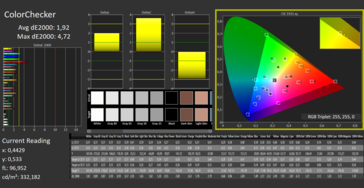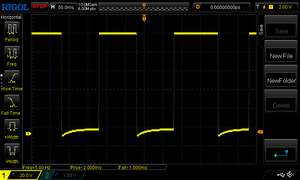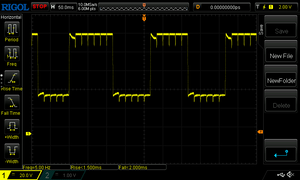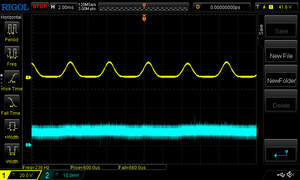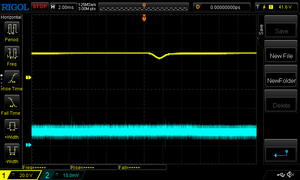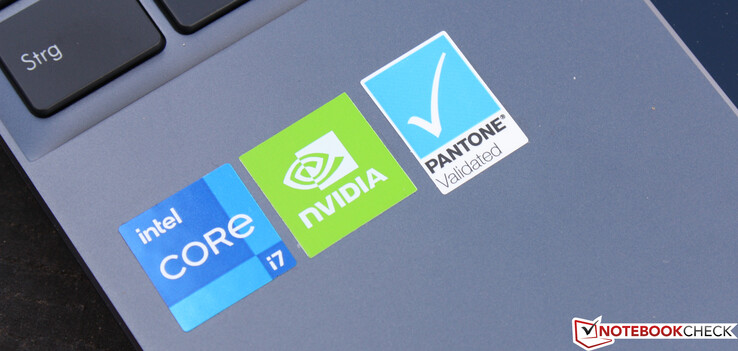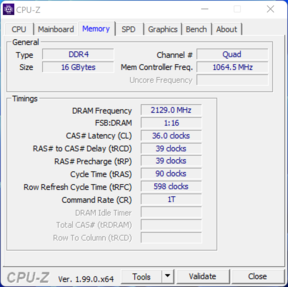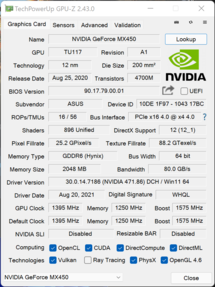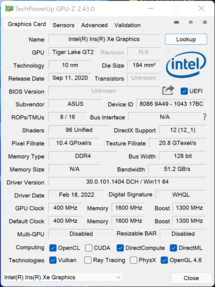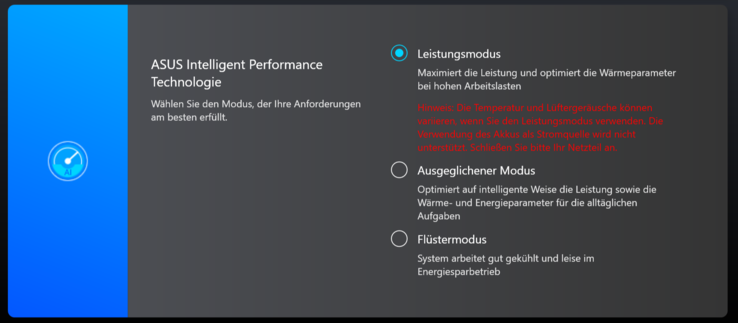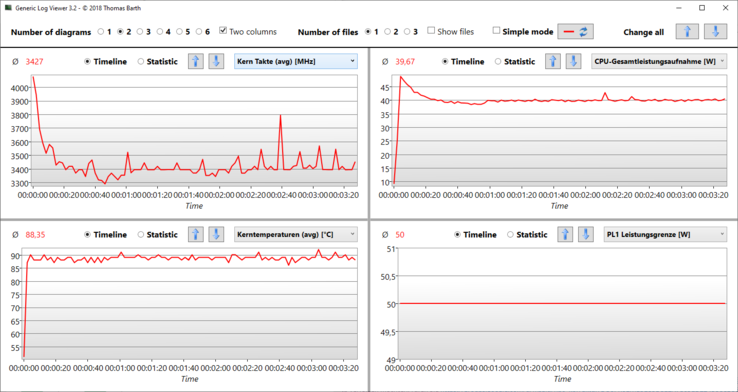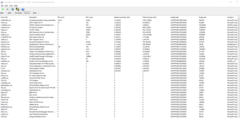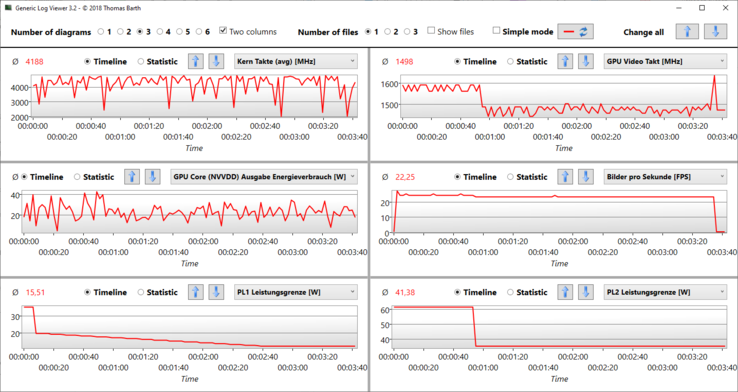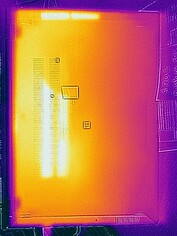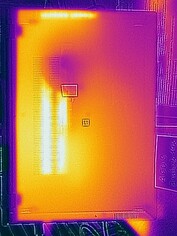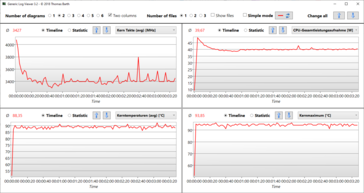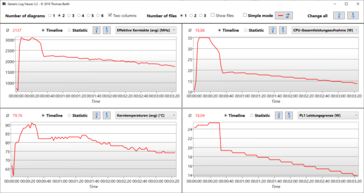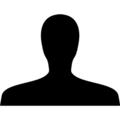Asus ZenBook 14X OLED Review: Games & Strong 3K Colors

Asus goes OLED: Many laptop series are now equipped with an OLED screen as standard. Not only do the high-end Zenbooks take advantage of more color and a greater contrast ratio, but also the Vivobooks, such as the Vivobook 15 M513UA - which we are also currently reviewing.
This initiative brings OLED and 3K/4K into lower price regions, and other manufacturers are likely to follow suit. Mid-range customers will seriously consider purchasing OLEDs when the difference to devices without OLEDs is only 200 to 300 Euros.
That said, mid-range hardware and workmanship is not what Asus is offering with the Zenbook 14X. The case is solid and of above-average quality. The inputs, including the screen pad (ClickPad = 2nd display), are first class, and performance (with the Core i7 and Geforce MX450) is almost in the top league of subnotebook - compared to other 28 watt processors from Intel.
But the competition never sleeps: the Dell XPS 13 9310 OLED is also on offer. Is the only difference here the lack of a dGPU? An ideal comparison would be with the Lenovo Yoga Slim 7 Pro 14, which also comes with OLED and a GeForce MX450. Since there aren't many OLED 14-inchers, we also consider IPS competitors, provided they possess at least a MX450 or a stronger dGPU. The HP Envy 14-eb0010nr with Intel and the GeForce GTX 1650 Ti Max-Q is probably the most interesting for gaming enthusiasts.
More Asus Zenbook reviews:
- Asus Zenbook 14X OLED - Preview
- Asus ZenBook 14 UX435EG (Tiger Lake, MX450, IPS)
- Asus ZenBook 13 UX325EA (Tiger Lake, MX450, OLED)
Possible Competitors in Comparision
Rating | Date | Model | Weight | Height | Size | Resolution | Best Price |
|---|---|---|---|---|---|---|---|
| 87.7 % | 04/2022 | Asus ZenBook 14X OLED UX5400EA-L7154W i7-1165G7, GeForce MX450 | 1.4 kg | 16.9 mm | 14.00" | 2880x1800 | |
| 88.3 % | 05/2021 | Dell XPS 13 9310 OLED i7-1185G7, Iris Xe G7 96EUs | 1.2 kg | 14.8 mm | 13.40" | 3456x2160 | |
| 86.5 % | 02/2021 | HP Envy 14-eb0010nr i5-1135G7, GeForce GTX 1650 Ti Max-Q | 1.6 kg | 17.9 mm | 14.00" | 1920x1200 | |
| 84.8 % | 03/2022 | Lenovo Yoga Slim 7 Pro 14 OLED Ryzen 9 R9 5900HS, GeForce MX450 | 1.4 kg | 17.9 mm | 14.00" | 2880x1800 | |
| 84.1 % | 01/2021 | Asus Zenbook 14 UX435EG i7-1165G7, GeForce MX450 | 1.3 kg | 16.9 mm | 14.00" | 1920x1080 | |
| 82.2 % | 07/2021 | MSI Modern 14 B11SB-085 i7-1165G7, GeForce MX450 | 1.3 kg | 16.9 mm | 14.00" | 1920x1080 |
Case - High quality laptop
We are somewhat impressed by the case. Asus has done away with the aim of creating the lightest possible case and instead created a torsion-resistant chassis. The lid cannot be warped under normal force! This is extremely rare - even among the highest-quality subnotebooks. The aluminum back of the lid, together with the display panel, forms a seemingly indestructible unit. Pressure on the back or attempts to twist it did not create streaks etc. on the screen.
The solid quality continues with the hinges: the closed position is held firmly in place magnetically, and can be simply pried open with one finger. The hinges remain tight upon opening, and nothing wobbles or jiggles when carrying and lifting.
Things are no different with the base, which is made entirely of aluminum, including the detachable baseplate. The keypad does not bend at any point, and the base itself is completely solid.
At 1.44 kg, the Zenbook is one of the heavier subnotebooks, topped only by the HP Envy 14-eb0010nr at 1.6 kg. The difference to the average of the lighter 14- and 13-inchers is 100 grams. In return for this, you get a more stable base. The thinnest model in comparison is the Dell XPS 13 9310 OLED at 14.8 mm and 1.2 kg. At 17 mm, the Zenbook 14X is thin on average, so Asus is not setting any new standards here.
Hardware - Zenbook with Type-C-Thunderbolt
Asus uses two USB-C/Thunderbolt 4 ports. They also output an image signal (DisplayPort) and receive the power supply (100 watts). Accordingly, three displays can be connected, including HDMI. In practice, however, this is limited to two if the Type-C charger is used at the same time. There is no longer a socket for a power supply adapter. Thunderbolt docking stations relieve the mess of cabling, meaning that the TB4 port occupied by the PSU is no longer a problem.
SD Card Reader
The performance of the microSD reader, simiarly to its colleagues, is average, but not as good as in the Dell XPS. We tested with the 128 GB AV PRO V60 card.
| SD Card Reader | |
| average JPG Copy Test (av. of 3 runs) | |
| Dell XPS 13 9310 OLED (AV PRO microSD 128 GB V60) | |
| Asus Zenbook 14 UX435EG (Toshiba Exceria Pro M501 microSDXC 64GB) | |
| HP Envy 14-eb0010nr (Toshiba Exceria Pro M501 microSDXC 32GB) | |
| Asus ZenBook 14X OLED UX5400EA-L7154W | |
| Average of class Subnotebook (18.9 - 193.9, n=17, last 2 years) | |
| MSI Modern 14 B11SB-085 (Toshiba Exceria Pro M501 microSDXC 64GB) | |
| maximum AS SSD Seq Read Test (1GB) | |
| Dell XPS 13 9310 OLED (AV PRO microSD 128 GB V60) | |
| Asus Zenbook 14 UX435EG (Toshiba Exceria Pro M501 microSDXC 64GB) | |
| HP Envy 14-eb0010nr (Toshiba Exceria Pro M501 microSDXC 32GB) | |
| Asus ZenBook 14X OLED UX5400EA-L7154W | |
| Average of class Subnotebook (23.6 - 239, n=17, last 2 years) | |
| MSI Modern 14 B11SB-085 (Toshiba Exceria Pro M501 microSDXC 64GB) | |
Communication
The Intel AX201 WiFi chip is on board, so it cannot be changed. Our Zenbook had no connection problems with the brand new Asus GT-AXE11000 WiFi 6 router. However, the speed was stuck at 950 Mb/s in the standardized test and did not reach what AX200, AX210 and AX201 demonstrated in other laptops. We suspect throttling in our router setting.
Webcam
The e-shutter webcam produces low-resolution and rather noisy images, even under the best lighting conditions. E-shutter means that the camera is switched off electrically when the corresponding F button is pressed. Unfortunately, you can't see this visually on the camera eye as you can in the case of a mechanical shutter with its red "curtain". The Dell XPS 13 shows that things can be done better.

Accessories
Accessories consist of a 100-watt power supply, a USB Type-A Ethernet dongle, and a digitizer pen with battery and replaceable tips. The current Intel and AMD versions of the Zenbook are all touchscreen, so the pen should be part of the equipment of every 14X.
Security
Maintenance
Warranty
Asus grants a two-year pick-up & return warranty in Germany.
Input Devices - Productive layout
Asus supplements the input devices with a Screenpad, which is a display in the clickpad. This is an extended desktop onto which any windows can be dragged - such as an audio player or color palettes in Photoshop. Whether this results in useful applications depends on the tools used and, of course, on the question of whether one can intermittently do without the ClickPad.
Keyboard
The matte, non-slip keys have a distinctive pressure point, a moderate drop and a firm stroke. Typing is almost silent. Thanks to the three-level white backlight, you can work in dark environments without issue.
Overall, a broad layout with the large Shift, Ctrl and direction keys allows one to work quickly, or even blindly. The key spacing is quite large by laptop standards (2.5 mm) because the entire width of the base is used here. On the right, there is even enough space for Page Up/Down and Home/End - a successful layout for practical use. Another very positive point is the firm base of the keyboard; nothing gives way at any point.
All in all, the result is a spacious keyboard that only lags a little behind business professionals like the Dell Latitude 7420 in terms of pressure point. The Zenbook is certainly fast to type on. This review was written on the Zenbook keyboard.
Touchpad
The clickpad is sensitive right up to the edges and has a short drop. It works with a dull, quiet noise. The matte surface is smooth, bordering on slippery, and guides the finger comfortably. We find the short drop stroke unsatisfactory.
The pad can be a screen if desired: The pad function can be used quickly with a crossfade or for a longer time by dectivating the display function (Fn+F6). The ScreenPad 2.0 has a FHD+ resolution (2160x1080); it is an IPS panel. In Windows, the secondary display operates as an extended desktop. Asus has prepared groups for the ScreenPad. Each group can be filled with applications that seem useful on the small display: handwriting, a number pad, the app store, a calculator or Spotify.
Display - Lots of color space and contrast
The main argument for buying the Zenbook 14X is its 14-inch OLED panel. Samsung supplies a WQXGA+ panel with 2,880x1,800 pixels (16:10). With a refresh rate of 90 Hz and a response time of 0.2 milliseconds, the display outshines evey other IPS panel.
It also promises 100% DCI-P3 color gamut, which was confimed by our measurements. Asus speaks of 400 nits of brightness; we measured 347 cd/m² on average and 351 at maximum. Nits and cd/m² are converted 1:1, so we couldn't measure the brightness advertised by the manufacturer. The brightness is distributed homogeneously, which is typical for OLED.
High luminance is harmful for OLED displays anyway, so this should not be running continuously. Asus has responded to the "burn-in" issue with an OLED screensaver that cannot be switched off. This automatically becomes active after 15 minutes. Users can deactivate the screensaver after weighing up the risk (the corresponding warning is shown), which can only be done via the personal MyAsus Settings. This forces the user to create an account.
The screen-to-body ratio is 92%, which is very little frame around a lot of display. The Samsung panel uses DC dimming to reduce brightness, which can also be adjusted in MyAsus.
Asus has three panel options for the Zenbook 14X: the WQXGA+ (2,880x1,800) as touch (like the test device), a QHD+ (2,560x1,600) as non-touch, and a 4K touch (3,840x2,400). Criteria such as HDR True Black 600, 100% DCI-P3 and a screen-to-body ratio of 92% are identical for all variants. The brightest panel is said to be the 4K Touch variant (550 instead of 400 nits).
| |||||||||||||||||||||||||
Brightness Distribution: 98 %
Center on Battery: 345 cd/m²
Contrast: ∞:1 (Black: 0 cd/m²)
ΔE Color 1.92 | 0.5-29.43 Ø5
ΔE Greyscale 0.85 | 0.57-98 Ø5.3
98% AdobeRGB 1998 (Argyll 2.2.0 3D)
100% sRGB (Argyll 2.2.0 3D)
100% Display P3 (Argyll 2.2.0 3D)
Gamma: 2.37
| Asus ZenBook 14X OLED UX5400EA-L7154W Samsung SDC415B ATNA40YN04-0, OLED, 2880x1800, 14.00 | Dell XPS 13 9310 OLED Samsung 134XK01, OLED, 3456x2160, 13.40 | HP Envy 14-eb0010nr AU Optronics AUOF392, IPS, 1920x1200, 14.00 | Lenovo Yoga Slim 7 Pro 14 OLED Ryzen 9 LEN140WQ+, OLED, 2880x1800, 14.00 | Asus Zenbook 14 UX435EG Au Optronics B140HAN03.2, IPS, 1920x1080, 14.00 | MSI Modern 14 B11SB-085 BOE CQ NV140FHM-N4V, IPS, 1920x1080, 14.00 | |
|---|---|---|---|---|---|---|
| Display | 0% | -15% | 0% | -28% | -53% | |
| Display P3 Coverage | 100 | 99.7 0% | 77.1 -23% | 99.9 0% | 60.9 -39% | 39.9 -60% |
| sRGB Coverage | 100 | 100 0% | 99.8 0% | 100 0% | 90.4 -10% | 58.8 -41% |
| AdobeRGB 1998 Coverage | 98 | 97.7 0% | 76.7 -22% | 97.6 0% | 62.3 -36% | 41.2 -58% |
| Response Times | -7% | -2580% | 4% | -1575% | -637% | |
| Response Time Grey 50% / Grey 80% * | 2 ? | 2.2 ? -10% | 61.2 ? -2960% | 2.4 ? -20% | 39 ? -1850% | 25 ? -1150% |
| Response Time Black / White * | 2 ? | 2.2 ? -10% | 46 ? -2200% | 2.4 -20% | 28 ? -1300% | 16 ? -700% |
| PWM Frequency | 240 ? | 240.4 ? 0% | 362.3 ? 51% | 92 ? -62% | ||
| Screen | -41% | -18% | -18% | -119% | -90% | |
| Brightness middle | 345 | 384 11% | 412 19% | 399 16% | 323 -6% | 347 1% |
| Brightness | 348 | 387 11% | 392 13% | 401 15% | 313 -10% | 311 -11% |
| Brightness Distribution | 98 | 97 -1% | 81 -17% | 98 0% | 80 -18% | 81 -17% |
| Black Level * | 0.32 | 0.001 | 0.36 | 0.12 | ||
| Colorchecker dE 2000 * | 1.92 | 4.56 -138% | 1.88 2% | 2.5 -30% | 4.86 -153% | 5.05 -163% |
| Colorchecker dE 2000 max. * | 4.72 | 7.27 -54% | 3.06 35% | 4.6 3% | 7.52 -59% | 16.98 -260% |
| Greyscale dE 2000 * | 0.85 | 1.5 -76% | 2.2 -159% | 1.8 -112% | 4.83 -468% | 1.63 -92% |
| Gamma | 2.37 93% | 2.26 97% | 2.1 105% | 2.17 101% | 2.64 83% | 2.3 96% |
| CCT | 6475 100% | 6219 105% | 6650 98% | 6368 102% | 7405 88% | 6666 98% |
| Colorchecker dE 2000 calibrated * | 4.52 | 1.96 | 2.2 | 3.64 | ||
| Color Space (Percent of AdobeRGB 1998) | 87.1 | 68.7 | 57.5 | 38 | ||
| Color Space (Percent of sRGB) | 100 | 99.8 | 90.3 | 58 | ||
| Contrast | 1288 | 399000 | 897 | 2892 | ||
| Total Average (Program / Settings) | -16% /
-22% | -871% /
-483% | -5% /
-8% | -574% /
-359% | -260% /
-218% |
* ... smaller is better
Before calibration, we determined the DeltaE of the grayscale and colors to be 0.8 and 2.8, respectively - very good values because they are below 3.0. However, calibration made grayscale worse and colors minimally better. In short: calibration is unnecessary, as the factory-calibrated panel seems to be optimally set up.
Display Response Times
| ↔ Response Time Black to White | ||
|---|---|---|
| 2 ms ... rise ↗ and fall ↘ combined | ↗ 1 ms rise | |
| ↘ 1 ms fall | ||
| The screen shows very fast response rates in our tests and should be very well suited for fast-paced gaming. In comparison, all tested devices range from 0.1 (minimum) to 240 (maximum) ms. » 6 % of all devices are better. This means that the measured response time is better than the average of all tested devices (21.5 ms). | ||
| ↔ Response Time 50% Grey to 80% Grey | ||
| 2 ms ... rise ↗ and fall ↘ combined | ↗ 1 ms rise | |
| ↘ 1 ms fall | ||
| The screen shows very fast response rates in our tests and should be very well suited for fast-paced gaming. In comparison, all tested devices range from 0.2 (minimum) to 636 (maximum) ms. » 5 % of all devices are better. This means that the measured response time is better than the average of all tested devices (33.7 ms). | ||
Screen Flickering / PWM (Pulse-Width Modulation)
| Screen flickering / PWM detected | 240 Hz | ≤ 40 % brightness setting | |
The display backlight flickers at 240 Hz (worst case, e.g., utilizing PWM) Flickering detected at a brightness setting of 40 % and below. There should be no flickering or PWM above this brightness setting. The frequency of 240 Hz is relatively low, so sensitive users will likely notice flickering and experience eyestrain at the stated brightness setting and below. In comparison: 53 % of all tested devices do not use PWM to dim the display. If PWM was detected, an average of 17900 (minimum: 5 - maximum: 3846000) Hz was measured. | |||
PWM for brightness reduction at 240 Hz (top image, waveform) is available for brightness levels from 0 to 5 (out of 10), above which DC dimming (bottom image, line) is used. This technique is an alternative to PWM, in which pixels are briefly switched off. DC dimming reduces the voltage, which is why the pixel shines less brightly. Below 60% brightness, DC dimming causes a marked deterioration in color representation, which is why the OLED switches to PWM here (240 Hz). Sensitive people could be affected by this, although we rarely went below 60% in real-time use. For normal office use in daylight, we operated at 70-80%. Users can adjust the dimming level of the screen with the "Flicker-free OLED dimming" option.
The glare-type surface (non-touch) suffers from reflections outdoors, and the strong brightness hardly helps here. The screen can be used well in the shade, also because the luminance does not throttle in battery mode (345 cd/m² in the centre of the image).
There's no question that the viewing angles of OLED panels are the best available. Even from flat angles, colors remain stable and the brightness does not appear any weaker.
Performance - Zenbook with faster MX450 variant
Asus uses the 28 watt Tiger Lake and an Intel Core i7-1165G7 (2.8 GHz) with an integrated Intel Iris Xe G7 GPU (Gen 12). The latter is supplemented by a Nvidia GeForce MX450 (Optimus) that can be switched off. For price-conscious buyers, there is a variant with i5-1135G7 (2.4 GHz), also combined with MX450. The target group is pro users who are looking for a presentable, handy notebook equipped with a high-end display and all-round performance for work and play alike.
Test Conditions
MyAsus allows you to choose a performance mode independent of the Windows power settings. For the benchmarks and load measurements, we selected "Performance Mode" combined with the Windows setting "Best Performance". The Windows power-saving mode was completely deactivated. For the WiFi runtime test, we activated Asus "Silent Mode" and Windows "Best Energy Saving". We did not change any performance-related settings in the BIOS. The user can only access the Asus performance mode by creating a MyAsus account. This coercive measure - because it is also necessary for all OLED settings - is a point of criticism.
Processor
The Core i7-1165G7 (2.8 GHz) has a PL1 of 50 watts and a PL2 (short term) of 61 watts. In practice, however, the processor does not operate within this range, as total CPU power consumption graph shows below. The 50 watt level is not reached; the value settles at 40 watts after 20 seconds. The power peak at the beginning of load is low, where 4 GHz is only maintained for a few seconds in multi-core. See Logviewer Prime95.
At least the available power that can be accessed remains constant under permanent load, as the Cinebench R15 loop demonstrates. This shows a Core i7 that is no faster than a nominally weaker Core i5, such as the one installed in the HP Envy 14. As has often been shown, the Ryzen 9 5900HS is in a completely different league in this respect.
In all Cinebench tests, the i7-1165G7 follows the Ryzen 9 in multi-core by a clear margin (-50%). In single core, it is only a gap of -9% for our Core i7. The bottom line is that the SoC is slightly above average compared to other models with the same chipset, such as the Zenbook 14 UX435 and the MSI Modern 14.
Cinebench R15 Multi Sustained Load
Cinebench R23: Multi Core | Single Core
Cinebench R20: CPU (Multi Core) | CPU (Single Core)
Cinebench R15: CPU Multi 64Bit | CPU Single 64Bit
Blender: v2.79 BMW27 CPU
7-Zip 18.03: 7z b 4 | 7z b 4 -mmt1
Geekbench 5.5: Multi-Core | Single-Core
HWBOT x265 Benchmark v2.2: 4k Preset
LibreOffice : 20 Documents To PDF
R Benchmark 2.5: Overall mean
| CPU Performance Rating | |
| Lenovo Yoga Slim 7 Pro 14 OLED Ryzen 9 | |
| Average of class Subnotebook | |
| MSI Modern 14 B11SB-085 | |
| Asus ZenBook 14X OLED UX5400EA-L7154W | |
| HP Envy 14-eb0010nr | |
| Average Intel Core i7-1165G7 | |
| Dell XPS 13 9310 OLED | |
| Asus Zenbook 14 UX435EG -1! | |
| Cinebench R23 / Multi Core | |
| Lenovo Yoga Slim 7 Pro 14 OLED Ryzen 9 | |
| Average of class Subnotebook (2485 - 16201, n=68, last 2 years) | |
| HP Envy 14-eb0010nr | |
| Asus ZenBook 14X OLED UX5400EA-L7154W | |
| MSI Modern 14 B11SB-085 | |
| Average Intel Core i7-1165G7 (2525 - 6862, n=64) | |
| Dell XPS 13 9310 OLED | |
| Asus Zenbook 14 UX435EG | |
| Cinebench R23 / Single Core | |
| Average of class Subnotebook (598 - 1934, n=68, last 2 years) | |
| MSI Modern 14 B11SB-085 | |
| Lenovo Yoga Slim 7 Pro 14 OLED Ryzen 9 | |
| Dell XPS 13 9310 OLED | |
| Asus ZenBook 14X OLED UX5400EA-L7154W | |
| Average Intel Core i7-1165G7 (1110 - 1539, n=59) | |
| HP Envy 14-eb0010nr | |
| Cinebench R20 / CPU (Multi Core) | |
| Lenovo Yoga Slim 7 Pro 14 OLED Ryzen 9 | |
| Average of class Subnotebook (810 - 6314, n=64, last 2 years) | |
| HP Envy 14-eb0010nr | |
| Asus ZenBook 14X OLED UX5400EA-L7154W | |
| MSI Modern 14 B11SB-085 | |
| Average Intel Core i7-1165G7 (1060 - 2657, n=81) | |
| Dell XPS 13 9310 OLED | |
| Asus Zenbook 14 UX435EG | |
| Cinebench R20 / CPU (Single Core) | |
| Average of class Subnotebook (216 - 738, n=64, last 2 years) | |
| MSI Modern 14 B11SB-085 | |
| Lenovo Yoga Slim 7 Pro 14 OLED Ryzen 9 | |
| Asus ZenBook 14X OLED UX5400EA-L7154W | |
| Dell XPS 13 9310 OLED | |
| Average Intel Core i7-1165G7 (442 - 589, n=81) | |
| Asus Zenbook 14 UX435EG | |
| HP Envy 14-eb0010nr | |
| Cinebench R15 / CPU Multi 64Bit | |
| Lenovo Yoga Slim 7 Pro 14 OLED Ryzen 9 | |
| Average of class Subnotebook (514 - 2581, n=70, last 2 years) | |
| Asus ZenBook 14X OLED UX5400EA-L7154W | |
| HP Envy 14-eb0010nr | |
| MSI Modern 14 B11SB-085 | |
| Average Intel Core i7-1165G7 (553 - 1027, n=86) | |
| Dell XPS 13 9310 OLED | |
| Asus Zenbook 14 UX435EG | |
| Cinebench R15 / CPU Single 64Bit | |
| Lenovo Yoga Slim 7 Pro 14 OLED Ryzen 9 | |
| Average of class Subnotebook (91.8 - 280, n=62, last 2 years) | |
| Dell XPS 13 9310 OLED | |
| Asus ZenBook 14X OLED UX5400EA-L7154W | |
| Average Intel Core i7-1165G7 (115 - 230, n=78) | |
| Asus Zenbook 14 UX435EG | |
| MSI Modern 14 B11SB-085 | |
| HP Envy 14-eb0010nr | |
| Blender / v2.79 BMW27 CPU | |
| Asus Zenbook 14 UX435EG | |
| Dell XPS 13 9310 OLED | |
| Average Intel Core i7-1165G7 (468 - 1138, n=80) | |
| MSI Modern 14 B11SB-085 | |
| Asus ZenBook 14X OLED UX5400EA-L7154W | |
| HP Envy 14-eb0010nr | |
| Average of class Subnotebook (201 - 1600, n=66, last 2 years) | |
| Lenovo Yoga Slim 7 Pro 14 OLED Ryzen 9 | |
| 7-Zip 18.03 / 7z b 4 | |
| Lenovo Yoga Slim 7 Pro 14 OLED Ryzen 9 | |
| Average of class Subnotebook (16223 - 67444, n=57, last 2 years) | |
| Asus ZenBook 14X OLED UX5400EA-L7154W | |
| HP Envy 14-eb0010nr | |
| MSI Modern 14 B11SB-085 | |
| Average Intel Core i7-1165G7 (15347 - 27405, n=80) | |
| Asus Zenbook 14 UX435EG | |
| Dell XPS 13 9310 OLED | |
| 7-Zip 18.03 / 7z b 4 -mmt1 | |
| Lenovo Yoga Slim 7 Pro 14 OLED Ryzen 9 | |
| Average of class Subnotebook (2197 - 6403, n=58, last 2 years) | |
| MSI Modern 14 B11SB-085 | |
| Asus Zenbook 14 UX435EG | |
| Average Intel Core i7-1165G7 (4478 - 5507, n=80) | |
| Asus ZenBook 14X OLED UX5400EA-L7154W | |
| HP Envy 14-eb0010nr | |
| Dell XPS 13 9310 OLED | |
| Geekbench 5.5 / Multi-Core | |
| Average of class Subnotebook (4274 - 12580, n=65, last 2 years) | |
| Lenovo Yoga Slim 7 Pro 14 OLED Ryzen 9 | |
| Dell XPS 13 9310 OLED | |
| Asus ZenBook 14X OLED UX5400EA-L7154W | |
| Asus ZenBook 14X OLED UX5400EA-L7154W | |
| Asus Zenbook 14 UX435EG | |
| Average Intel Core i7-1165G7 (3078 - 5926, n=77) | |
| HP Envy 14-eb0010nr | |
| MSI Modern 14 B11SB-085 | |
| Geekbench 5.5 / Single-Core | |
| Average of class Subnotebook (672 - 2350, n=65, last 2 years) | |
| Dell XPS 13 9310 OLED | |
| Asus Zenbook 14 UX435EG | |
| Average Intel Core i7-1165G7 (1302 - 1595, n=77) | |
| MSI Modern 14 B11SB-085 | |
| Asus ZenBook 14X OLED UX5400EA-L7154W | |
| Asus ZenBook 14X OLED UX5400EA-L7154W | |
| Lenovo Yoga Slim 7 Pro 14 OLED Ryzen 9 | |
| HP Envy 14-eb0010nr | |
| HWBOT x265 Benchmark v2.2 / 4k Preset | |
| Lenovo Yoga Slim 7 Pro 14 OLED Ryzen 9 | |
| Average of class Subnotebook (1.5 - 19.4, n=56, last 2 years) | |
| HP Envy 14-eb0010nr | |
| Asus ZenBook 14X OLED UX5400EA-L7154W | |
| MSI Modern 14 B11SB-085 | |
| Dell XPS 13 9310 OLED | |
| Average Intel Core i7-1165G7 (1.39 - 8.47, n=80) | |
| Asus Zenbook 14 UX435EG | |
| LibreOffice / 20 Documents To PDF | |
| Asus ZenBook 14X OLED UX5400EA-L7154W | |
| Asus Zenbook 14 UX435EG | |
| Average of class Subnotebook (40.1 - 120.5, n=57, last 2 years) | |
| MSI Modern 14 B11SB-085 | |
| Lenovo Yoga Slim 7 Pro 14 OLED Ryzen 9 | |
| HP Envy 14-eb0010nr | |
| Average Intel Core i7-1165G7 (21.5 - 88.1, n=78) | |
| Dell XPS 13 9310 OLED | |
| R Benchmark 2.5 / Overall mean | |
| HP Envy 14-eb0010nr | |
| Asus ZenBook 14X OLED UX5400EA-L7154W | |
| Dell XPS 13 9310 OLED | |
| Average Intel Core i7-1165G7 (0.552 - 1.002, n=80) | |
| MSI Modern 14 B11SB-085 | |
| Asus Zenbook 14 UX435EG | |
| Average of class Subnotebook (0.4397 - 1.236, n=57, last 2 years) | |
| Lenovo Yoga Slim 7 Pro 14 OLED Ryzen 9 | |
* ... smaller is better
AIDA64: FP32 Ray-Trace | FPU Julia | CPU SHA3 | CPU Queen | FPU SinJulia | FPU Mandel | CPU AES | CPU ZLib | FP64 Ray-Trace | CPU PhotoWorxx
| Performance Rating | |
| Lenovo Yoga Slim 7 Pro 14 OLED Ryzen 9 | |
| Average of class Subnotebook | |
| Asus ZenBook 14X OLED UX5400EA-L7154W | |
| Average Intel Core i7-1165G7 | |
| Asus Zenbook 14 UX435EG | |
| MSI Modern 14 B11SB-085 | |
| Dell XPS 13 9310 OLED | |
| AIDA64 / FP32 Ray-Trace | |
| Lenovo Yoga Slim 7 Pro 14 OLED Ryzen 9 | |
| Average of class Subnotebook (343 - 25961, n=57, last 2 years) | |
| Asus ZenBook 14X OLED UX5400EA-L7154W | |
| MSI Modern 14 B11SB-085 | |
| Average Intel Core i7-1165G7 (3933 - 8184, n=58) | |
| Asus Zenbook 14 UX435EG | |
| Dell XPS 13 9310 OLED | |
| AIDA64 / FPU Julia | |
| Lenovo Yoga Slim 7 Pro 14 OLED Ryzen 9 | |
| Average of class Subnotebook (11867 - 111109, n=57, last 2 years) | |
| Asus ZenBook 14X OLED UX5400EA-L7154W | |
| MSI Modern 14 B11SB-085 | |
| Average Intel Core i7-1165G7 (17720 - 34369, n=58) | |
| Asus Zenbook 14 UX435EG | |
| Dell XPS 13 9310 OLED | |
| AIDA64 / CPU SHA3 | |
| Lenovo Yoga Slim 7 Pro 14 OLED Ryzen 9 | |
| Average of class Subnotebook (453 - 4646, n=57, last 2 years) | |
| Asus ZenBook 14X OLED UX5400EA-L7154W | |
| MSI Modern 14 B11SB-085 | |
| Average Intel Core i7-1165G7 (958 - 2338, n=58) | |
| Asus Zenbook 14 UX435EG | |
| Dell XPS 13 9310 OLED | |
| AIDA64 / CPU Queen | |
| Lenovo Yoga Slim 7 Pro 14 OLED Ryzen 9 | |
| Average of class Subnotebook (15447 - 115300, n=57, last 2 years) | |
| Asus Zenbook 14 UX435EG | |
| Asus ZenBook 14X OLED UX5400EA-L7154W | |
| Average Intel Core i7-1165G7 (44161 - 50624, n=58) | |
| MSI Modern 14 B11SB-085 | |
| Dell XPS 13 9310 OLED | |
| AIDA64 / FPU SinJulia | |
| Lenovo Yoga Slim 7 Pro 14 OLED Ryzen 9 | |
| Average of class Subnotebook (1223 - 14944, n=57, last 2 years) | |
| Asus ZenBook 14X OLED UX5400EA-L7154W | |
| MSI Modern 14 B11SB-085 | |
| Average Intel Core i7-1165G7 (3183 - 4796, n=58) | |
| Asus Zenbook 14 UX435EG | |
| Dell XPS 13 9310 OLED | |
| AIDA64 / FPU Mandel | |
| Lenovo Yoga Slim 7 Pro 14 OLED Ryzen 9 | |
| Average of class Subnotebook (6379 - 59053, n=57, last 2 years) | |
| Asus ZenBook 14X OLED UX5400EA-L7154W | |
| MSI Modern 14 B11SB-085 | |
| Average Intel Core i7-1165G7 (11876 - 20468, n=58) | |
| Asus Zenbook 14 UX435EG | |
| Dell XPS 13 9310 OLED | |
| AIDA64 / CPU AES | |
| Lenovo Yoga Slim 7 Pro 14 OLED Ryzen 9 | |
| Asus ZenBook 14X OLED UX5400EA-L7154W | |
| Average Intel Core i7-1165G7 (29506 - 73387, n=58) | |
| Asus Zenbook 14 UX435EG | |
| Average of class Subnotebook (638 - 161430, n=57, last 2 years) | |
| Dell XPS 13 9310 OLED | |
| MSI Modern 14 B11SB-085 | |
| AIDA64 / CPU ZLib | |
| Lenovo Yoga Slim 7 Pro 14 OLED Ryzen 9 | |
| Average of class Subnotebook (270 - 1123, n=57, last 2 years) | |
| Asus ZenBook 14X OLED UX5400EA-L7154W | |
| MSI Modern 14 B11SB-085 | |
| Average Intel Core i7-1165G7 (169 - 402, n=65) | |
| Asus Zenbook 14 UX435EG | |
| Dell XPS 13 9310 OLED | |
| AIDA64 / FP64 Ray-Trace | |
| Lenovo Yoga Slim 7 Pro 14 OLED Ryzen 9 | |
| Average of class Subnotebook (204 - 14018, n=57, last 2 years) | |
| Asus ZenBook 14X OLED UX5400EA-L7154W | |
| MSI Modern 14 B11SB-085 | |
| Average Intel Core i7-1165G7 (2033 - 4461, n=58) | |
| Dell XPS 13 9310 OLED | |
| Asus Zenbook 14 UX435EG | |
| AIDA64 / CPU PhotoWorxx | |
| Asus Zenbook 14 UX435EG | |
| Asus ZenBook 14X OLED UX5400EA-L7154W | |
| Average of class Subnotebook (7622 - 53954, n=57, last 2 years) | |
| Average Intel Core i7-1165G7 (12392 - 45694, n=58) | |
| Dell XPS 13 9310 OLED | |
| Lenovo Yoga Slim 7 Pro 14 OLED Ryzen 9 | |
| MSI Modern 14 B11SB-085 | |
System Performance
According to PCMark 10, the Zenbook 14X is at the forefront in terms of application performance, and can even take the lead over AMD's Ryzen 9 in terms of productivity. This is not necessarily due to the Intel Optane H10, as the following chapter on the SSD will show.
CrossMark: Overall | Productivity | Creativity | Responsiveness
| PCMark 10 / Score | |
| Average of class Subnotebook (4384 - 7428, n=55, last 2 years) | |
| Lenovo Yoga Slim 7 Pro 14 OLED Ryzen 9 | |
| Asus ZenBook 14X OLED UX5400EA-L7154W | |
| HP Envy 14-eb0010nr | |
| Average Intel Core i7-1165G7, NVIDIA GeForce MX450 (4823 - 5814, n=9) | |
| Dell XPS 13 9310 OLED | |
| Asus Zenbook 14 UX435EG | |
| MSI Modern 14 B11SB-085 | |
| PCMark 10 / Essentials | |
| Dell XPS 13 9310 OLED | |
| Average of class Subnotebook (8890 - 11168, n=55, last 2 years) | |
| Lenovo Yoga Slim 7 Pro 14 OLED Ryzen 9 | |
| Asus ZenBook 14X OLED UX5400EA-L7154W | |
| Average Intel Core i7-1165G7, NVIDIA GeForce MX450 (8088 - 9955, n=9) | |
| Asus Zenbook 14 UX435EG | |
| HP Envy 14-eb0010nr | |
| MSI Modern 14 B11SB-085 | |
| PCMark 10 / Productivity | |
| Asus ZenBook 14X OLED UX5400EA-L7154W | |
| Average Intel Core i7-1165G7, NVIDIA GeForce MX450 (7826 - 9292, n=9) | |
| Lenovo Yoga Slim 7 Pro 14 OLED Ryzen 9 | |
| Asus Zenbook 14 UX435EG | |
| HP Envy 14-eb0010nr | |
| Average of class Subnotebook (6213 - 10279, n=55, last 2 years) | |
| MSI Modern 14 B11SB-085 | |
| Dell XPS 13 9310 OLED | |
| PCMark 10 / Digital Content Creation | |
| Average of class Subnotebook (4093 - 9749, n=55, last 2 years) | |
| Lenovo Yoga Slim 7 Pro 14 OLED Ryzen 9 | |
| HP Envy 14-eb0010nr | |
| Asus ZenBook 14X OLED UX5400EA-L7154W | |
| Dell XPS 13 9310 OLED | |
| Average Intel Core i7-1165G7, NVIDIA GeForce MX450 (4812 - 5878, n=9) | |
| Asus Zenbook 14 UX435EG | |
| MSI Modern 14 B11SB-085 | |
| CrossMark / Overall | |
| Average of class Subnotebook (718 - 1876, n=61, last 2 years) | |
| Lenovo Yoga Slim 7 Pro 14 OLED Ryzen 9 | |
| Asus ZenBook 14X OLED UX5400EA-L7154W | |
| Average Intel Core i7-1165G7, NVIDIA GeForce MX450 () | |
| CrossMark / Productivity | |
| Average of class Subnotebook (685 - 1829, n=61, last 2 years) | |
| Lenovo Yoga Slim 7 Pro 14 OLED Ryzen 9 | |
| Asus ZenBook 14X OLED UX5400EA-L7154W | |
| Average Intel Core i7-1165G7, NVIDIA GeForce MX450 () | |
| CrossMark / Creativity | |
| Average of class Subnotebook (776 - 2210, n=61, last 2 years) | |
| Lenovo Yoga Slim 7 Pro 14 OLED Ryzen 9 | |
| Asus ZenBook 14X OLED UX5400EA-L7154W | |
| Average Intel Core i7-1165G7, NVIDIA GeForce MX450 () | |
| CrossMark / Responsiveness | |
| Average of class Subnotebook (652 - 1899, n=61, last 2 years) | |
| Lenovo Yoga Slim 7 Pro 14 OLED Ryzen 9 | |
| Asus ZenBook 14X OLED UX5400EA-L7154W | |
| Average Intel Core i7-1165G7, NVIDIA GeForce MX450 () | |
| PCMark 10 Score | 5554 points | |
Help | ||
| AIDA64 / Memory Copy | |
| Asus ZenBook 14X OLED UX5400EA-L7154W | |
| Average of class Subnotebook (22781 - 95353, n=57, last 2 years) | |
| Asus Zenbook 14 UX435EG | |
| Dell XPS 13 9310 OLED | |
| Average Intel Core i7-1165G7 (20032 - 65446, n=58) | |
| Lenovo Yoga Slim 7 Pro 14 OLED Ryzen 9 | |
| MSI Modern 14 B11SB-085 | |
| AIDA64 / Memory Read | |
| Asus Zenbook 14 UX435EG | |
| Asus ZenBook 14X OLED UX5400EA-L7154W | |
| Average of class Subnotebook (23831 - 86433, n=57, last 2 years) | |
| Dell XPS 13 9310 OLED | |
| Average Intel Core i7-1165G7 (23033 - 64524, n=58) | |
| Lenovo Yoga Slim 7 Pro 14 OLED Ryzen 9 | |
| MSI Modern 14 B11SB-085 | |
| AIDA64 / Memory Write | |
| Asus ZenBook 14X OLED UX5400EA-L7154W | |
| Asus Zenbook 14 UX435EG | |
| Dell XPS 13 9310 OLED | |
| Average of class Subnotebook (23474 - 93382, n=57, last 2 years) | |
| Average Intel Core i7-1165G7 (21736 - 66791, n=58) | |
| Lenovo Yoga Slim 7 Pro 14 OLED Ryzen 9 | |
| MSI Modern 14 B11SB-085 | |
| AIDA64 / Memory Latency | |
| Dell XPS 13 9310 OLED | |
| Asus ZenBook 14X OLED UX5400EA-L7154W | |
| Average of class Subnotebook (18.8 - 172, n=52, last 2 years) | |
| Lenovo Yoga Slim 7 Pro 14 OLED Ryzen 9 | |
| Asus Zenbook 14 UX435EG | |
| Average Intel Core i7-1165G7 (71.4 - 110, n=65) | |
| MSI Modern 14 B11SB-085 | |
* ... smaller is better
DPC Latencies
In our standardized latency test (web surfing, YouTube 4K playback, CPU load), the Zenbook shows problems with increased latencies. This is due to kernel driver and ACPI drivers. The present driver configuration is not suitable for real-time audio applications. During video playback, there were 132 skipped frames. But this reflects the present configuration; things may look different if the driver setting is changed.
| DPC Latencies / LatencyMon - interrupt to process latency (max), Web, Youtube, Prime95 | |
| HP Envy 14-eb0010nr | |
| Lenovo Yoga Slim 7 Pro 14 OLED Ryzen 9 | |
| Asus ZenBook 14X OLED UX5400EA-L7154W | |
| Dell XPS 13 9310 OLED | |
| MSI Modern 14 B11SB-085 | |
| Asus Zenbook 14 UX435EG | |
* ... smaller is better
Storage Devices
The SSD from Intel is an Optane Memory H10 with 32 GB cache and 1 TB gross storage space. Approximately 870 GB was available upon delivery. In the AS SSD benchmark comparison chart, the Intel Optane is clearly outclassed by the SK Hynix and the Samsung PM981 in all disciplines.
* ... smaller is better
Sustained Read: DiskSpd Read Loop, Queue Depth 8
Graphics
The MX450 (Turing TU117M) is the second strongest N18S-G5 variant with 64-bit GDDR6 VRAM and 1,395 to 1,575 MHz core clock speed. It operates with up to 25 W. Despite the dGPU, Asus does not use a second fan.
- N18S-G5-B: GBD-128 package, 1,395-1,575 MHz, GDDR6 @5,001 MHz, 28.5 W
- N18S-G5: GB2E-64 Package, 1,395-1,575 MHz, GDDR6 @5,001 MHz, 25 W
- N18S-G5: GB2E-64 Package, 1,395-1,575 MHz, GDDR5 @3,501 MHz, 25 W
- N18S-LP: GB2E-64 Package, 720-930 MHz, GDDR6 @5,001 MHz, 12 W
Alongside the GeForce MX450 GPU, there is the integrated 96 EU Intel Iris Xe. In the synthetic benchmarks, the MX450 is right at the top, surpassed only by the significantly stronger GTX 1650 Ti in the HP Envy 14. The integrated Intel Iris Xe (96 EUs) is about 30% slower, depending on the benchmark.
But we also see in the charts that the MX450 is not always equally fast. The Zenbook 14 UX435 and MSI Modern 14 score 20 to 30% less in all 3DMark benchmarks. The reason: MSI chooses the GDDR5 version, while the UX435 has the low-power 12-watt version. If you are looking for a fast MX450, the Zenbook 14X is a good choice.
| 3DMark 11 Performance | 6890 points | |
| 3DMark Cloud Gate Standard Score | 21278 points | |
| 3DMark Fire Strike Score | 5313 points | |
| 3DMark Time Spy Score | 2487 points | |
Help | ||
Gaming Performance
The decent 3DMark results are accompanied by decent gaming performance; the MX450 in the Zenbook 14X achieves more fps than a MSI Modern 14 or a Zenbook 14 UX435. The Lenovo Yoga Slim 7 Pro is on par in games despite the stronger CPU (25 watt MX450 with 2 GB of GDDR6 VRAM is mated to a Ryzen 9 5900HS in that laptop). But our Zenbook cannot catch up to the the GTX 1650; the HP Envy 14 is 20 to 100% faster, depending on the game. Our test device is not suitable for 3K; the Zenbook reaches the limits of playability at 30-45 fps in FHD. Important: For gaming, performance mode in MyAsus must be activated; the silent and balanced modes achieve less fps.
| The Witcher 3 | |
| 1920x1080 High Graphics & Postprocessing (Nvidia HairWorks Off) | |
| HP Envy 14-eb0010nr | |
| Lenovo Yoga Slim 7 Pro 14 OLED Ryzen 9 | |
| Asus ZenBook 14X OLED UX5400EA-L7154W | |
| Average of class Subnotebook (11.2 - 92, n=56, last 2 years) | |
| Average NVIDIA GeForce MX450 (21 - 46, n=16) | |
| MSI Modern 14 B11SB-085 | |
| Dell XPS 13 9310 OLED | |
| Asus Zenbook 14 UX435EG | |
| 1920x1080 Ultra Graphics & Postprocessing (HBAO+) | |
| HP Envy 14-eb0010nr | |
| Lenovo Yoga Slim 7 Pro 14 OLED Ryzen 9 | |
| Asus ZenBook 14X OLED UX5400EA-L7154W | |
| Average NVIDIA GeForce MX450 (17.2 - 24.8, n=16) | |
| MSI Modern 14 B11SB-085 | |
| Average of class Subnotebook (8 - 44.2, n=57, last 2 years) | |
| Asus Zenbook 14 UX435EG | |
| Dell XPS 13 9310 OLED | |
| GTA V | |
| 1920x1080 High/On (Advanced Graphics Off) AA:2xMSAA + FX AF:8x | |
| HP Envy 14-eb0010nr | |
| Lenovo Yoga Slim 7 Pro 14 OLED Ryzen 9 | |
| Average NVIDIA GeForce MX450 (30.6 - 68.3, n=11) | |
| MSI Modern 14 B11SB-085 | |
| Asus Zenbook 14 UX435EG | |
| Asus ZenBook 14X OLED UX5400EA-L7154W | |
| Average of class Subnotebook (10 - 121, n=51, last 2 years) | |
| 1920x1080 Highest Settings possible AA:4xMSAA + FX AF:16x | |
| HP Envy 14-eb0010nr | |
| Lenovo Yoga Slim 7 Pro 14 OLED Ryzen 9 | |
| Average NVIDIA GeForce MX450 (22.3 - 30.5, n=9) | |
| MSI Modern 14 B11SB-085 | |
| Asus ZenBook 14X OLED UX5400EA-L7154W | |
| Asus Zenbook 14 UX435EG | |
| Average of class Subnotebook (5.01 - 67.5, n=47, last 2 years) | |
| God of War - 1920x1080 Original Preset | |
| Average of class Subnotebook (last 2 years) | |
| Asus ZenBook 14X OLED UX5400EA-L7154W | |
| Average NVIDIA GeForce MX450 (18.4 - 26.1, n=2) | |
Witcher 3 FPS Chart
| low | med. | high | ultra | QHD | 4K | |
| GTA V (2015) | 50 | 23 | ||||
| The Witcher 3 (2015) | 43.5 | 23.8 | ||||
| Dota 2 Reborn (2015) | 135.6 | 122.6 | 115 | 104.6 | ||
| Final Fantasy XV Benchmark (2018) | 69.5 | 33.4 | ||||
| X-Plane 11.11 (2018) | 94.9 | 81.6 | 67.4 | |||
| Strange Brigade (2018) | 137.7 | 53.1 | 46.6 | 36.6 | ||
| Riders Republic (2021) | 39 | 29 | 23 | 8 | ||
| Forza Horizon 5 (2021) | 40 | 28 | 12 | |||
| Battlefield 2042 (2021) | 4.5 | 17.8 | 4.4 | |||
| Farming Simulator 22 (2021) | 79 | 55 | 24.2 | 19.2 | ||
| Halo Infinite (2021) | 0 game wont start | |||||
| God of War (2022) | 32.1 | 26.1 | 6.5 | |||
| Rainbow Six Extraction (2022) | 94 | 39 | 40 | 18 | ||
| Dying Light 2 (2022) | 25.7 | 20 | 16.8 | 9.4 | ||
| GRID Legends (2022) | 88.06 | 62.01 | 53.159 | 33.39 | 23.8 | 12.8 |
| Elden Ring (2022) | 32 | 31.5 | 30.5 | 26.8 | 13.5 | |
| Elex 2 (2022) | 6.7 | |||||
| Ghostwire Tokyo (2022) | 32.7 | 32.2 | 31.5 | 26 | 11.6 | |
| Tiny Tina's Wonderlands (2022) | 38.64 | 27.66 | 15.84 | 13.4 |
Emissions - Quiet Asus Zenbook
Noise
The fan is quite audible overall. We didn't register anything when idling, although the fan is partially active, which you can only hear with your ear up close. Under load, we measured 40 dB(A). Load means Witcher 3 at Ultra settings in FHD. The fan works continuously under high load, regardless of whether it is the GPU or CPU. In the Prime95 and Furmark stress test, 40 dB(A) was also reached. The dynamics of the fan give no cause for concern: it revs up imperceptibly and gently dies down again. The HP Envy 14 with the more powerful graphics card is quieter under average load, but is louder at maximum (48 dB(A)).
Noise Level
| Idle |
| 26.6 / 26.6 / 27.2 dB(A) |
| Load |
| 40.1 / 40.4 dB(A) |
 | ||
30 dB silent 40 dB(A) audible 50 dB(A) loud |
||
min: | ||
| Asus ZenBook 14X OLED UX5400EA-L7154W GeForce MX450, i7-1165G7, Intel Optane Memory H10 with Solid State Storage 32GB + 1TB HBRPEKNX0203AH(L/H) | Dell XPS 13 9310 OLED Iris Xe G7 96EUs, i7-1185G7, Toshiba XG6 KXG60ZNV512G | HP Envy 14-eb0010nr GeForce GTX 1650 Ti Max-Q, i5-1135G7, Samsung SSD PM981a MZVLB256HBHQ | Lenovo Yoga Slim 7 Pro 14 OLED Ryzen 9 GeForce MX450, R9 5900HS, SK Hynix PC711 1TB HFS001TDE9X084N | Asus Zenbook 14 UX435EG GeForce MX450, i7-1165G7, Samsung PM981a MZVLB1T0HBLR | MSI Modern 14 B11SB-085 GeForce MX450, i7-1165G7, Kingston OM8PCP3512F-AB | |
|---|---|---|---|---|---|---|
| Noise | 13% | 1% | 2% | 1% | -6% | |
| off / environment * | 26.6 | 24.8 7% | 25.9 3% | 24.7 7% | 25.6 4% | 26 2% |
| Idle Minimum * | 26.6 | 25 6% | 26 2% | 24.7 7% | 25.6 4% | 26 2% |
| Idle Average * | 26.6 | 25 6% | 26 2% | 24.7 7% | 25.6 4% | 26 2% |
| Idle Maximum * | 27.2 | 25 8% | 26 4% | 27.3 -0% | 26.3 3% | 26 4% |
| Load Average * | 40.1 | 25.3 37% | 34.9 13% | 41 -2% | 41.6 -4% | 46.3 -15% |
| Load Maximum * | 40.4 | 35.8 11% | 48.7 -21% | 43.5 -8% | 41.6 -3% | 52.9 -31% |
| Witcher 3 ultra * | 35.8 | 34.5 | 43.5 | 41.6 | 46.3 |
* ... smaller is better
Temperature
In the office scenario, our test device was hand-warm on the table at all times, i.e. 35 to 40 degrees at the hot spot. The air outlet is on the left side, the air intake is on the bottom. Waste heat on the case increases significantly under load, up to 50 degrees on the top and bottom. The palm rest does not exceed 37 degrees, but can easily reach 49 degrees on the keyboard.
(-) The maximum temperature on the upper side is 49.1 °C / 120 F, compared to the average of 35.9 °C / 97 F, ranging from 21.4 to 59 °C for the class Subnotebook.
(-) The bottom heats up to a maximum of 50.4 °C / 123 F, compared to the average of 39.4 °C / 103 F
(+) In idle usage, the average temperature for the upper side is 29.7 °C / 85 F, compared to the device average of 30.7 °C / 87 F.
(±) The palmrests and touchpad can get very hot to the touch with a maximum of 36.5 °C / 97.7 F.
(-) The average temperature of the palmrest area of similar devices was 28.3 °C / 82.9 F (-8.2 °C / -14.8 F).
| Asus ZenBook 14X OLED UX5400EA-L7154W Intel Core i7-1165G7, NVIDIA GeForce MX450 | Dell XPS 13 9310 OLED Intel Core i7-1185G7, Intel Iris Xe Graphics G7 96EUs | HP Envy 14-eb0010nr Intel Core i5-1135G7, NVIDIA GeForce GTX 1650 Ti Max-Q | Lenovo Yoga Slim 7 Pro 14 OLED Ryzen 9 AMD Ryzen 9 5900HS, NVIDIA GeForce MX450 | Asus Zenbook 14 UX435EG Intel Core i7-1165G7, NVIDIA GeForce MX450 | MSI Modern 14 B11SB-085 Intel Core i7-1165G7, NVIDIA GeForce MX450 | |
|---|---|---|---|---|---|---|
| Heat | 12% | 5% | 2% | 20% | -5% | |
| Maximum Upper Side * | 49.1 | 46.6 5% | 41.2 16% | 44.5 9% | 39.1 20% | 55.6 -13% |
| Maximum Bottom * | 50.4 | 46 9% | 45.6 10% | 56.4 -12% | 36.6 27% | 67.8 -35% |
| Idle Upper Side * | 33.6 | 26.6 21% | 31.8 5% | 29.1 13% | 28.4 15% | 28.3 16% |
| Idle Bottom * | 33.6 | 29.2 13% | 37.8 -13% | 34 -1% | 27.5 18% | 28.9 14% |
* ... smaller is better
Stress Test
Our stress test with Prime95 and Furmark examines how the system deals with maximum load over time. We looked at Asus "Performance Mode" first, then "Balanced". As with Prime95 Solo, the core clock jumps very briefly to 4.1 GHz, but then drops to 3.4 GHz within 20 seconds and remains there. Meanwhile, the temperature hovers around 90 degrees.
Things are somewhat different under "Balanced": it is 3.0 GHz at the start, then drops to 2.2 GHz after 20 seconds with a downward trend. At the same time, the PL1 power limit drops from 25 to 18 watts with decreasing values. Instead of 40 watts, the processor can only treat itself to 18 watts. In short: If you need computing power, don't forget "Performance Mode".
Speakers
The Zenbook delivers volume, a certain amount of lows and basses and reproduces trebles in a balanced way. The small speakers are located on the right and left under the palm rest and use the table as a reflector. In this respect, the sound on the hard table top is better than on the soft carpet. The dual array microphone records voices noise-free, ideal for video calls and conferences.
Asus ZenBook 14X OLED UX5400EA-L7154W audio analysis
(±) | speaker loudness is average but good (79.2 dB)
Bass 100 - 315 Hz
(±) | reduced bass - on average 13.8% lower than median
(±) | linearity of bass is average (12.6% delta to prev. frequency)
Mids 400 - 2000 Hz
(+) | balanced mids - only 4% away from median
(+) | mids are linear (5.9% delta to prev. frequency)
Highs 2 - 16 kHz
(±) | higher highs - on average 6.1% higher than median
(±) | linearity of highs is average (7.1% delta to prev. frequency)
Overall 100 - 16.000 Hz
(±) | linearity of overall sound is average (18.6% difference to median)
Compared to same class
» 51% of all tested devices in this class were better, 6% similar, 43% worse
» The best had a delta of 5%, average was 19%, worst was 53%
Compared to all devices tested
» 37% of all tested devices were better, 8% similar, 56% worse
» The best had a delta of 4%, average was 25%, worst was 134%
Dell XPS 13 9310 OLED audio analysis
(±) | speaker loudness is average but good (81.3 dB)
Bass 100 - 315 Hz
(±) | reduced bass - on average 11.6% lower than median
(±) | linearity of bass is average (12.1% delta to prev. frequency)
Mids 400 - 2000 Hz
(±) | higher mids - on average 5.1% higher than median
(+) | mids are linear (3.3% delta to prev. frequency)
Highs 2 - 16 kHz
(+) | balanced highs - only 2.6% away from median
(+) | highs are linear (3.3% delta to prev. frequency)
Overall 100 - 16.000 Hz
(+) | overall sound is linear (13.4% difference to median)
Compared to same class
» 17% of all tested devices in this class were better, 5% similar, 78% worse
» The best had a delta of 5%, average was 19%, worst was 53%
Compared to all devices tested
» 11% of all tested devices were better, 3% similar, 86% worse
» The best had a delta of 4%, average was 25%, worst was 134%
Energy Management
Power Consumption
The maximum power consumption when idle is 11 watts, which is less than other OLED devices. Among other things, the maximum achievable brightness plays a role here, which is lower in our system than in the Yoga Slim or Dell XPS 13. Bad for the CO2 footprint: the power consumption of the OLED screensaver is unnecessarily high at 6-8 watts when idling.
Running Witcher 3 at Ultra settings, i.e. maximum gaming load for the MX450, requires 68 watts. This is average; due to GPU clock throttling, power consumption fluctuates between 57 and 72 watts.
The 100 watt power adapter has to really push itself under maximum load in the stress test: it has to deliver 104 watts at the beginning. As the stress test shows, throttling significantly reduces power consumption in this case, namely a good 80 watts after one minute.
| Off / Standby | |
| Idle | |
| Load |
|
| Asus ZenBook 14X OLED UX5400EA-L7154W i7-1165G7, GeForce MX450, Intel Optane Memory H10 with Solid State Storage 32GB + 1TB HBRPEKNX0203AH(L/H), OLED, 2880x1800, 14.00 | Dell XPS 13 9310 OLED i7-1185G7, Iris Xe G7 96EUs, Toshiba XG6 KXG60ZNV512G, OLED, 3456x2160, 13.40 | HP Envy 14-eb0010nr i5-1135G7, GeForce GTX 1650 Ti Max-Q, Samsung SSD PM981a MZVLB256HBHQ, IPS, 1920x1200, 14.00 | Lenovo Yoga Slim 7 Pro 14 OLED Ryzen 9 R9 5900HS, GeForce MX450, SK Hynix PC711 1TB HFS001TDE9X084N, OLED, 2880x1800, 14.00 | Asus Zenbook 14 UX435EG i7-1165G7, GeForce MX450, Samsung PM981a MZVLB1T0HBLR, IPS, 1920x1080, 14.00 | MSI Modern 14 B11SB-085 i7-1165G7, GeForce MX450, Kingston OM8PCP3512F-AB, IPS, 1920x1080, 14.00 | Average NVIDIA GeForce MX450 | Average of class Subnotebook | |
|---|---|---|---|---|---|---|---|---|
| Power Consumption | 31% | -25% | -22% | 25% | 18% | 19% | 26% | |
| Idle Minimum * | 8.1 | 5.7 30% | 4.2 48% | 9.5 -17% | 3.4 58% | 3 63% | 4.91 ? 39% | 4.9 ? 40% |
| Idle Average * | 10 | 6 40% | 18.3 -83% | 14.1 -41% | 7.6 24% | 6.3 37% | 8.36 ? 16% | 8.36 ? 16% |
| Idle Maximum * | 11 | 12.3 -12% | 19.2 -75% | 14.9 -35% | 14.2 -29% | 10.3 6% | 11.1 ? -1% | 10.4 ? 5% |
| Load Average * | 67.8 | 44.4 35% | 72.9 -8% | 79.5 -17% | 56 17% | 66 3% | 58.4 ? 14% | 45.9 ? 32% |
| Witcher 3 ultra * | 57 | 36.5 36% | 61.5 -8% | 73.5 -29% | 41 28% | 66.6 -17% | ||
| Load Maximum * | 104 | 47.8 54% | 127.8 -23% | 98.5 5% | 50.4 52% | 90.6 13% | 76.2 ? 27% | 66 ? 37% |
* ... smaller is better
Power Consumption Witcher 3 / Stresstest
Power Consumption with an external monitor
Battery Life
The Zenbook 14X's battery life is modest: The WiFi test runs for just 5:34 hours, although we disabled the OLED screen saver. If the browser test runs at maximum brightness, runtime is significantly lower at 3:16 hours. The Zenbook has to make do with 63 Wh, but this is the usual configuration, also for many competitors. A glance at the chart is enough: The other OLED models don't achieve any runtime highs either. As beautiful as the screen is, the IPS laptops offer longer runtimes.
| Asus ZenBook 14X OLED UX5400EA-L7154W i7-1165G7, GeForce MX450, 63 Wh | Dell XPS 13 9310 OLED i7-1185G7, Iris Xe G7 96EUs, 52 Wh | HP Envy 14-eb0010nr i5-1135G7, GeForce GTX 1650 Ti Max-Q, 63.3 Wh | Lenovo Yoga Slim 7 Pro 14 OLED Ryzen 9 R9 5900HS, GeForce MX450, 61 Wh | Asus Zenbook 14 UX435EG i7-1165G7, GeForce MX450, 63 Wh | MSI Modern 14 B11SB-085 i7-1165G7, GeForce MX450, 52.4 Wh | Average of class Subnotebook | |
|---|---|---|---|---|---|---|---|
| Battery Runtime | 17% | 80% | -2% | 33% | 57% | 68% | |
| Reader / Idle | 675 | 1661 146% | 1109 64% | 1252 ? 85% | |||
| WiFi v1.3 | 334 | 391 17% | 649 94% | 327 -2% | 507 52% | 523 57% | 629 ? 88% |
| Witcher 3 ultra | 98 | ||||||
| Load | 89 | 90 1% | 73 -18% | 115.4 ? 30% | |||
| H.264 | 605 | 794 ? |
Pros
Cons
Verdict - Strong colors, little battery life
With the Zenbook 14X, Asus has a 14-incher in its range that is - mostly - a joy to use. First, there is the colorful OLED panel with 3K resolution that displays the sRGB and DCI-P3 color spaces.
The Zenbook is also at the forefront in terms of workmanship, input devices and connections with 2x Thunderbolt 4 ports and a generous keyboard layout. A pleasure to use, the Zenbook 14X is a solid, very well-built subnotebook that sits well on the table.
A runtime of five hours, however, is below average for a high-end subnotebook nowadays. The OLED screensaver causes increased power consumption when in idle mode. Another point of criticism is the compulsory account for MyAsus: those who don't register will be unable to access essential performance, battery and OLED settings. Only there can "Performance Mode" be activated, and only there were we able to switch off the occasionally annoying OLED screensaver.
While most areas are deserving of praise, the battery life, power consumption and hardware administration are points of criticism.
The single fan has to cool the MX450 and Intel i7 at the same time, which works quite well in ensuring adequate performance from both components. But adequate does not mean above average, especially since the performance peak of the Core i7 at the beginning of load is lacking. The MX450, on the other hand, is available as a fast version, which ensures above-average frame rates in games.
Regarding the Screenpad 2.0, users will find out for themselves whether the second display is a useful feature or whether it will fall unused into oblivion. In terms of productive use, we liked the keyboard, the connectivity and the high-resolution touch panel with the stylus.
Those who opt for the Zenbook 14X will get a lot of display spiced up with moderate gaming power and a high-quality, stable build.
The competition does not have it easy, because the OLED of Dell's XPS 13 and of Lenovo's Yoga Slim 7 Pro also comes under criticism for shortening battery life. The Yoga has comparable gaming performance, but a much more powerful processor. On the whole, the Yoga Slim 7 Pro is definitely among the top contenders. The screen is slightly brighter, but the keyboard is not up to the class of the Zenbook 14X and - perhaps as another decisive point - the Yoga Slim 7 does not have Thunderbolt.
If OLED does not play a major role, then powerful 14-inchers like the Asus Zenbook 14 UX435EG (MX450) or HP Envy 14-eb0010nr (GTX 1650 Ti Max-Q) should be considered, whereby the Envy 14 has the better IPS screen and the best GPU in the comparison field. Then there is the Asus ZenBook 13 OLED UM325UA, which we have not yet reviewed. Technically, it promises to be a very interesting and comparatively cheap entry-level OLED device with Ryzen 5000 and FHD OLED (approx. 1,100 Euros).
Price and Availiability
The Asus Zenbook 14X UX5400E is currently available at Amazon US for $1,399.
Asus ZenBook 14X OLED UX5400EA-L7154W
-
08/30/2022 v7
Sebastian Jentsch


 Deutsch
Deutsch English
English Español
Español Français
Français Italiano
Italiano Nederlands
Nederlands Polski
Polski Português
Português Русский
Русский Türkçe
Türkçe Svenska
Svenska Chinese
Chinese Magyar
Magyar