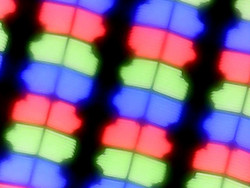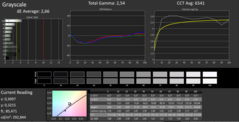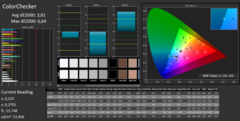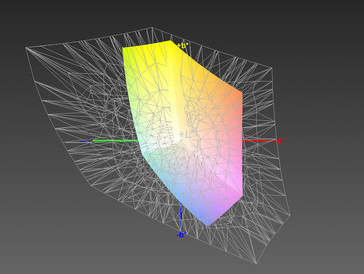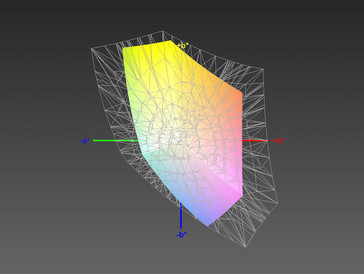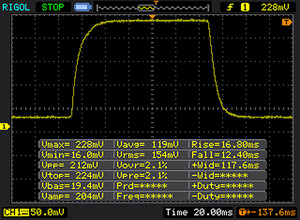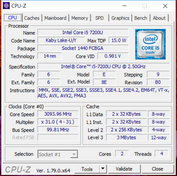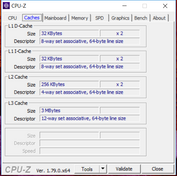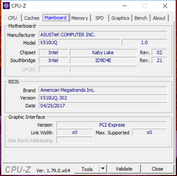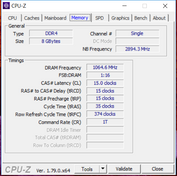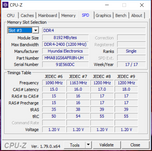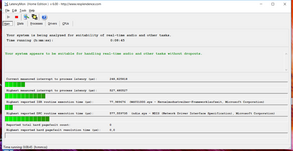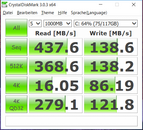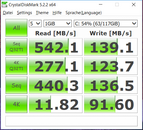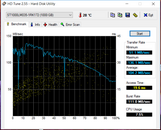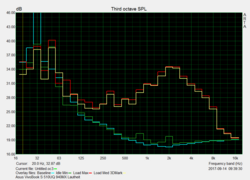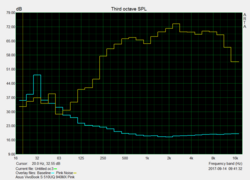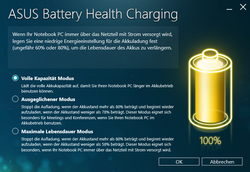Asus VivoBook S15 S510UQ (i5-7200U, 940MX) Laptop Review

For the original German review, see here.
Asus' VivoBook series is the more affordable alternative to the premium and expensive Zen notebooks, imitating their exterior to some extent. A characteristic of the series is the particularly thin bezels (NanoEdge), which can also be seen with other manufacturers such as Dell, and enable a particularly compact design. Compared to the older, larger, and heavier 15.6-inch notebooks of the F556 and X556 VivoBook series, the case has been completely redesigned.
In the VivoBook S15-S510U series, Asus offers various variants for about 850 Euros (~$1000), such as the S510UA that we tested in June of this year in the US, which differ in terms of CPU, RAM, storage, and display but share similar remaining components. Our test unit labeled as 510UQ-BQ189T currently costs about 950 Euros here (~$1120; $770 in the US) and thus is one of the more expensive versions. The equipment includes an Intel Core i5-7200U, 8 GB of RAM, an IPS display with Full HD resolution, and a 128 GB SSD combined with an additional 1 TB HDD.
While it has security features with a fingerprint sensor and TPM chip, we classified the VivoBook S15 S510UQ-BQ189T as a multimedia notebook due to its dedicated graphics card in the form of the Nvidia GeForce 940MX. The other 15-inch notebooks that we use as comparisons in this test are selected based on a comparable price and come from this segment:
Case
With its rounded corners and wedge-shaped unibody appearance, the VivoBook S15 clearly takes its cues from the more expensive ZenBook series by the same manufacturer. Instead of the concentric design on the back of the case lid typical of the ZenBook, here it is decorated by a classical modest brushed-metal finish with the usual silver Asus logo in the center. According to the manufacturer, the metal case can only be purchased in Champagne or Gold color. The edge surrounding the top of the base is a bit too sharp for our tastes. The small bezels ("NanoEdge display"), which enable the small footprint, stand out.
You do not need much force to slightly twist the base which offers a good grip. The S15 responded to our attempts with some creaking noises. In the area of the left palm rest and under the space key, the case slightly gives way under pressure. The very thin, moderately robust case lid, which is not resistant to pressure, can barely be opened with one hand and bounces for up to two seconds in response to vibrations. We did not notice any poor workmanship in the case, which has been cleanly assembled from only a few parts. Considering its thinness, the construction still gives a solid impression overall.
While we were able to attest a compact size for a 15.6-inch multimedia notebook to the Acer Swift 3 SF315 that we have recently tested, Asus goes a step further with our test unit and shaves off a few more millimeters in the width, depth, and height. Besides the thinness, the low weight of only about 1.7 kg (3.75 lb) is also remarkable. The competitors cannot keep up with this by any means. The fact that the competitors from Lenovo and HP are larger and considerably thicker is due to the more powerful hardware with higher cooling needs, at least in the case of the HP, while Lenovo simply does not particularly care about a more compact case in the ThinkPad-E series.
Features
It is probably due to the particularly slim and wedge-shaped form of the Asus VivoBook S15, that the choice of connections seems rather rudimentary. But this is no excuse for two lame USB-2.0 ports, which neither correspond to the current standard, nor the increased price of the laptop. Right-handed users who want to use one of the 2.0 ports for an external mouse will have to guide the cable behind the device.
Cables and USB sticks will more likely be connected to one of the two USB-3 ports (1x USB 3.1 Type-C) on the left side. But there they might be more in the way as on the right side. The reverse of the positions would have been more sensible. At least the ports are as far as possible towards the back. Purchasers will have to make do without VGA, Ethernet (RJ45), DisplayPort, and Thunderbolt connections.
SD-Card Reader
Asus and Acer are not doing any particular favors for photographers with their slow USB-2.0 card readers. At least, things look better with Lenovo and HP, whose card readers are apparently connected via USB 3.0. But even those two candidates remain far from the top results of way above 200 MB/s, which card readers connected via PCIe can reach while copying pictures. For our measurements, we use our Toshiba Exceria Pro SDXC 64 GB UHS-II reference storage card as usual.
| SD Card Reader | |
| average JPG Copy Test (av. of 3 runs) | |
| HP Pavilion 15 Power 1GK62AV (Toshiba Exceria Pro SDXC 64 GB UHS-II) | |
| Lenovo ThinkPad E570-20H6S00000 (Toshiba Exceria Pro SDXC 64 GB UHS-II) | |
| Asus Vivobook S15 S510UQ-BQ189T (Toshiba Exceria Pro SDXC 64 GB UHS-II) | |
| Acer Swift 3 SF315-51G-55Z9 (Toshiba Exceria Pro SDXC 64 GB UHS-II) | |
| maximum AS SSD Seq Read Test (1GB) | |
| HP Pavilion 15 Power 1GK62AV (Toshiba Exceria Pro SDXC 64 GB UHS-II) | |
| Lenovo ThinkPad E570-20H6S00000 (Toshiba Exceria Pro SDXC 64 GB UHS-II) | |
| Asus Vivobook S15 S510UQ-BQ189T (Toshiba Exceria Pro SDXC 64 GB UHS-II) | |
| Acer Swift 3 SF315-51G-55Z9 (Toshiba Exceria Pro SDXC 64 GB UHS-II) | |
Communication
In terms of communication, Asus uses the proven Intel Dual Band Wireless-AC 8265 MIMO-2x2 module (IEEE 802.11a/b/g/n/ac, 2,4, and 5 GHz) with a theoretical gross data rate of up to 867 MBit/s and integrated Bluetooth 4.2 (driver update might be necessary).
Considering the unavoidable overhead of perhaps 200 MB/s, the Asus VivoBook S15 S510UQ, as well as the other competitors except for the HP Pavilion Power, are a little weak when receiving data and achieve only transfer rates that are less than optimal. However, when sending, all is well. Here the HP and the Lenovo ThinkPad fall behind by 30%. Asus does not offer any models with a wireless modem. We perform our measurements under ideal conditions at one meter (~3 ft) distance from our Linksys EA8500 reference router.
Security
Asus emphasizes the mobility of the slim and light VivoBook S15 and builds in a current Trusted Platform Module (TPM 2.0) as well as a fingerprint sensor. It can be easily setup via Windows Hello and is positioned in the top right corner of the ClickPad. It unlocks the device quickly and reliably.
Accessories
The box contains the power supply, the customary quick-start and setup instructions, and warranty information. Asus does not offer any accessories that are specifically designed for the VivoBook S15 S510UQ.
Maintenance
There is no maintenance hatch, and the battery cannot be removed from the outside. However, apparently the back cover, which is secured by 10 Philips screws, can be removed easily.
Warranty
Asus offers a 24-month manufacturer's warranty. Please see our Guarantees, Return Policies & Warranties FAQ for country-specific information.
Input Devices
Keyboard
Without the additional column on the right, the width of the keyboard corresponds roughly to that of a standard desktop keyboard. In the additional column, Asus has put keys such as Home and End, which can usually be found at the top right, as well as the On/Off button. Aside from that, there is nothing that unusual in the keyboard layout.
The tester of the VivoBook S15 S510UA model variant had problems with the stability of the keyboard, which unfortunately can also be found in our current test unit. Almost across the whole width, the keyboard can be pressed down with just a little force, which becomes also noticeable during regular typing. The combination of a pressure point that is not very pronounced and an uneven and soft stroke makes typing feel spongy.
The key sizes, distances, and labels give no reason for complaint. The even and sufficiently bright keyboard illumination, which can be adjusted in three steps, can also be seen through the fan openings. Since the larger keys and the Space key in particular make loud clacking sounds, prolonged typing tasks in noise-sensitive surroundings will become problematic. We used the evaluation from the test of the previous model variant.
Touchpad
The touchpad, which is designed as a completely smooth ClickPad without any separate keys, measures 10.5 x 7.5 cm (~4.1 x 3 in) and offers good gliding characteristics only for dry fingers. The precision and responsiveness are flawless, and Drag & Drop via double tap succeeds reliably. The fingerprint sensor which is positioned in the top right corner did not bother the tester much. Since the mechanical problems of the previous model variant did not occur in the current test unit, we have adjusted the evaluation.
While having a short stroke and not offering much resistance, the two substitute mouse keys still provide a decent haptic and acoustic feedback. To configure gestures with up to three fingers, you are dependent on the Windows 10 configuration options.
Display
Asus has opted for a matte Full HD IPS display with 141 PPI. Like the other competitors in the test, with an average brightness of 275 cd/m², the VivoBook S15 misses a really good value of 300 cd/m² or above, which should be expected from notebooks in the 1000-Euro (~$1180) price range. The measured brightness distribution of 86% is unremarkable. Subjectively we cannot quite confirm this, since a black image appears slightly uneven, and we noticed some slight screen bleeding at the bottom and right edges. However, this is not very noticeable with regular display contents. There are also models with a 768p TN panel in this series.
| |||||||||||||||||||||||||
Brightness Distribution: 86 %
Center on Battery: 293 cd/m²
Contrast: 1172:1 (Black: 0.25 cd/m²)
ΔE Color 3.81 | 0.5-29.43 Ø5
ΔE Greyscale 2.66 | 0.57-98 Ø5.3
58% sRGB (Argyll 1.6.3 3D)
37% AdobeRGB 1998 (Argyll 1.6.3 3D)
40.23% AdobeRGB 1998 (Argyll 2.2.0 3D)
58.5% sRGB (Argyll 2.2.0 3D)
38.94% Display P3 (Argyll 2.2.0 3D)
Gamma: 2.54
| Asus Vivobook S15 S510UQ-BQ189T AU Optronics B156W02 / AUO B156HAN02.1, , 1920x1080, 15.60 | Acer Swift 3 SF315-51G-55Z9 BOE0700 / BOE CQ NV156FHM-N48, , 1920x1080, 15.60 | Lenovo ThinkPad E570-20H6S00000 AUO B156HAN04.4, , 1920x1080, 15.60 | HP Pavilion 15 Power 1GK62AV ID: AU Optronics AUO41ED, , 1920x1080, 15.60 | |
|---|---|---|---|---|
| Display | -0% | -1% | -0% | |
| Display P3 Coverage | 38.94 | 39.02 0% | 38.65 -1% | 38.81 0% |
| sRGB Coverage | 58.5 | 57.7 -1% | 58 -1% | 57.9 -1% |
| AdobeRGB 1998 Coverage | 40.23 | 40.31 0% | 39.94 -1% | 40.03 0% |
| Response Times | -2% | 7% | 9% | |
| Response Time Grey 50% / Grey 80% * | 47 ? | 42 ? 11% | 44.8 ? 5% | 38.8 ? 17% |
| Response Time Black / White * | 28 ? | 32 ? -14% | 25.6 ? 9% | 28 ? -0% |
| PWM Frequency | 1087 ? | |||
| Screen | -10% | -15% | -23% | |
| Brightness middle | 293 | 248 -15% | 242 -17% | 256.6 -12% |
| Brightness | 275 | 239 -13% | 243 -12% | 243 -12% |
| Brightness Distribution | 86 | 69 -20% | 75 -13% | 81 -6% |
| Black Level * | 0.25 | 0.18 28% | 0.24 4% | 0.19 24% |
| Contrast | 1172 | 1378 18% | 1008 -14% | 1351 15% |
| Colorchecker dE 2000 * | 3.81 | 4.85 -27% | 4.65 -22% | 5 -31% |
| Colorchecker dE 2000 max. * | 6.64 | 8.34 -26% | 9.64 -45% | 20.1 -203% |
| Greyscale dE 2000 * | 2.66 | 3.84 -44% | 3.39 -27% | 2.7 -2% |
| Gamma | 2.54 87% | 2.29 96% | 2.7 81% | 2.32 95% |
| CCT | 6541 99% | 6790 96% | 6246 104% | 6599 98% |
| Color Space (Percent of AdobeRGB 1998) | 37 | 37 0% | 36.69 -1% | 36.7 -1% |
| Color Space (Percent of sRGB) | 58 | 57 -2% | 57.66 -1% | 57.7 -1% |
| Total Average (Program / Settings) | -4% /
-7% | -3% /
-9% | -5% /
-14% |
* ... smaller is better
Thanks to its pleasantly low black values of 0.25 cd/m², our VivoBook S15 still achieves a very good contrast of 1172:1 despite its limited brightness. Since the black values of the competitors are even lower, the slightly darker devices by Acer and HP can even top this value. A black image appears quite saturated in normal light conditions. The crisp image sharpness gives no reason for complaint.
The AU Optronics panel, which subjectively appears free from any tint, displays colors to a large extent accurately in the state of delivery, and its Delta-E values of 3.81 (ColorChecker) and 2.66 (Grayscale) are almost in the ideal range of Delta-E < 3. The other competitors, which display colors also fairly accurately, cannot quite keep with this in the test. However, any ambitions for image processing are destroyed by the low color space coverage of just 58% of the small sRGB color space (AdobeRGB: 37%), but the competitors are no better either.
In the outdoor test, our Asus VivoBook had to handle the autumn afternoon sun. The left image shows a worst-case scenario, where the screen points directly towards the sun and you can hardly see anything. Despite the not-really-outstanding brightness, you can still work fairly well in the shade thanks to the matte screen, as the right image shows.
Display Response Times
| ↔ Response Time Black to White | ||
|---|---|---|
| 28 ms ... rise ↗ and fall ↘ combined | ↗ 16 ms rise | |
| ↘ 12 ms fall | ||
| The screen shows relatively slow response rates in our tests and may be too slow for gamers. In comparison, all tested devices range from 0.1 (minimum) to 240 (maximum) ms. » 67 % of all devices are better. This means that the measured response time is worse than the average of all tested devices (21.5 ms). | ||
| ↔ Response Time 50% Grey to 80% Grey | ||
| 47 ms ... rise ↗ and fall ↘ combined | ↗ 21 ms rise | |
| ↘ 26 ms fall | ||
| The screen shows slow response rates in our tests and will be unsatisfactory for gamers. In comparison, all tested devices range from 0.2 (minimum) to 636 (maximum) ms. » 78 % of all devices are better. This means that the measured response time is worse than the average of all tested devices (33.7 ms). | ||
Screen Flickering / PWM (Pulse-Width Modulation)
| Screen flickering / PWM not detected | ||
In comparison: 53 % of all tested devices do not use PWM to dim the display. If PWM was detected, an average of 17924 (minimum: 5 - maximum: 3846000) Hz was measured. | ||
When looking from above in particular, the IPS panel quickly shows considerable loss of brightness and contrast. When looking from the sides, this effect occurs from angles of about 45°. The colors remain to a large extent. This makes the display one of the weaker IPS models in terms of viewing angle stability. However, in practice you can move to different areas in front of the screen without much interference.
Performance
Processor
The widely used Intel Core i5-7200U from Intel's Kaby Lake generation is an ULV dual-core processor with Hyperthreading. Due to its low TDP of 15 watts, the CPU is also quite suitable for particularly small and compact laptops. The base clock speed is 2.5 GHz, and the dual-core Turbo is 3.1 GHz. Besides the DDR4 storage controller, there is also an Intel HD Graphics 620 on board, which handles 2D graphics calculation, thanks to Nvidia Optimus.
Due to its higher clock speed, the processor achieves a performance increase of 10 to 15% compared to the i5-6200U direct predecessor (2x 2.3 to 2.8 GHz, Hyperthreading, TDP 15 W), handling most demanding tasks and multitasking without any trouble. However, programs that make strong use of parallel processing, which also include the current games, clearly benefit from four or more physical cores, as for example offered in the i5-8250U Kaby Lake update chip (4x 1.6 to- 3.4 GHz, Hyperthreading, TDP 15 W) which is not offered in this series.
In our Cinebench-R15 loop, the i5-7200U consistently achieves above-average scores of 330 to 332 points, so that we can attest the Asus VivoBook with an optimal Turbo use. In battery operation, the clock speeds do not change.
System Performance
Considering the different hardware configurations, it is not surprising that our test unit gets the worst results of our competition in PCMark 8. While the scores are very close together in the less-demanding Work benchmark, we see the following sequence in the results of the Home benchmark: i5-7200 + 940MX < i5-7200U + GTX 950M < i5-7200U + MX150 < i7-7700HQ + GTX 1050. In light of its much faster SSD and the comparable graphics performance, the Lenovo ThinkPad E570 could also have landed in front of the Acer Swift 3.
However, in practice the perceived differences should remain within limits. Even though the VivoBook does not act quite as fast as a gaming notebook with quad-core, the operation always feels smooth, and the OS and programs start without any delays worth mentioning.
| PCMark 8 | |
| Home Score Accelerated v2 | |
| HP Pavilion 15 Power 1GK62AV | |
| Acer Swift 3 SF315-51G-55Z9 | |
| Lenovo ThinkPad E570-20H6S00000 | |
| Asus Vivobook S15 S510UQ-BQ189T | |
| Work Score Accelerated v2 | |
| HP Pavilion 15 Power 1GK62AV | |
| Lenovo ThinkPad E570-20H6S00000 | |
| Acer Swift 3 SF315-51G-55Z9 | |
| Asus Vivobook S15 S510UQ-BQ189T | |
| PCMark 8 Home Score Accelerated v2 | 3468 points | |
| PCMark 8 Work Score Accelerated v2 | 4483 points | |
Help | ||
Storage Solution
The performance of the built-in SATA-III-SSD by Toshiba is far from generating enthusiasm. In a barely acceptable sequential read performance that is still far from the connection limit of 500 MB/s, the performance reading small distributed blocks (4K read) in particular is very disappointing, which is mainly important for starting the OS and programs. We measured very measly 16 (CDM 3.0) to 22 (AS SSD) MB/s, where values above 30 MB/s are acceptable.
The whole write performance is also very modest. With an AS-SSD overall score of just 667 points, the SSD in the Asus belongs to the bottom of its price range. At 5400 RPM, the added 1-TB hard drive is also not the fastest. We can be happy that there is an SSD at all.
| Asus Vivobook S15 S510UQ-BQ189T Toshiba SG5 THNSNK128GVN8 | Acer Swift 3 SF315-51G-55Z9 Kingston RBUSNS8180DS3128GH | Lenovo ThinkPad E570-20H6S00000 Toshiba THNSF5256GPUK | HP Pavilion 15 Power 1GK62AV SK Hynix HFS256G39TND-N210A | |
|---|---|---|---|---|
| CrystalDiskMark 3.0 | 46% | 139% | 4% | |
| Read Seq | 437.6 | 462.2 6% | 1140 161% | 491.6 12% |
| Write Seq | 138.6 | 409.9 196% | 468.1 238% | 141.7 2% |
| Read 512 | 368.6 | 310.3 -16% | 759 106% | 345.6 -6% |
| Write 512 | 138.2 | 216.6 57% | 414 200% | 142.6 3% |
| Read 4k | 16.05 | 31.89 99% | 34.3 114% | 18.83 17% |
| Write 4k | 86.2 | 73.2 -15% | 123.4 43% | 76.3 -11% |
| Read 4k QD32 | 279.1 | 287.9 3% | 530 90% | 348.5 25% |
| Write 4k QD32 | 121.8 | 170.6 40% | 319.2 162% | 104.8 -14% |
Graphics Card
It is unfortunate, that Asus did not choose the new GeForce MX150, since with the 940MX (GM108, 2 GB) which is one-and-a-half years old at this point, the advantages to processor graphics such as the Intel HD 620 remain very limited. At least it is the slightly faster GDDR5 model here. Although the card masters DX12 (FL 11_0), it is too slow to display the corresponding games smoothly. Thanks to Nvidia Optimus, the considerably more efficient Intel HD 620 handles the 2D graphics computations.
Since we have no filter for the GM108 models with GDDR5, we can only state generally that the built-in model is expected to be one of the faster 940MX cards. If we look at the large advantages of the MX150 which has an almost identical consumption, we finally have to deny the 940MX its mid-range classification. A run of the Fire-Strike benchmark in battery operation resulted in an almost identical score.
| 3DMark 11 - 1280x720 Performance GPU | |
| HP Pavilion 15 Power 1GK62AV | |
| Acer Swift 3 SF315-51G-55Z9 | |
| Lenovo ThinkPad E570-20H6S00000 | |
| Asus Vivobook S15 S510UQ-BQ189T | |
| 3DMark | |
| 1280x720 Cloud Gate Standard Graphics | |
| HP Pavilion 15 Power 1GK62AV | |
| Lenovo ThinkPad E570-20H6S00000 | |
| Acer Swift 3 SF315-51G-55Z9 | |
| Asus Vivobook S15 S510UQ-BQ189T | |
| 1920x1080 Fire Strike Graphics | |
| HP Pavilion 15 Power 1GK62AV | |
| Acer Swift 3 SF315-51G-55Z9 | |
| Lenovo ThinkPad E570-20H6S00000 | |
| Asus Vivobook S15 S510UQ-BQ189T | |
| 3DMark 11 Performance | 2843 points | |
| 3DMark Cloud Gate Standard Score | 7748 points | |
| 3DMark Fire Strike Score | 1944 points | |
Help | ||
Gaming Performance
The problem of the GeForce 940MX is that (like the Intel-HD graphics) it is not suited to display the current and even moderately graphically demanding 3D games in medium presets smoothly. Although the mostly ugly minimum settings (1024x768 or 1270x720) are possible with comparatively more FPS, who wants to do this nowadays? Isometric games such as "Diablo III" can often be displayed smoothly on processor GPUs in medium settings, so perhaps the 940MX permits slightly better visuals in some games.
| low | med. | high | ultra | |
| The Witcher 3 (2015) | 41.4 | 25.4 | ||
| Rise of the Tomb Raider (2016) | 46.9 | 26.1 | ||
| Farming Simulator 17 (2016) | 43.8 | 29.8 |
Emissions
Noise Emissions
In a quiet single office with a running PC, you can only hear the fan, which is constantly running even without load, from a close distance. The same goes for the hard drive noises. Even though some temporary loads can even speed up the fan, the laptop still remains very quiet.
After beginning the stress test (Prime95 + FurMark), the fan jumps to a much higher speed after a few seconds, which then slowly increases until it is gently whirring without any other noises. Even though the Asus VivoBook S15 S510UQ-BQ189T can then be heard over several meters, this did not become disturbing, at least not to the tester. Overall, the modest noise level corresponds well to the built-in hardware.
Noise Level
| Idle |
| 31.2 / 31.2 / 31.2 dB(A) |
| HDD |
| 31.6 dB(A) |
| Load |
| 43.3 / 43.3 dB(A) |
 | ||
30 dB silent 40 dB(A) audible 50 dB(A) loud |
||
min: | ||
Temperature
While idling, the case does not reach any high temperatures worth mentioning. Under constant maximum load, which in practice does not even occur while gaming, we measured up to 49 °C (120 °F) at the bottom, which might become uncomfortable on the lap. The area of the palmrest never becomes warmer than a harmless 26 °C (79 °F).
Our stress test led to considerable throttling. After a few minutes of the torture which is not very realistic in practice, the processor speeds leveled out between 1.8 and 2 GHz, with the CPU reaching a maximum temperature of 85 °C (185 °F). The GeForce MX940 fares better here, not changing its base clock speeds despite similar core temperatures. In practice you can count on unhindered performance even during gaming, which is also confirmed by the benchmark results.
(+) The maximum temperature on the upper side is 38.2 °C / 101 F, compared to the average of 36.9 °C / 98 F, ranging from 21.1 to 71 °C for the class Multimedia.
(-) The bottom heats up to a maximum of 49 °C / 120 F, compared to the average of 39.1 °C / 102 F
(+) In idle usage, the average temperature for the upper side is 21.9 °C / 71 F, compared to the device average of 31.2 °C / 88 F.
(+) The palmrests and touchpad are cooler than skin temperature with a maximum of 26 °C / 78.8 F and are therefore cool to the touch.
(+) The average temperature of the palmrest area of similar devices was 28.8 °C / 83.8 F (+2.8 °C / 5 F).
Speakers
The small 2-watt speakers offer a maximum volume that is still sufficient for medium-sized rooms. Unfortunately distortion may (!) even occur with light pop music, but this does not happen at low volumes. Otherwise, to our surprise, the mid-centric and sometimes slightly shrill sound is rather natural, full, and dynamic and even offers hints of spaciousness. The bass is reproduced well, using higher octaves.
However, the sound system which does not have its own driver menu is overtaxed by a high-volume punk song such as "72 Hookers" by NOFX. At full volume, the instruments tend to become muddy, and the highs begin to annoy. However, overall the test unit does justice acoustically to its multimedia ambitions.
Asus Vivobook S15 S510UQ-BQ189T audio analysis
(±) | speaker loudness is average but good (73.4 dB)
Bass 100 - 315 Hz
(-) | nearly no bass - on average 19% lower than median
(±) | linearity of bass is average (10.7% delta to prev. frequency)
Mids 400 - 2000 Hz
(+) | balanced mids - only 2% away from median
(+) | mids are linear (4.3% delta to prev. frequency)
Highs 2 - 16 kHz
(+) | balanced highs - only 3.6% away from median
(+) | highs are linear (3.3% delta to prev. frequency)
Overall 100 - 16.000 Hz
(±) | linearity of overall sound is average (17.1% difference to median)
Compared to same class
» 40% of all tested devices in this class were better, 8% similar, 52% worse
» The best had a delta of 5%, average was 18%, worst was 45%
Compared to all devices tested
» 26% of all tested devices were better, 8% similar, 67% worse
» The best had a delta of 4%, average was 25%, worst was 134%
Acer Swift 3 SF315-51G-55Z9 audio analysis
(±) | speaker loudness is average but good (77.5 dB)
Bass 100 - 315 Hz
(-) | nearly no bass - on average 27.8% lower than median
(±) | linearity of bass is average (11.1% delta to prev. frequency)
Mids 400 - 2000 Hz
(+) | balanced mids - only 4.4% away from median
(+) | mids are linear (5.1% delta to prev. frequency)
Highs 2 - 16 kHz
(±) | higher highs - on average 6% higher than median
(±) | linearity of highs is average (7.2% delta to prev. frequency)
Overall 100 - 16.000 Hz
(±) | linearity of overall sound is average (20.8% difference to median)
Compared to same class
» 67% of all tested devices in this class were better, 8% similar, 24% worse
» The best had a delta of 5%, average was 18%, worst was 45%
Compared to all devices tested
» 51% of all tested devices were better, 8% similar, 41% worse
» The best had a delta of 4%, average was 25%, worst was 134%
Lenovo ThinkPad E570-20H6S00000 audio analysis
(±) | speaker loudness is average but good (80.7 dB)
Bass 100 - 315 Hz
(-) | nearly no bass - on average 16.8% lower than median
(-) | bass is not linear (16.4% delta to prev. frequency)
Mids 400 - 2000 Hz
(±) | higher mids - on average 5.1% higher than median
(±) | linearity of mids is average (9.5% delta to prev. frequency)
Highs 2 - 16 kHz
(+) | balanced highs - only 2.7% away from median
(+) | highs are linear (6.5% delta to prev. frequency)
Overall 100 - 16.000 Hz
(±) | linearity of overall sound is average (19.6% difference to median)
Compared to same class
» 59% of all tested devices in this class were better, 8% similar, 33% worse
» The best had a delta of 5%, average was 18%, worst was 45%
Compared to all devices tested
» 44% of all tested devices were better, 7% similar, 49% worse
» The best had a delta of 4%, average was 25%, worst was 134%
HP Pavilion 15 Power 1GK62AV audio analysis
(-) | not very loud speakers (68.5 dB)
Bass 100 - 315 Hz
(-) | nearly no bass - on average 17.7% lower than median
(±) | linearity of bass is average (13.4% delta to prev. frequency)
Mids 400 - 2000 Hz
(+) | balanced mids - only 4.2% away from median
(±) | linearity of mids is average (8.8% delta to prev. frequency)
Highs 2 - 16 kHz
(+) | balanced highs - only 3.5% away from median
(±) | linearity of highs is average (11.6% delta to prev. frequency)
Overall 100 - 16.000 Hz
(±) | linearity of overall sound is average (26.8% difference to median)
Compared to same class
» 91% of all tested devices in this class were better, 2% similar, 7% worse
» The best had a delta of 5%, average was 18%, worst was 45%
Compared to all devices tested
» 79% of all tested devices were better, 4% similar, 17% worse
» The best had a delta of 4%, average was 25%, worst was 134%
Frequency comparison (Checkboxes selectable!)
Power Management
Power Consumption
There are only three 15-inchers that have an i5-7200U and a GeForce 940MX in our database, and only one of them brings a conventional hard drive. We have included the two other laptops in our comparison diagram below. The comparatively high power consumption of the HP Pavilion Power is explained by its quad-core CPU and the GeForce GTX 1050.
The comparison between the Asus VivoBook and the identically equipped Lenovo IdeaPad 320-15IKBN, which was still more energy efficient in all load scenarios, was interesting. However, those measurements come from an external test and may therefore not be comparable. The 65-watt power supply is sufficiently sized.
| Off / Standby | |
| Idle | |
| Load |
|
| Asus Vivobook S15 S510UQ-BQ189T i5-7200U, GeForce 940MX, Toshiba SG5 THNSNK128GVN8, IPS, 1920x1080, 15.60 | Lenovo IdeaPad 320-15IKB 80XL01NEGE i5-7200U, GeForce 940MX, SK Hynix HFS256G3BTND, TN LED, 1920x1080, 15.60 | Acer Swift 3 SF315-51G-55Z9 i5-7200U, GeForce MX150, Kingston RBUSNS8180DS3128GH, IPS, 1920x1080, 15.60 | Lenovo ThinkPad E570-20H6S00000 i5-7200U, GeForce GTX 950M, Toshiba THNSF5256GPUK, IPS LED, 1920x1080, 15.60 | HP Pavilion 15 Power 1GK62AV i7-7700HQ, GeForce GTX 1050 Mobile, SK Hynix HFS256G39TND-N210A, IPS, 1920x1080, 15.60 | |
|---|---|---|---|---|---|
| Power Consumption | 21% | 1% | 6% | -84% | |
| Idle Minimum * | 3.6 | 2.9 19% | 3.7 -3% | 2.8 22% | 9.4 -161% |
| Idle Average * | 6.8 | 5.9 13% | 6.2 9% | 6.3 7% | 9.7 -43% |
| Idle Maximum * | 9.5 | 7.3 23% | 8.4 12% | 6.9 27% | 16.8 -77% |
| Load Average * | 51.6 | 39.5 23% | 50 3% | 51.6 -0% | 76.5 -48% |
| Load Maximum * | 56 | 42 25% | 65.2 -16% | 69.7 -24% | 105.6 -89% |
| Witcher 3 ultra * | 86.5 |
* ... smaller is better
Battery Life
As in the other model variant that we have tested previously, the limited battery life strongly contradicts the otherwise good mobility of the Asus VivoBook S15 S510UQ. You only have to look at the comparison chart below and can even disregard the faster components of the comparison notebooks: The battery of the ThinkPad E570 is slightly weaker and that of the Acer Swift 3 is 16% stronger. Yet the two competitors still manage almost twice the battery life (on average). Barely more than 4 hours in our realistic WLAN test at medium brightness (How we test) are not enough and may not last through one day.
However, the preinstalled battery saving software called Asus Battery Health Charging (see picture) deserves some praise, and of course we ran our test in the full-capacity mode. In this context, we also refer to our special article on the right way of charging Lithium-Ion batteries. We have increased the evaluation of this section by 3% because of the feature.
| Asus Vivobook S15 S510UQ-BQ189T i5-7200U, GeForce 940MX, 42 Wh | Acer Swift 3 SF315-51G-55Z9 i5-7200U, GeForce MX150, 49 Wh | Lenovo ThinkPad E570-20H6S00000 i5-7200U, GeForce GTX 950M, 41 Wh | HP Pavilion 15 Power 1GK62AV i7-7700HQ, GeForce GTX 1050 Mobile, 70 Wh | |
|---|---|---|---|---|
| Battery Runtime | 108% | 91% | 91% | |
| Reader / Idle | 423 | 916 117% | 883 109% | 971 130% |
| WiFi v1.3 | 255 | 509 100% | 462 81% | 481 89% |
| Load | 71 | 146 106% | 129 82% | 110 55% |
Verdict
Pros
Cons
Sorry Asus, but your stylish VivoBook S15 S510UQ is to some extent a failure. The test unit is sold for almost 1000 Euros (~$1180) on the market, and that rhymes neither with the mediocre case stability nor a keyboard that is just barely okay. And what use are TPM, a fingerprint sensor, a compact size and low weight, if the battery dies after only four hours? How can image processing benefit from a good contrast and the right colors, if not even the sRGB-color space is covered rudimentarily. Why does Asus use a graphics card that does not improve things by much, instead of deciding for the much faster GeForce MX150? Where did the Taiwanese find the SSD whose tempo is antiquated? How do 2x USB 2.0, the snail-like card reader, and the really bad webcam fit the price?
In our opinion, Asus has become a victim of its model strategy here. The model variants of the series start at prices where we might still put up with such saving measures, but we simply expect more for about 1000 Euros. Anyone looking for a compact 15-inch multimedia notebook for the road is much better served for example with the Acer Swift 3 SF315 in one of its many variants we have recently tested.
Asus Vivobook S15 S510UQ-BQ189T
-
10/17/2017 v6(old)
Sven Kloevekorn


 Deutsch
Deutsch English
English Español
Español Français
Français Italiano
Italiano Nederlands
Nederlands Polski
Polski Português
Português Русский
Русский Türkçe
Türkçe Svenska
Svenska Chinese
Chinese Magyar
Magyar