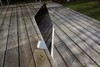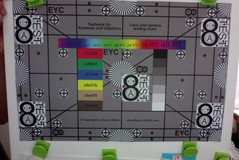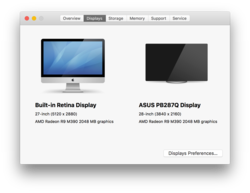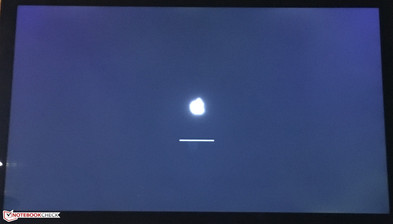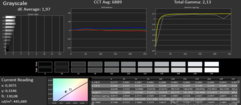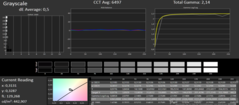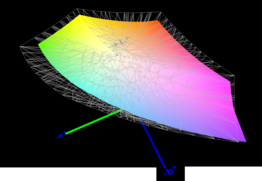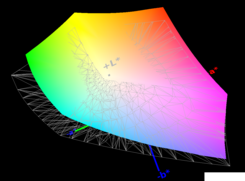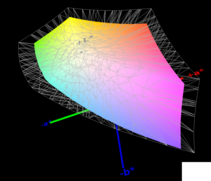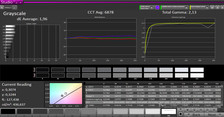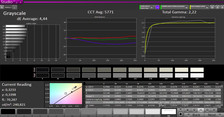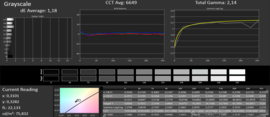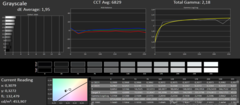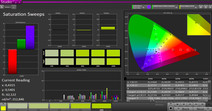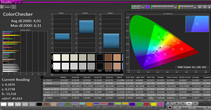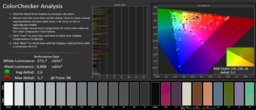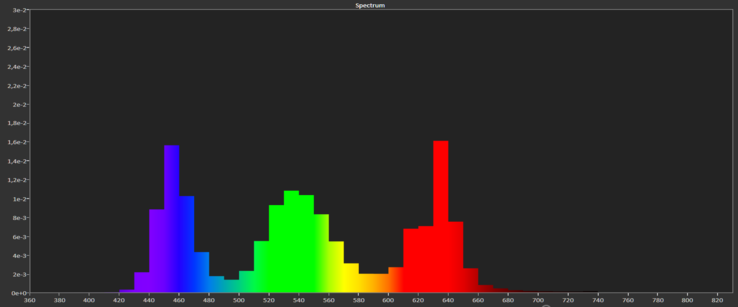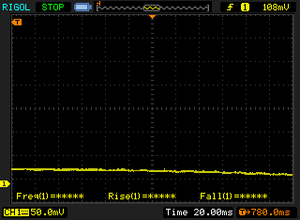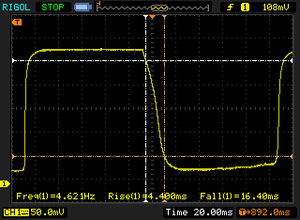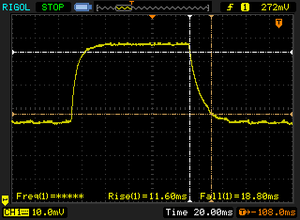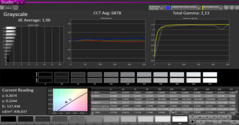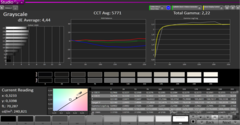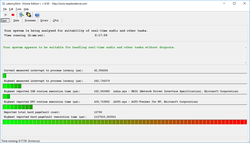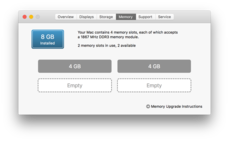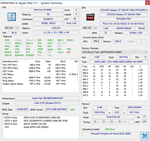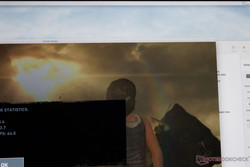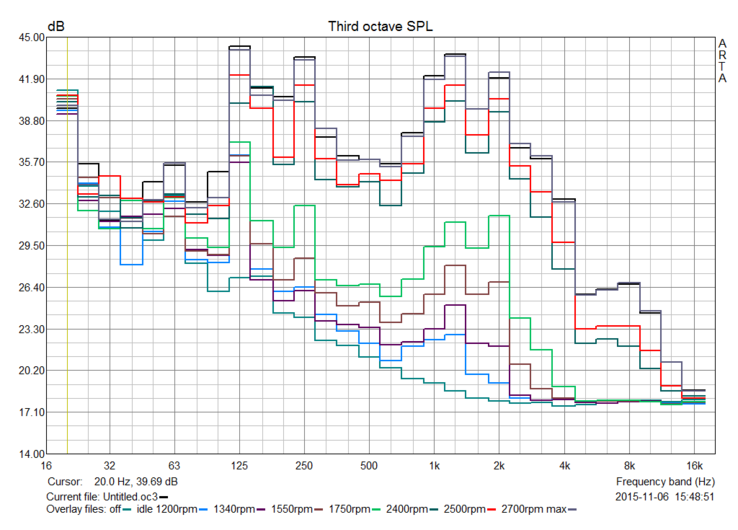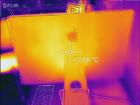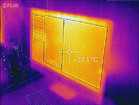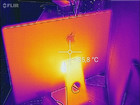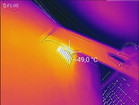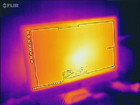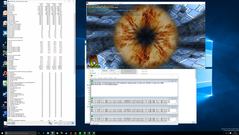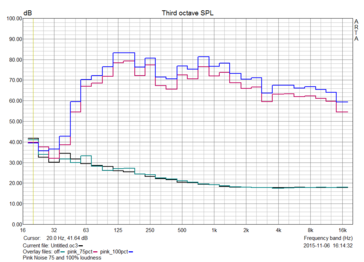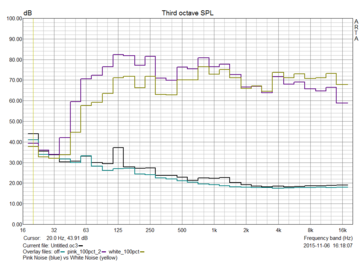Apple iMac Retina 5K 27-inch M390 (Late 2015) Retina Review

For the original German review, see here.
Apple has implemented several updates in the new version of the 27-inch iMac Retina. The spec sheet reveals the first part of the new features: The manufacturer now uses Intel’s current Skylake chips as well as a new AMD GPU from the R9 300 series. There are also a number of smaller changes, including new input devices as well as changes in terms of storage devices. This review focuses on the differences to the first Apple iMac 27 Retina and provides tangible measurements in our test categories. The manufacturer has not changed the chassis and the ports. The corresponding information is therefore available in our previous review.
Communication
The iMac is equipped with various communication modules. Wireless connections are handled by an 802.11ac Wi-Fi module, which is supposed to manage transfer rates of up to 867 Mbps. The connection was very good in combination with our n-router (5 GHz) and we managed between 25 and 30 Mbps. The iMac reached 940 Mbps via Gigabit-Ethernet (both tests with iPerf and a 2013 MBPr13). The Apple device also supports Bluetooth 4.0, which is used by the provided Magic Mouse 2 and the Magic Keyboard. Under Mac OS X, this is not a problem, but there were some connection issues under Windows, despite the installation via Bootcamp.
Wired network connections are possible via Ethernet connection, which allows transfer rates of up to one Gbps.
Webcam
Nothing has changed in terms of the Face Time HD webcam. The 720p camera takes average pictures for a webcam, but there is a lot of room for improvements in terms of details as well as color reproduction. The Face Time camera is therefore only suitable for simple video calls.
Accessories
As with the previous generation, the Apple iMac is shipped with a keyboard and a mouse – now updated to new versions. You also get a Lightning cable to recharge the input devices at a USB port. You can also get the Magic Trackpad 2 instead of the Magic Mouse 2, but this will cost an additional 60 Euros (~$65). With the exception of a few brochures, there are no other noteworthy accessories.
Maintenance
Once again, the maintainability of the new model is limited. Only the memory can be accessed easily via the hatch at the back. You will have to remove the glued display to reach the other components, but professionals should perform this procedure. Our colleagues from ifixit demonstrate the complicated process.
Warranty
As it is usual for Apple you only get a one-year manufacturer's warranty, but it is possible to purchase an optional AppleCare Protection Plan for up to three years. This additional warranty includes an enhanced technical support, hardware protection as well as software support. This option is priced at 180 Euros (~$196).
Ports
All the ports are located at the back and thanks to the hole in the stand, you can achieve a hidden cable management. The problem with this solution is that you will have to turn the iMac every time you want to attach a USB drive or an SD-card. An SD-slot and one USB-port on the side or the front would have been ideal. It is a Skylake device, but there is no fast USB 3.1 Gen 2 (type C). On the other hand, the iMac offers two Thunderbolt ports (but they are only Thunderbolt 2).
Input Devices
Keyboard
Apple has replaced the Apple Wireless Keyboard, launched in 2007, with the Magic Keyboard. Probably the most anticipated feature is the rechargeable battery, which can be charged via the Lightning port. The design has also changed slightly. It is now 13% smaller and the keys are flatter. The keys now use the scissor mechanism, which was introduced with the Apple MacBook 12, and you will have to get used to them. After a little while, however, we were able to use it just as quickly and comfortably as the old model. All keys have an even resistance and are not wobbly towards the corners. The new model does not have background illumination or a number pad. If you want these features, you can choose a fully wired (old) Apple Keyboard in the configuration process. The chassis is, similar to the iMac, very sophisticated and made of aluminum and plastic (bottom).
Touchpad
Not that much has changed in terms of the Magic Mouse 2. Apple has finally included a rechargeable battery, which does reduce the weight at the same time. The charging process on the other hand is not very impressive. You will have to turn the mouse upside down and then attach the Lightning cable. The gesture control works perfectly under Mac OS X, but Windows sometimes had issues even with simple scrolling. The mouse was not recognized during the installation via Bootcamp and it did not work after waking from standby. This is a driver problem, so Windows users should have a USB mouse.
Display
At a first glance, the 5K display looks very similar to the old model, but there are differences in the details.
The large screen still has a resolution of 5120x 2880 pixels, which results in a pixel density of 217 PPI. Apple’s own operating system is perfectly optimized for the resolution, but this is not the case for Windows 10 via Bootcamp. The manufacturer uses a red-colored anti-reflection coating to reduce reflections. Apple uses a glossy panel to ensure brilliant colors. The average brightness of 424 cd/m² can also compensate for some annoying reflections. The brightness sensor can adjust the luminance gently and it works very well. A brightness distribution of 95% is also very good, but we can see some backlight bleeding in the corners on a dark background. Our comparison pictures show that the predecessor did not have this issue. A closer look at the corners of the display reveals a small gap between the panel and the case.
| |||||||||||||||||||||||||
Brightness Distribution: 95 %
Contrast: 740:1 (Black: 0.58 cd/m²)
ΔE Color 2.8 | 0.5-29.43 Ø5
ΔE Greyscale 1.97 | 0.57-98 Ø5.3
99.97% sRGB (Argyll 1.6.3 3D)
79% AdobeRGB 1998 (Argyll 1.6.3 3D)
88.2% AdobeRGB 1998 (Argyll 2.2.0 3D)
100% sRGB (Argyll 2.2.0 3D)
99.3% Display P3 (Argyll 2.2.0 3D)
Gamma: 2.13
The contrast ratio is okay at 740:1 (average for workstation notebooks, for example) and is definitely sufficient for nice pictures. The contrast is also stable at APL50 and APL25 (average picture level), which means that there is no backlight dimming for single-colored areas.
We have to look pretty hard to find real differences compared to the predecessor: The CalMAN analysis is very good. The color accuracy (tested compared to the advertised DCI-3P color space) reveals a similar DeltaE deviation (2.8) compared to the iMac Retina 2014 (2.66), but the grayscale performance is much better at 1.96 (iMac Retina 2014: 3.47). These values drop to below 0.5 after calibration. The sRGB color space is covered almost completely at 99.7%, while the AdobeRGB coverage of the iMac is 79%.
Overall, the 27-inch display is impressive and leaves a good impression, particularly during picture and video playback.
Screen Flickering / PWM (Pulse-Width Modulation)
| Screen flickering / PWM not detected | |||
In comparison: 53 % of all tested devices do not use PWM to dim the display. If PWM was detected, an average of 17903 (minimum: 5 - maximum: 3846000) Hz was measured. | |||
Display Response Times
| ↔ Response Time Black to White | ||
|---|---|---|
| 20.8 ms ... rise ↗ and fall ↘ combined | ↗ 4.4 ms rise | |
| ↘ 16.4 ms fall | ||
| The screen shows good response rates in our tests, but may be too slow for competitive gamers. In comparison, all tested devices range from 0.1 (minimum) to 240 (maximum) ms. » 40 % of all devices are better. This means that the measured response time is similar to the average of all tested devices (21.5 ms). | ||
| ↔ Response Time 50% Grey to 80% Grey | ||
| 30.4 ms ... rise ↗ and fall ↘ combined | ↗ 11.6 ms rise | |
| ↘ 18.8 ms fall | ||
| The screen shows slow response rates in our tests and will be unsatisfactory for gamers. In comparison, all tested devices range from 0.2 (minimum) to 636 (maximum) ms. » 35 % of all devices are better. This means that the measured response time is similar to the average of all tested devices (33.7 ms). | ||
The viewing angle is close to 180 degrees, which is why you can easily use the iMac for movie or TV show evenings. Several people can look at the display without any color or brightness deviations. The maximum luminance and the contrast will drop significantly when the angle exceeds 45 degrees. It drops from 440 to 240 nits (473:1) when you look from the side and even to 115 nits (426:1) when you look from below. The color accuracy on the other hand is still good and drops from 2.8 to 5 and 4, respectively (side and below) in the ColorChecker test.
Performance
Apple’s iMac is an all-rounder and an All-in-One system, so it should be able to cover many scenarios. Thanks to a powerful quad-core CPU and a dedicated GPU, this is clearly achieved. However, there are some restrictions when you want to play games. The integrated AMD Radeon R9 M390 graphics card is an upper mainstream GPU. Modern games can usually be played smoothly in medium or high settings as long as you limit the resolution to Full HD. You should probably install Windows for this purpose, which is a better solution for gaming.
Processor
Now we have a look at one of the two significant changes. Apple now uses the latest Skylake architecture from Intel and has equipped our review unit with an Intel Core i5-6500. The processor runs at 3.2 GHz and has a maximum Turbo Boost of 3.6 GHz. The number of cores and threads is four (no Hyperthreading) and Intel specifies the TDP with 65 watts.
Apple also offers the system with an Intel Core i5-6600 and an Intel Core i7-6700K, which means that our review unit is using the least powerful chip.
Our previous review unit was equipped with the Intel Core i7-4790K from the Haswell generation, which was the most powerful CPU back then. We can see the unfair fight between the two models in Cinebench R15, where the old processor is around 50% faster in the multi-core test.
The current model of our review unit is the successor of the Intel Core i5-4690. The older chip had a higher TDP of 84 watts and higher clocks (nominal: 3.5 GHz; Turbo (2 cores): 3.7 GHz). The two CPUs should therefore be on a similar performance level.
System Performance

Our configuration leaves a good overall impression. The handling is very smooth, particularly in Apple’s own OS El Capitan, but we can also notice a negative development. The Fusion Drive now has less SSD storage, which is why you cannot cache as many applications and files. This is clearly noticeable under Windows, which only uses the HDD. We have already criticized this in the review of the previous model. The review unit manages a decent score in PCMark 8, but cannot keep up with the powerful configuration of the predecessor.
| PCMark 8 | |
| Home Score Accelerated v2 (sort by value) | |
| Apple iMac Retina 5K 27 Late 2014 i7-4790K M295X | |
| Apple iMac Retina 5K 27 Late 2015 3.2 GHz M390 MK472D/A | |
| Creative Score Accelerated v2 (sort by value) | |
| Apple iMac Retina 5K 27 Late 2015 3.2 GHz M390 MK472D/A | |
| Work Score Accelerated v2 (sort by value) | |
| Apple iMac Retina 5K 27 Late 2014 i7-4790K M295X | |
| Apple iMac Retina 5K 27 Late 2015 3.2 GHz M390 MK472D/A | |
Storage Devices
Our review unit uses a 1 TB Fusion Drive, which consists of a 1 TB HDD in combination with a 24 GB SSD. For comparison: The first generation of the 27-inch Retina iMac was equipped with a 128 GB SSD besides the hard drive. Unfortunately, this fast SSD cache is only available in Apple’s own operating system. The performance of the SSD fluctuated significantly in the BlackMagic Disc test and only the best results were on par with the predecessor.
We use Windows and CrystalDiskMark to determine the HDD performance. Read and write transfer rates of around 130 MB/s indicate that Apple uses a decent hard drive. The comparison model manages around 100 MB/s.
The results are much higher in mac OS X, where we can determine read speeds close to 800 MB/s. The old model managed around 650 MB/s. The SSD storage is now smaller so the results are fluctuating and we can sometimes only measure 250 MB/s. The sequential write speeds are between 230 MB/s and 280 MB/s, while the last iMac version managed around 310 MB/s.
GPU Performance
The graphics of our review unit are handled by the AMD Radeon M390 with 2 GB of GDDR5 memory. We have already mentioned that it is an upper mainstream GPU with a core clock of 958 MHz and a memory clock of 5460 MHz. According to GPU-Z (Bootcamp), the M390 is based on the old Pitcairn core, which was used for the first time in 2012 in the AMD Radeon 7850 (with a lower clock). The chip was also used as "Curacao" in the Radeon R7 265 with clocks similar to the M390. The 3DMark 11 results are similar, which supports our assumption of a GCN 1.0 chip.
The entry-level model (2100 Euros/~$2286) of the 5K Retina model is equipped with an AMD Radeon R9 M380, while the high-end version uses an AMD Radeon R9 M395.
Our current review sample manages around 22 fps in the Extreme HD preset of the Unigine Valley benchmark, while the old Apple iMac Retina from 2014 managed 6 fps more. There is also a clear gap to the more powerful configurations with the M395 and M395X.
| Unigine Valley 1.0 - 1920x1080 Extreme HD Preset OpenGL AA:x8 (sort by value) | |
| Apple iMac Retina 5K 27 Late 2015 3.2 GHz M390 MK472D/A | |
| Apple iMac Retina 5K 27 Late 2014 i7-4790K M295X | |
| Apple iMac 27 2015 M395X | |
| Apple iMac 27 2015 M395 | |
| Apple iMac 27 5K 2014 M290X i5-4690 | |
| Apple MacBook Pro Retina 13 inch 2013-10 | |
Our model also falls behind the old top model, which was equipped with an AMD Radeon M295X (Tonga) in 3DMark 11. Overall, the performance of the graphics card is between the Nvidia Geforce GTX 960M and the Nvidia Geforce GTX 965M.
| 3DMark 11 - 1280x720 Performance (sort by value) | |
| Apple iMac Retina 5K 27 Late 2014 i7-4790K M295X | |
| SCHENKER XMG C405 | |
| Medion Erazer X7615-MD99293 | |
| Apple iMac Retina 5K 27 Late 2015 3.2 GHz M390 MK472D/A | |
| Acer Aspire V Nitro Black Edition VN7-792G-74Q4 | |
| SCHENKER XMG A706 | |
Gaming Performance
The Windows gaming performance of the review unit does not have to hide behind other devices. Even modern games can be played smoothly, although the iMac will drop to 30 fps in new games and high settings.
Only a handful of simple games can run smoothly in 5K. For example, we were able to play “FIFA 16” in the native resolution, high details and 2x anti-aliasing smoothly at 34 fps on average, but the replays stuttered significantly. Full HD and 4x AA on the other hand, are no problem for the GPU at 111 fps. Even the AMD Radeon M395 will not be powerful enough for the 5K resolution in many games.
Our special article about gaming benchmarks with current notebook graphics cards is a good indicator for the capabilities of the GPU.
| Alien: Isolation - 1920x1080 Ultra, On, Shadow Map 2048, HDAO AA:2x SM AF:16x (sort by value) | |
| Apple iMac Retina 5K 27 Late 2015 3.2 GHz M390 MK472D/A | |
| Apple iMac Retina 5K 27 Late 2014 i7-4790K M295X | |
| SCHENKER XMG A505 | |
| SCHENKER XMG P705 | |
| Medion Erazer X7615-MD99293 | |
| Crysis 3 - 1920x1080 Very High Preset AA:2xSM AF:16x (sort by value) | |
| Apple iMac Retina 5K 27 Late 2015 3.2 GHz M390 MK472D/A | |
| Apple iMac Retina 5K 27 Late 2014 i7-4790K M295X | |
| SCHENKER XMG A505 | |
| SCHENKER XMG P705 | |
| Anno 2205 - 1920x1080 High Preset AA:4x (sort by value) | |
| Apple iMac Retina 5K 27 Late 2015 3.2 GHz M390 MK472D/A | |
| Dell Inspiron 15 7559 | |
| Schenker XMG A505 | |
| Metro: Last Light | |
| 1920x1080 Very High (DX11) AF:16x (sort by value) | |
| Apple iMac Retina 5K 27 Late 2015 3.2 GHz M390 MK472D/A | |
| SCHENKER XMG A505 | |
| Eurocom Shark 4 | |
| SCHENKER XMG P705 | |
| 1366x768 High (DX11) AF:16x (sort by value) | |
| Apple iMac Retina 5K 27 Late 2015 3.2 GHz M390 MK472D/A | |
| SCHENKER XMG A505 | |
| Eurocom Shark 4 | |
| SCHENKER XMG P705 | |
| The Witcher 3 | |
| 3840x2160 High Graphics & Postprocessing (Nvidia HairWorks Off) (sort by value) | |
| Apple iMac Retina 5K 27 Late 2015 3.2 GHz M390 MK472D/A | |
| Schenker XMG A505 | |
| 1920x1080 Ultra Graphics & Postprocessing (HBAO+) (sort by value) | |
| Apple iMac Retina 5K 27 Late 2015 3.2 GHz M390 MK472D/A | |
| Nexoc G515 II | |
| Schenker XMG A505 | |
| Medion Erazer X7615-MD99293 | |
| 1920x1080 High Graphics & Postprocessing (Nvidia HairWorks Off) (sort by value) | |
| Apple iMac Retina 5K 27 Late 2015 3.2 GHz M390 MK472D/A | |
| Nexoc G515 II | |
| Schenker XMG A505 | |
| Medion Erazer X7615-MD99293 | |
| Call of Duty: Black Ops 3 | |
| 3840x2160 High / On AA:FX (sort by value) | |
| Apple iMac Retina 5K 27 Late 2015 3.2 GHz M390 MK472D/A | |
| Dell Inspiron 15 7559 | |
| Schenker XMG A505 | |
| 1920x1080 Extra / On AA:T2x SM (sort by value) | |
| Apple iMac Retina 5K 27 Late 2015 3.2 GHz M390 MK472D/A | |
| Dell Inspiron 15 7559 | |
| Schenker XMG A505 | |
| 1920x1080 High / On AA:FX (sort by value) | |
| Apple iMac Retina 5K 27 Late 2015 3.2 GHz M390 MK472D/A | |
| Dell Inspiron 15 7559 | |
| Schenker XMG A505 | |
| World of Warships | |
| 3840 x 2160 Very High Preset AA:High FX AF:16x (sort by value) | |
| Apple iMac Retina 5K 27 Late 2015 3.2 GHz M390 MK472D/A | |
| 1920x1080 Very High Preset AA:High FX AF:16x (sort by value) | |
| Apple iMac Retina 5K 27 Late 2015 3.2 GHz M390 MK472D/A | |
| SCHENKER XMG A706 | |
| 1920x1080 High Preset AF:8x (sort by value) | |
| SCHENKER XMG A706 | |
| Dragon Age: Inquisition | |
| 1920x1080 Ultra Graphics Quality AA:2x MS (sort by value) | |
| Apple iMac Retina 5K 27 Late 2015 3.2 GHz M390 MK472D/A | |
| Apple iMac Retina 5K 27 Late 2014 i7-4790K M295X | |
| SCHENKER XMG A505 | |
| Nexoc G515 II | |
| SCHENKER XMG P705 | |
| Medion Erazer X7615-MD99293 | |
| 1920x1080 High Graphics Quality (sort by value) | |
| Apple iMac Retina 5K 27 Late 2015 3.2 GHz M390 MK472D/A | |
| Apple iMac Retina 5K 27 Late 2014 i7-4790K M295X | |
| SCHENKER XMG A505 | |
| Nexoc G515 II | |
| SCHENKER XMG P705 | |
| Medion Erazer X7615-MD99293 | |
| 1366x768 Medium Graphics Quality (sort by value) | |
| Apple iMac Retina 5K 27 Late 2015 3.2 GHz M390 MK472D/A | |
| SCHENKER XMG A505 | |
| Nexoc G515 II | |
| SCHENKER XMG P705 | |
| Medion Erazer X7615-MD99293 | |
| Fallout 4 | |
| 3840x2160 High Preset AA:T AF:16x (sort by value) | |
| Apple iMac Retina 5K 27 Late 2015 3.2 GHz M390 MK472D/A | |
| Dell Inspiron 15 7559 | |
| Schenker XMG A505 | |
| 1920x1080 Ultra Preset AA:T AF:16x (sort by value) | |
| Apple iMac Retina 5K 27 Late 2015 3.2 GHz M390 MK472D/A | |
| Dell Inspiron 15 7559 | |
| Schenker XMG A505 | |
| 1920x1080 High Preset AA:T AF:16x (sort by value) | |
| Apple iMac Retina 5K 27 Late 2015 3.2 GHz M390 MK472D/A | |
| Dell Inspiron 15 7559 | |
| Schenker XMG A505 | |
| FIFA 16 | |
| 3840x2160 High Preset AA:2x MS (sort by value) | |
| Apple iMac Retina 5K 27 Late 2015 3.2 GHz M390 MK472D/A | |
| Schenker XMG A505 | |
| 1920x1080 High Preset AA:4x MS (sort by value) | |
| Apple iMac Retina 5K 27 Late 2015 3.2 GHz M390 MK472D/A | |
| Schenker XMG A505 | |
| 1366x768 High Preset AA:2x MS (sort by value) | |
| Apple iMac Retina 5K 27 Late 2015 3.2 GHz M390 MK472D/A | |
| Schenker XMG A505 | |
| Metal Gear Solid V | |
| 3840x2160 High / On (sort by value) | |
| Apple iMac Retina 5K 27 Late 2015 3.2 GHz M390 MK472D/A | |
| Schenker XMG A505 | |
| 1920x1080 Extra High / On (sort by value) | |
| Apple iMac Retina 5K 27 Late 2015 3.2 GHz M390 MK472D/A | |
| SCHENKER XMG A706 | |
| Eurocom Shark 4 | |
| Schenker XMG A505 | |
| 1920x1080 High / On (sort by value) | |
| Apple iMac Retina 5K 27 Late 2015 3.2 GHz M390 MK472D/A | |
| SCHENKER XMG A706 | |
| Eurocom Shark 4 | |
| Schenker XMG A505 | |
| Star Wars Battlefront | |
| 3840x2160 High Preset AA:FX (sort by value) | |
| Apple iMac Retina 5K 27 Late 2015 3.2 GHz M390 MK472D/A | |
| Dell Inspiron 15 7559 | |
| Schenker XMG A505 | |
| 1920x1080 Ultra Preset AA:FX (sort by value) | |
| Apple iMac Retina 5K 27 Late 2015 3.2 GHz M390 MK472D/A | |
| Dell Inspiron 15 7559 | |
| Schenker XMG A505 | |
| 1920x1080 High Preset AA:FX (sort by value) | |
| Apple iMac Retina 5K 27 Late 2015 3.2 GHz M390 MK472D/A | |
| Dell Inspiron 15 7559 | |
| Schenker XMG A505 | |
| low | med. | high | ultra | 4K | |
| Crysis 3 (2013) | 62 | 22.7 | |||
| Tomb Raider (2013) | 195 | 150 | 64 | ||
| BioShock Infinite (2013) | 213 | 147 | 130 | 49.5 | |
| Metro: Last Light (2013) | 100 | 91 | 67 | 33.8 | |
| Battlefield 4 (2013) | 168 | 121 | 91 | 37.6 | 19.5 |
| X-Plane 10.25 (2013) | 84 | 52.5 | 24.7 | 19.8 | |
| Thief (2014) | 93 | 72 | 63 | 30.9 | |
| Sims 4 (2014) | 82 | ||||
| Middle-earth: Shadow of Mordor (2014) | 154 | 92 | 53 | 39 | |
| Alien: Isolation (2014) | 56 | ||||
| Dragon Age: Inquisition (2014) | 80.5 | 71.5 | 39.4 | 27.1 | |
| Battlefield Hardline (2015) | 161 | 138 | 56 | 36.8 | |
| GTA V (2015) | 54.2 | 12.8 | |||
| The Witcher 3 (2015) | 82 | 31.1 | 17.8 | 11.5 | |
| Metal Gear Solid V (2015) | 60 | 60 | 60 | 39.6 | 21.6 |
| Mad Max (2015) | 111 | 57 | 48.8 | 17.6 | |
| World of Warships (2015) | 74 | 24.1 | |||
| FIFA 16 (2015) | 233 | 190 | 111 | 54 | |
| Anno 2205 (2015) | 103 | 31.5 | 12 | 12 | |
| Call of Duty: Black Ops 3 (2015) | 123 | 82 | 40.5 | 29.5 | 13.4 |
| Fallout 4 (2015) | 38.5 | 30.3 | 13.8 | ||
| Star Wars Battlefront (2015) | 161 | 107 | 54 | 45.4 | 14.9 |
| Assassin's Creed Syndicate (2015) | 52 | 41.2 | 29.2 |
Emissions
System Noise
The review unit is not only quiet while idling, but the fan is also deactivated in more demanding applications like 3DMark 11. The fan will only spin at 1700 rpm when you play “Tomb Raider”, for example, and we could not even provoke the maximum speed of the fan under maximum load. We only reached up to 2500 rpm with our stress test tools, and it required an additional tool to reach the maximum level of 2700 rpm. The fan noise is pretty dull and not annoying.
However, you can always hear the hard drive. The quiet murmur is much quieter compared to an external HDD, but still perceptible compared to an SSD based Mac. It is not annoying though.
Noise Level
| Idle |
| 32.5 / 32.5 / 32.5 dB(A) |
| HDD |
| 32.5 dB(A) |
| Load |
| 39 / 48.2 dB(A) |
 | ||
30 dB silent 40 dB(A) audible 50 dB(A) loud |
||
min: | ||
Temperature
The case temperatures are not really an important aspect of a desktop system. Our review unit reaches surface temperatures of up to 39 °C (~102 °F) under load. The hot spot during our measurements was the fan exhaust at the back.
We stress the core components with the tools FurMark and Prime95. The CPU reaches up to 91 °C (~196 °F), and the processor never drops below its nominal clock even under sustained load. This means that the iMac can always utilize its maximum performance. The graphics card can also maintain its maximum clock under load.
(+) The maximum temperature on the upper side is 33 °C / 91 F, compared to the average of 34.4 °C / 94 F, ranging from 25 to 47 °C for the class Desktop.
(+) The bottom heats up to a maximum of 39 °C / 102 F, compared to the average of 34 °C / 93 F
(+) In idle usage, the average temperature for the upper side is 26.9 °C / 80 F, compared to the device average of 29.7 °C / 85 F.
Speakers
The integrated speakers can impress with their sound diversity, but they cannot replace a professional sound system or high-quality external speakers. The stereo speakers are perfect for prolonged movie sessions or background music playback. We measured a very loud maximum volume of 85 dB(A) (Pink Noise).
Energy Management
Power Consumption
The iMac consumes between 30 W and 70 W while idling. The reason: Apple uses a desktop processor and only a mobile GPU (even though it also has a pretty high consumption). Under load, the system demand increases to 230 W, but gaming sessions with “Tomb Raider”, for example, consume less (180 W). The idle consumption in particular is much lower when you use Apple's operating system. It is no problem to leave the iMac in standby; we can only measure a consumption of 0.05 watts.
| Off / Standby | |
| Idle | |
| Load |
|
Power Consumption in Watts |
OS X | Windows 10 Idle min (min kuminance, WLAN off, BT on) |
29.5 | 37.8 Idle max (max luminance, WLAN on, BT on) |
59.2 | 68 Cinebench R15 Multi |
106 | 109 Cinebench R15 OpenGL |
145 | 155 Tomb Raider |
177 | 180 |
|---|
Pros
Cons
Verdict
Once again, the second iteration of Apple's Retina 5 K all-rounder leaves a very good impression. The manufacturer has produced a device with high quality chassis and an elegant design. The new input devices impress us and finally have rechargeable batteries. However, the eye-catcher is still the high-resolution display. We can only praise the brilliant colors and the wide color gamut.
Inside the system is a combination of desktop and notebook components, which ensure a decent system performance. Unfortunately, Apple has reduced the internal SSD storage of the Fusion Drive from 128 GB to 24 GB. The performance of the processor is at a decent level and the graphics card is also sufficient for modern games, but the utilization of the old chip affects the good impression slightly. If you want to use the iMac primarily for gaming, you will be better off with less-expensive and faster systems.
There is no criticism for the heat and noise development. The fan is usually deactivated during common tasks.
There is hardly any reason why you should upgrade from the older 5K Retina iMac. CPU and GPU performance are similar, and the wider color space coverage is only important for a small group of users.
Apple's iMac 5K Retina is a good product, but the price is high.
The entry-level version starts at 2100 Euros (~$2286) and you can easily pay more than 4000 Euros (~$4353) depending on the configuration. Our review version is priced at 2299 Euros (~$2502); students can currently get it for 2150.60 Euros (~$2341).
Apple iMac Retina 5K 27 Late 2015 3.2 GHz M390 MK472D/A
-
11/28/2015 v4(old)
Klaus Hinum, Nino Ricchizzi


 Deutsch
Deutsch English
English Español
Español Français
Français Italiano
Italiano Nederlands
Nederlands Polski
Polski Português
Português Русский
Русский Türkçe
Türkçe Svenska
Svenska Chinese
Chinese Magyar
Magyar