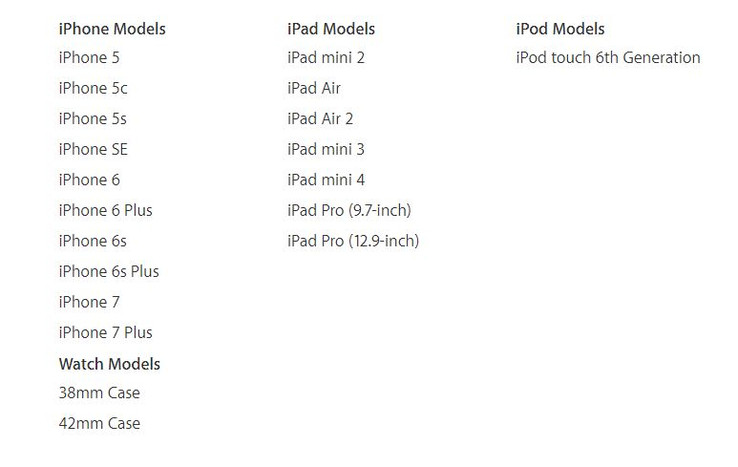Apple does not want you to know about it apparently, but their recently announced wireless audio solution they called the AirPods might actually be able to work with any Bluetooth compatible devices, including Android. We got this information from John Gruber who wrote in his blog, that the AirPods case, that also charges the AirPods does indeed have a pairing button on it. Thanks to that button, pairing the AirPods with an Android phone might be possible. Of course, we don't know for sure until someone actually tried.
Officially Apple says, that the AirPods will only work with the devices mentioned below, plus they will have to run the very latest version of Apple's OS: iOS 10, macOS Sierra or watchOS 3 to be precise. You will also need to have an iCloud account. Of course, most, if not all of the AirPods special comfort features like the automatic pairing with the single press of a button when you open the case or the constant connection to all of your connected devices might not work with Android. In addition, we might need to anticipate problems operating the AirPods if they so heavily rely on Siri, Apple's digital assistant, that simply is not available on Android. We will have to wait and see, but at least there is hope.


 Deutsch
Deutsch English
English Español
Español Français
Français Italiano
Italiano Nederlands
Nederlands Polski
Polski Português
Português Русский
Русский Türkçe
Türkçe Svenska
Svenska Chinese
Chinese Magyar
Magyar