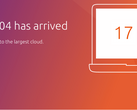Google has been hard at work to bring Android apps to Chromebooks. That program’s rollout is already underway, but an enterprising Linux developer has been working on bringing the mobile OS to Linux computers. Say hello to Anbox, or “Android in a Box.”
What’s interesting about this software is that unlike the more common method of emulation, Anbox actually runs on the same kernal as whatever Linux distro the user is running. According to the site, “Anbox puts the Android operating system into a container, abstracts hardware access and integrates core system services into a GNU/Linux system. Every Android application will behave integrated into your operating system like any other native application.”
The project began as a way to port Android functionality to Ubuntu phones. However, Canonical’s recent announcements have effectively killed development on Ubuntu Touch. It’s likely that this move by Canonical is what brought Anbox to the Desktop versions of Linux.
It should be noted that the project is still in an early development. Simon Fels, the developer behind the project, posted that Anbox is still “in a pre-alpha state where crashes and instability is inevitable [sic].” There are quite a few features missing as well. The Google Play Store is completely absent, so Android app APKs will have to be installed via Android’s ADB.
Interested Linux users can try installing the tool via Snappy. In the terminal, users can type
snap install --classic anbox-installer && anbox-installer
to give the software a test run. You can also see it in action below.
Be aware: in my testing (running Linux 14.04 LTS in a virtual machine on a 2015 15” Macbook Pro Retina, Intel Core i7-4870HQ), the app will install but immediately crashes upon opening.


 Deutsch
Deutsch English
English Español
Español Français
Français Italiano
Italiano Nederlands
Nederlands Polski
Polski Português
Português Русский
Русский Türkçe
Türkçe Svenska
Svenska Chinese
Chinese Magyar
Magyar