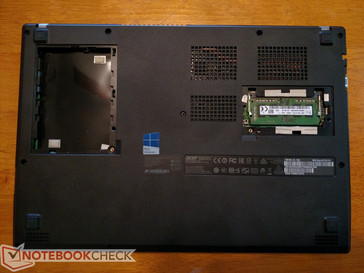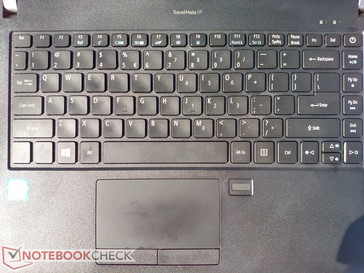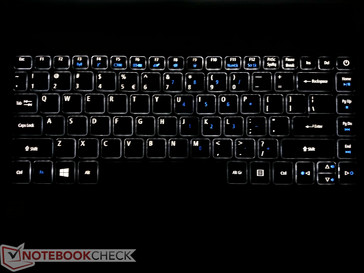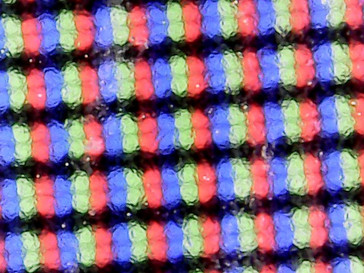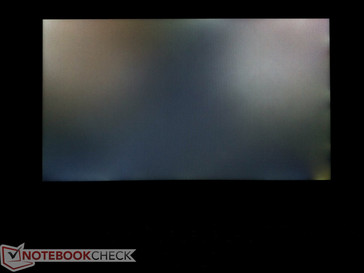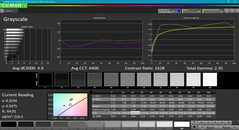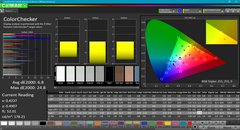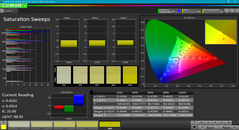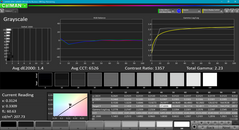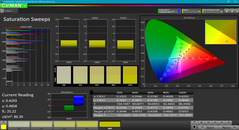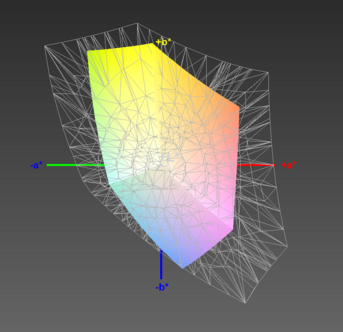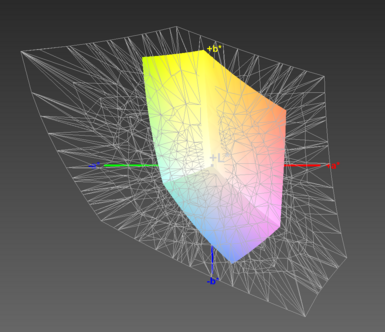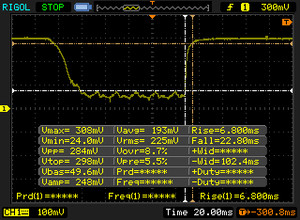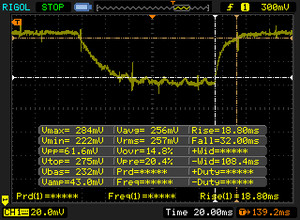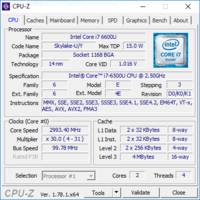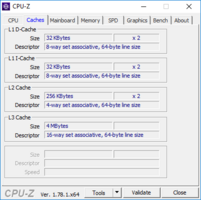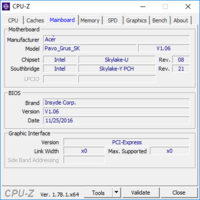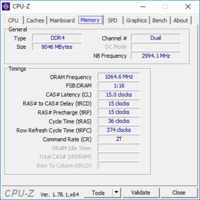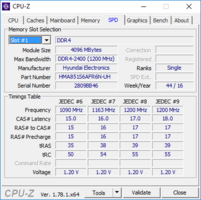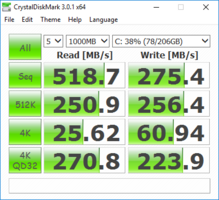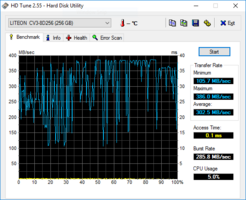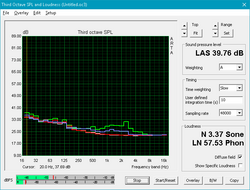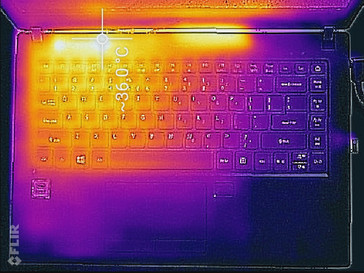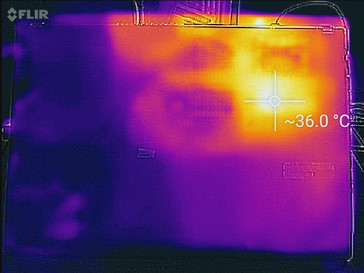Acer TravelMate P449-M-7407 Notebook Review

Acer's TravelMate series is the Taiwanese manufacturer's answer to business notebooks like the venerable Thinkpad line from Lenovo. While focused on enterprise-class features like legacy connectivity and security software, TravelMate notebooks are a more affordable alternative to the often expensive competition. That's certainly the case with the Acer TravelMate P449-M-7407 under review today. It's been a few years since we reviewed the 14" offerings in Acer's TravelMate P4 lineup; we looked at the P455-M-54204G50 back in 2014.
The line has been updated a few times since then to keep pace with the competition. Our review model today offers an ample selection of ports, high portability, and business-centric security measures for under $1,000 USD. We'll be looking at the top-tier configuration equipped with an Intel Core i7-6500U (2.5 GHz base, boost up to 3.1 GHz) with four threads, Intel HD Graphics 520 (300 MHz base, boost to 1050 MHz), 8 GB of RAM, and a 256 GB SATA SSD. In this review, we'll see how the P449 stacks up against the competition and decide if it's worth the $949 MSRP.
Interestingly, Acer decided not to equip the P449 with an updated Kaby Lake chip from Intel. Considering the minimal performance gains with Kaby Lake, this shouldn't detract from the overall experience. We will review several aspects of the entire notebook including the build quality, maintenance, input devices, display, overall system performance, and noise and heat output. For comparison, we've chosen a few rivals in this price range that are aimed towards the business market: the Acer TravelMate P259-MG-71UU, HP's ProBook 450 G4 Y8B60EA, and the Lenovo Thinkpad E470-20H2500400.
Case
The TravelMate P449 is a budget-oriented business notebook, and that design philosophy is reflected in the computer's case. The chassis is an understated black marked only by a simple Acer logo on the lid and activity LEDs on the front. The finish is a matte black with a light texture that adds a professional air to the device. However, the case is prone to finger oils and smudges, but these are easily wiped away. Overall, the case looks very clean and should fit in well on the boardroom table.
While the chassis looks nice, the build quality is a weak point. Acer definitely cut some corners in the construction of the P449. The entire body is made of a thin plastic that does not inspire confidence. The keyboard desk can easily flex under pressure and creaks when depressed. When typing, however, it remains fairly firm; only the typists that pound the keys will notice flex during normal use. The bottom of the case is a bit thicker and thus not as prone to warping as the top. It will flex under strong pressure but otherwise remains firm.
The display is by far the worst offender. The chassis surrounding the panel feels very thin and weak and can be warped with hardly any force. Unless opened from the exact middle of the lid, the screen casing will bend when opening the device. The bezels also flex and creak loudly when squeezed. Users should exercise caution when carrying the device; holding it at the wrong spot can strain the chassis.
There are two maintenance panels on the bottom of the device. These are nice additions and allow users to upgrade a single SODIMM stick of RAM. The rest of the bottom panel is held in with 11 Phillips head screws and plastic clips. More on the upgradeability of the notebook can be found in the Maintenance section below.
All considered, the case is a mixed bag. While it certainly looks handsome, the beauty is only skin deep. The chassis feels like a cheaper counterpoint to the more solid competition.
The TravelMate P449 is nice and compact, which is perfect for road warriors. Weighing in at 2 kg (~4.41 lbs), the P449 won't break a user's back and can be easily carried with the charger. Due to its 14" display, the P449 leaves a much smaller footprint than the ProBook or TravelMate P259. The P449 hits a nice sweet spot in terms of size - it can easily slide into a bag or backpack without taking up too much room and doesn't sacrifice too much screen real estate. It is almost identical in size and weight to the Lenovo ThinkPad E470. The Lenovo is a bit light (1.9 vs 2.0 kg), but the TravelMate P449 is a bit more compact in terms of volume.
Connectivity
Connectivity is ample. While there are several port options, many are older or outdated. This isn't too surprising; the TravelMate is a budget option, after all. Users in need of adequate support for high-speed external devices may be left wanting.
The P449 features a Gigabit ethernet port, which could be useful in an office setting. Display options include VGA and HDMI ports. VGA still has life in many boardroom projectors, so it's a welcome addition in the P449. Acer loaded the TravelMate with USB ports - there are 5 in total, one of which is a USB 3.1 Type-C connection. Note that the Type-C port lacks Thunderbolt support and is only Gen 1 compliant, meaning that transfer speeds are capped at 5 Gbit/s (the same as USB 3.0). The port is also seated closely to the lone USB 3.0 Type-A port. If a large flash drive is hooked into to the Type-A port, it can partially occlude the Type-C connection.
Another disappointment lies in the slow and outdated USB 2.0 standard for three of the ports. The inclusion of slower USB ports doesn't make much sense when considering the competition. Even some budget notebooks (like the Lenovo ThinkPad E560) opt for the faster USB 3.0 standard across all ports.
SD Card Reader
Speaking of slow, the half-sized SD card slot is sluggish. Read and write speeds hover around 25 MB/s. The SD card reader on the TravelMate P449 simply can't keep up with the competition. When transferring a gigabyte of JPG files from our Toshiba Exceria Pro SDXC UHS-II reference card, the HP ProBook and Lenovo ThinkPad are over two and a half times faster. Users should opt for the USB 3.0 port when transferring files, if possible.
| SD Card Reader | |
| average JPG Copy Test (av. of 3 runs) | |
| HP ProBook 450 G4 Y8B60EA | |
| Acer TravelMate P259-MG-71UU | |
| Lenovo ThinkPad E470-20H2S00400 | |
| Acer TravelMate P449-M-7407 | |
| maximum AS SSD Seq Read Test (1GB) | |
| HP ProBook 450 G4 Y8B60EA | |
| Lenovo ThinkPad E470-20H2S00400 | |
| Acer TravelMate P449-M-7407 | |
Communication
Thanks to its 2x2 802.11ac wireless card, the TravelMate P449 boasts good network speeds. Transmit speeds hit 511 MBit/s while receiving is pegged at 620 MBit/s. Wireless connections are rock solid; no signals are dropped when used on a home network.
The P449 is not have any options for WWAN access.
| Networking | |
| iperf3 transmit AX12 | |
| Acer TravelMate P259-MG-71UU | |
| Acer TravelMate P449-M-7407 | |
| Lenovo ThinkPad E470-20H2S00400 | |
| iperf3 receive AX12 | |
| Acer TravelMate P259-MG-71UU | |
| Lenovo ThinkPad E470-20H2S00400 | |
| Acer TravelMate P449-M-7407 | |
Security (business devices)
The TravelMate P449 includes some security measures. Physically, the P449 is equipped with a smart card reader and a fingerprint scanner. The reader is fast but infrequently registers, which can be very frustrating. It only recognizes fingerprints less than half the time and will lock the computer out after three misreads. When it works, it works well; unfortunately, that is a rarity.
The P449 features a Trusted Platform Module, or TPM, which can be enabled through the BIOS. TPM offers security at the hardware level and can be used to protect critical software and systems (like the BIOS) from intrusion or malware. Acer has also pre-installed their ProShield Manager security suite to aid in software security through methods like encryption. A Kensington lock is built into the right side to physically secure the device.
Accessories
Acer doesn't include any accessories in the box; buyers can expect only the notebook and power adapter.
The TravelMate P449 can connect to Acer's USB Type-C dock (sold separately) via its USB Type-C port. The dock adds three more USB 3.0 Type-A ports, an additional USB 3.1 (Gen 1) Type-C port, HDMI, DisplayPort, Gigabit Ethernet, and dedicated audio and microphone jacks. The external dock requires a 135 Watt power supply which is included.
Maintenance
The interior of the P449 is quite accessible and easy to upgrade. On the bottom side are two maintenance covers held in by a single screw each. After unscrewing and unclipping these panels, users will have access to a single SODIMM slot (which was populated with 4 GB of DDR4 RAM in our review model) and what would be the 2.5-inch hard drive bay. Unfortunately, our model does not use this space, and there are no connections of any type for a drive. Further disassembly is required to change out the storage.
This is relatively simple. The bottom panel is held in with 11 screws and plastic clips along the side. Once the bottom of the chassis is opened, users will have full access to the battery (which is held in with two easy to reach screws), the M.2 SATA SSD, a single slot for RAM, and the wireless card. Users can also easily clean the fan. The additional 4 GB of RAM is soldered onto the underside of the motherboard and not upgradeable, meaning that RAM is capped at 20 GB.
Warranty
The TravelMate P449 comes with a two-year limited warranty.
Input Devices
Keyboard
The typing experience on the P449 is enjoyable. The chiclet keys are large and laid out well. While the arrow key arrangement is not optimal (the up/down arrows are half the size of the left/right arrows), they are still easy to find and use. The function keys can be used for hardware-specific tasks (such as turning off the WiFi radio or disabling the trackpad) when pressed in conjunction with the "Fn" key. The arrow keys and page navigation keys (Home/End/PgUp/PgDn) can also serve as dedicated media keys.
The keys have a matte black finish with a light texture. They are highly resistant to fingerprint smudges and oils and will hold up aesthetically even after long periods of use. The keyboard features a white backlight; while the brightness cannot be adjusted, the backlight is not offensive and is pleasing to use in dark settings.
The keyboard feels great. Key travel is generous and key presses are crisply registered. The key bottom is a bit spongy and mushy, but the overall tactile experience is wonderful. Noise could be problematic. The keys themselves are quiet and only make a soft, dense "thump;" the keyboard deck, however, creaks during typing and could be distracting for some users. Long typing sessions will feel great but may sound annoying.
Touchpad
The touchpad is a smooth matte black. The plastic surface feels good underhand. Two finger scrolling and other supported gestures work without a hitch. Tap-to-click is also quick and reactive. Tracking, however, is hit or miss. While cursor movement is smooth, the touchpad frequently registers mouse presses. Often, we found the mouse would click and drag windows or files when just moving the cursor. This could be a driver issue, but it is frustrating nonetheless.
The dedicated left and right click buttons are crisp and satisfying to click. They make a clear but hollow sound when clicked and are good overall. It should be noted that the right click button on our unit was stuck and unusable out of the shipping box. After some time, the problem seemed to fix itself and the right click button now functions flawlessly.
Palm rejection is the trackpad's Achilles Heel. The pad frequently registers during typing, causing the cursor to jump around the screen, documents to scroll, and unwanted clicks to occur. This can interrupt work and creates an incredibly frustrating experience, so users may want to disable the touchpad via the function key combo (Fn+F7) during long typing sessions.
Display
The display is a matte 14-inch screen with a resolution of 1920 x 1080. Thanks to the IPS AU Optronics panel, the P449 boasts great viewing angles and good colors. With a maximum average brightness of 203 cd/m2, the screen is fairly dim but in line with the competition. The matte finish greatly reduces reflections and helps with indoor visibility.
The hinges are sturdy but tight. The lid requires two hands to open due to the high tension in the hinges, but this tension keeps the display rigid and upright. The screen doesn't budge or bobble during normal use. The screen can also be opened 180º and laid flat on a surface. This could be useful for presentations and collaborative work.
There is some noticeable backlight bleed, especially along the right bezel. While not distracting when doing normal tasks, dark scenes in movie clips are affected and the experience suffers.
While Acer advertises a touchscreen on some TravelMate models, our P449 does not support touch input.
| |||||||||||||||||||||||||
Brightness Distribution: 90 %
Center on Battery: 208.3 cd/m²
Contrast: 1096:1 (Black: 0.19 cd/m²)
ΔE Color 6.8 | 0.5-29.43 Ø5
ΔE Greyscale 4.9 | 0.57-98 Ø5.3
54% sRGB (Argyll 1.6.3 3D)
34% AdobeRGB 1998 (Argyll 1.6.3 3D)
37.02% AdobeRGB 1998 (Argyll 2.2.0 3D)
53.9% sRGB (Argyll 2.2.0 3D)
35.83% Display P3 (Argyll 2.2.0 3D)
Gamma: 2.35
| Acer TravelMate P449-M-7407 AU Optronics AU0213D, IPS, 14.00, 1920x1080 | Acer TravelMate P259-MG-71UU BOE NT156FHM-N41, TN LED, 15.60, 1920x1080 | HP ProBook 450 G4 Y8B60EA Chi Mei CMN15C4, TN LED, 15.60, 1920x1080 | Lenovo ThinkPad E470-20H2S00400 N140HCA-EAB, IPS, 14.00, 1920x1080 | |
|---|---|---|---|---|
| Display | 8% | 11% | 15% | |
| Display P3 Coverage | 35.83 | 38.58 8% | 39.89 11% | 41.23 15% |
| sRGB Coverage | 53.9 | 58 8% | 59.5 10% | 61.4 14% |
| AdobeRGB 1998 Coverage | 37.02 | 39.85 8% | 41.24 11% | 42.67 15% |
| Response Times | 21% | -1% | 9% | |
| Response Time Grey 50% / Grey 80% * | 50.8 ? | 43 ? 15% | 51 ? -0% | 40.8 ? 20% |
| Response Time Black / White * | 29.6 ? | 22 ? 26% | 30 ? -1% | 30.4 ? -3% |
| PWM Frequency | 50 ? | |||
| Screen | -36% | -33% | -5% | |
| Brightness middle | 208.3 | 180 -14% | 214 3% | 244 17% |
| Brightness | 203 | 178 -12% | 201 -1% | 231 14% |
| Brightness Distribution | 90 | 93 3% | 77 -14% | 89 -1% |
| Black Level * | 0.19 | 0.45 -137% | 0.43 -126% | 0.37 -95% |
| Contrast | 1096 | 400 -64% | 498 -55% | 659 -40% |
| Colorchecker dE 2000 * | 6.8 | 9.91 -46% | 10.68 -57% | 6.41 6% |
| Colorchecker dE 2000 max. * | 24.8 | 18.19 27% | 18.07 27% | 13.4 46% |
| Greyscale dE 2000 * | 4.9 | 11.25 -130% | 11.32 -131% | 5.94 -21% |
| Gamma | 2.35 94% | 2.35 94% | 2.26 97% | 2.28 96% |
| CCT | 6400 102% | 12115 54% | 12204 53% | 6101 107% |
| Color Space (Percent of AdobeRGB 1998) | 34 | 37 9% | 38 12% | 39.3 16% |
| Color Space (Percent of sRGB) | 54 | 58 7% | 59 9% | 61.1 13% |
| Total Average (Program / Settings) | -2% /
-19% | -8% /
-20% | 6% /
1% |
* ... smaller is better
The Acer bests the competition in terms of color uniformity. Black level is also great at 0.19; the closest rival (Lenovo's Thinkpad E470) is almost twice that. Contrast ratio is fantastic at 1096:1 and makes for very crisp images. Pictures and video are bright, clean, and smooth. These measurements only improve with calibration.
Response times, on the other hand, are slow. While this would be unacceptable for a gaming machine, the P449 is meant for office work. As such, the lethargic response rate won't be distracting in the least.
The color space of the display is small. The AU Optronics panel only covers 54% and 34% of the sRGB and AdobeRGB color spaces, respectively. Again, visual work isn't the focus of the P449, but professionals that rely on color accuracy will be disappointed with this display. The colors should be acceptable for business applications.
Display Response Times
| ↔ Response Time Black to White | ||
|---|---|---|
| 29.6 ms ... rise ↗ and fall ↘ combined | ↗ 6.8 ms rise | |
| ↘ 22.8 ms fall | ||
| The screen shows relatively slow response rates in our tests and may be too slow for gamers. In comparison, all tested devices range from 0.1 (minimum) to 240 (maximum) ms. » 76 % of all devices are better. This means that the measured response time is worse than the average of all tested devices (21.5 ms). | ||
| ↔ Response Time 50% Grey to 80% Grey | ||
| 50.8 ms ... rise ↗ and fall ↘ combined | ↗ 18.8 ms rise | |
| ↘ 32 ms fall | ||
| The screen shows slow response rates in our tests and will be unsatisfactory for gamers. In comparison, all tested devices range from 0.2 (minimum) to 636 (maximum) ms. » 85 % of all devices are better. This means that the measured response time is worse than the average of all tested devices (33.7 ms). | ||
Screen Flickering / PWM (Pulse-Width Modulation)
| Screen flickering / PWM not detected | ||
In comparison: 53 % of all tested devices do not use PWM to dim the display. If PWM was detected, an average of 17900 (minimum: 5 - maximum: 3846000) Hz was measured. | ||
The screen does not get very bright. Subsequently, it is difficult to see outdoors. The matte finish helps with visibility in shade and under overcast skies, and the display is legible under these conditions. However, the display is rendered useless in direct sunlight. The competition doesn't fair much better.
Viewing angles are as to be expected for an IPS panel. Images and text are legible from almost any angle, but the dim display can make off-angle viewing difficult. While colors remain accurate, details become lost in the dark.
Performance
Consumers can choose from different variations of the TravelMate P449 to suit their needs. The line ranges from the lowest model with an Intel Core i3-6100U to our top tier device with an Intel Core i7-6500U. Our model also boasts 8 GB of RAM (configurable up to 20 GB) and a 256 GB M.2 SATA SSD. While the processor is an older Skylake chip, the performance jump to the Kaby Lake Core i7-7500U is only about 15%. For a business notebook that's all about reducing cost, the gain isn't worth the expensive upgrade. While it would be nice to see Kaby Lake in our device, the Skylake CPU is more than adequate for office work.
Processor
The P449's Core i7-6500U is a dual-core chip with Hyperthreading and a low TDP of 15 W. The CPU is designed to be as power-efficient as possible while still packing enough punch to power through moderate to heavy workloads. The processor doesn't disappoint and chews through office-related tasks, such as email, word processing, and even complex spreadsheet work.
In synthetic benchmarks, our TravelMate P449 lags behind the competition. This is surprising; the TravelMate P259 has the exact same CPU as the P449 yet tops our device by about 25% in single-threaded loads. The discrepancy could be due to thermal management, as the P259 has a much larger chassis that may grant improved airflow and heat dissipation. The Kaby Lake Core i7-7500U in the HP ProBook thoroughly trounces our P449, beating it by 15% and 12% in the Cinebench R15 Single and Multicore tests, respectively. Even the lower-tier Core i5-7200U found in Lenovo's ThinkPad E470 bests the P449 despite being a cheaper piece of silicon.
| Cinebench R15 | |
| CPU Single 64Bit | |
| HP Pavilion 17t-ab200 | |
| HP ProBook 450 G4 Y8B60EA | |
| Asus UX310UQ-FC396T | |
| Acer TravelMate P259-MG-71UU | |
| Lenovo ThinkPad E470-20H2S00400 | |
| Acer TravelMate P449-M-7407 | |
| Acer Spin 5 SP513-51 | |
| HP ProBook 440 G4 Z2Y47ES | |
| CPU Multi 64Bit | |
| HP Pavilion 17t-ab200 | |
| HP ProBook 450 G4 Y8B60EA | |
| Asus UX310UQ-FC396T | |
| Lenovo ThinkPad E470-20H2S00400 | |
| Acer TravelMate P259-MG-71UU | |
| Acer TravelMate P449-M-7407 | |
| HP ProBook 440 G4 Z2Y47ES | |
| Acer Spin 5 SP513-51 | |
| Cinebench R10 | |
| Rendering Multiple CPUs 32Bit | |
| Asus UX310UQ-FC396T | |
| Acer TravelMate P259-MG-71UU | |
| Acer TravelMate P449-M-7407 | |
| Rendering Single 32Bit | |
| Asus UX310UQ-FC396T | |
| Acer TravelMate P259-MG-71UU | |
| Acer TravelMate P449-M-7407 | |
| wPrime 2.10 - 1024m | |
| HP ProBook 440 G4 Z2Y47ES | |
| Acer TravelMate P449-M-7407 | |
| HP Pavilion 17t-ab200 | |
| Super Pi Mod 1.5 XS 32M - 32M | |
| HP ProBook 440 G4 Z2Y47ES | |
| Acer TravelMate P449-M-7407 | |
| HP Pavilion 17t-ab200 | |
* ... smaller is better
System Performance
Overall system performance is snappy. Our Acer P449 keeps pace with the competition in PC Mark 8, which is a good test of overall performance. The combination of the i7-6500U and a fairly quick SSD makes for a quick machine that can handle most tasks thrown at it. Office tasks and other daily duties are no problem. The dual core i7 does find its limits with heavier tasks, such as media editing and calculation-heavy work. For everyday use, the P449 is more than adequate.
| PCMark 8 | |
| Home Score Accelerated v2 | |
| Acer TravelMate P259-MG-71UU | |
| Acer TravelMate P449-M-7407 | |
| Lenovo ThinkPad E470-20H2S00400 | |
| HP ProBook 450 G4 Y8B60EA | |
| Work Score Accelerated v2 | |
| HP ProBook 450 G4 Y8B60EA | |
| Acer TravelMate P259-MG-71UU | |
| Lenovo ThinkPad E470-20H2S00400 | |
| Acer TravelMate P449-M-7407 | |
| Creative Score Accelerated v2 | |
| Lenovo ThinkPad E470-20H2S00400 | |
| Acer TravelMate P449-M-7407 | |
| Acer TravelMate P259-MG-71UU | |
| PCMark 7 Score | 5504 points | |
| PCMark 8 Home Score Accelerated v2 | 3648 points | |
| PCMark 8 Creative Score Accelerated v2 | 4350 points | |
| PCMark 8 Work Score Accelerated v2 | 4511 points | |
Help | ||
Storage Devices
The M.2 SSD is adequate and expected for this price range. The drive, manufactured by LiteOn, is an M.2 SSD but is connected via SATA. Read and write speeds are competitive and more than quick enough for office use. While it would be nice to see a fast NVMe drive in the P449, that would raise the cost. The 256 GB of storage may quickly fill up, so users will need to be conscious of remaining space. The drive is fairly easy to get to and can be swapped by removing the bottom panel. It's a shame that the 2.5" drive bay is empty and doesn't have any connections for an additional drive.
| Acer TravelMate P449-M-7407 Liteonit CV3-8D256 | Acer TravelMate P259-MG-71UU Liteonit CV3-8D256 | Lenovo ThinkPad E470-20H2S00400 SanDisk X400 SED 256GB, SATA (SD8TB8U-256G) | Asus Zenbook UX310UA-FC347T iGP Micron SSD 1100 (MTFDDAV256TBN) | HP Spectre x360 15-bl002xx Toshiba XG4 NVMe (THNSN5512GPUK) | |
|---|---|---|---|---|---|
| CrystalDiskMark 3.0 | 8% | 20% | 25% | 146% | |
| Read Seq | 519 | 478.5 -8% | 476.5 -8% | 489.4 -6% | 1266 144% |
| Write Seq | 275.4 | 258.2 -6% | 458.7 67% | 431.6 57% | 982 257% |
| Read 512 | 250.9 | 254.3 1% | 346.4 38% | 356.7 42% | 834 232% |
| Write 512 | 256.4 | 264.8 3% | 291.1 14% | 389.1 52% | 714 178% |
| Read 4k | 25.6 | 28.32 11% | 35.15 37% | 26.68 4% | 40.72 59% |
| Write 4k | 60.9 | 76.3 25% | 78.8 29% | 88.7 46% | 139.4 129% |
| Read 4k QD32 | 270.8 | 346.2 28% | 276 2% | 246.3 -9% | 527 95% |
| Write 4k QD32 | 223.9 | 240.2 7% | 178.3 -20% | 251.5 12% | 395.2 77% |
GPU Performance
The integrated Intel HD Graphics 520 GPU is capable of light graphics work. However, it cannot compete with the dedicated GPUs found in rivals. Even a low-end GPU like the Nvidia GTX 930MX performs significantly better, especially at more demanding resolutions. The HP ProBook scores almost twice as much in the 1920 x 1080 Firestrike benchmark. The TravelMate P449 is definitely not designed for 3D modeling or heavy graphical work.
The TravelMate P449 is certainly not a gaming notebook. The integrated GPU can handle older or lighter titles such like Minecraft and other games from the Windows Store. These games run smoothly at the low settings. Unfortunately, office workers hoping to enjoy the latest AAA titles (like Doom or Rise of the Tomb Raider) in between meetings will be sorely disappointed. Even at the lowest settings, high-end games either run at unplayable frame rates or flat out refuse to start. Gamers that want a machine for work and play should look at the competition, particularly the TravelMate P259 and the Lenovo ThinkPad E470; the dedicated Nvidia GTX 940MX is not a gaming monster by any means, but it will provide playable frame rates at lower settings in demanding games.
| 3DMark 11 Performance | 1578 points | |
| 3DMark Ice Storm Standard Score | 55532 points | |
| 3DMark Cloud Gate Standard Score | 5590 points | |
| 3DMark Fire Strike Score | 722 points | |
Help | ||
Stress Test
We use synthetic benchmarks to stress the system and get an idea of how it will run under the heaviest loads. While running Prime95, which takes CPU usage to 100%, the Core i7-6500U in our P449 throttles heavily. It is able to boost up to 3.1 GHz before immediately ramping back down to the base clock of 2.5 GHz. After running Prime95 for 30 minutes, the CPU holds steady at about 2.6 GHz. This result is disappointing. The maximum temperature on the CPU die only reached 68º C; there is still thermal headroom for the CPU to stretch its legs.
The Intel HD Graphics 520 iGPU performs admirably under stress. Furmark, which severely taxes the GPU, sees the integrated GPU clock up to and hold at about 950 MHz. Core temperature reaches 69° C which is well within tolerance.
Running both Furmark and Prime95 shows an interesting result. While the GPU boosts to a steady 850 MHz, the CPU jumps to its full boost of 3.1 GHz. After boosting for a brief moment, the processor chokes back to an underwhelming 1.4 GHz. This is well below its base clock and has a noticeable effect on system performance. Temperatures topped out at 70° C.
| CPU Clock (GHz) | GPU Clock (MHz) | Average CPU Temperature (°C) | ||
| Prime95 Stress | 2.6 | - | 68 | |
| FurMark Stress | - | 950 | 63 | |
| Prime95 + FurMark Stress | 1.4 | 850 | 65 |
Emissions
System Noise
The Acer P449 is a quiet notebook. The copper heat pipes running to the fan in the back center of the notebook help to keep things cool. Under normal use, the P449 is inaudible. The fan rarely engages, and when it does, it emits a low, quiet hum that quickly blends into the background. Under load, the fan will ramp up aggressively to move heat out of the system. When taxed, the P449 remains fairly quiet at 35.6 dB. The fan noise is more noticeable at high speeds; there is a definite whine that is mildly perturbing. Thanks to the lack of a mechanical hard drive, the rest of the system is completely silent.
The P449 is comparable to its rivals in terms of system noise. Against the competition, it is about 8-12% quieter at low workloads, similar under stress, and about 5% louder when it peaks.
Noise Level
| Idle |
| 29.2 / 29.2 / 31.2 dB(A) |
| Load |
| 35.6 / 40.8 dB(A) |
 | ||
30 dB silent 40 dB(A) audible 50 dB(A) loud |
||
min: | ||
| Acer TravelMate P449-M-7407 HD Graphics 520, 6500U, Liteonit CV3-8D256 | Acer TravelMate P259-MG-71UU GeForce 940MX, 6500U, Liteonit CV3-8D256 | HP ProBook 450 G4 Y8B60EA GeForce 930MX, i7-7500U, SanDisk SD8SNAT256G1002 | Lenovo ThinkPad E470-20H2S00400 GeForce 940MX, i5-7200U, SanDisk X400 SED 256GB, SATA (SD8TB8U-256G) | Asus Zenbook UX310UQ-GL011T GeForce 940MX, 6500U, SanDisk SD8SNAT256G1002 | |
|---|---|---|---|---|---|
| Noise | -3% | -7% | 3% | -2% | |
| off / environment * | 29.2 | 30.5 -4% | 31.6 -8% | 29 1% | 30.5 -4% |
| Idle Minimum * | 29.2 | 31.6 -8% | 32.6 -12% | 29 1% | 30.5 -4% |
| Idle Average * | 29.2 | 31.6 -8% | 32.6 -12% | 29 1% | 30.5 -4% |
| Idle Maximum * | 31.2 | 32 -3% | 33 -6% | 29 7% | 31.5 -1% |
| Load Average * | 35.6 | 35.5 -0% | 38.9 -9% | 35.6 -0% | 36.2 -2% |
| Load Maximum * | 40.8 | 38.3 6% | 38.9 5% | 38.5 6% | 40 2% |
* ... smaller is better
Temperature
Due to the aggressive fan control, the TravelMate P449 stays very cool. When idling, temperatures stay between 20º and 26º C (~68º and 79º F). Even under stress, the notebook barely gets warmer than room temperature. The only hotspots are in the back right corner on the top and the back left corner of the bottom of the chassis. This is where the CPU die and its large copper heat plate are located. Even at its hottest, the TravelMate P449 never exceeds 37º C (98.6º F). Since these temperatures are only reached under an extreme synthetic load (and owing to the fact that 37º C is standard body temperature), the notebook can comfortably be held on a lap for extended periods.
(+) The maximum temperature on the upper side is 35.2 °C / 95 F, compared to the average of 34.2 °C / 94 F, ranging from 21.2 to 62.5 °C for the class Office.
(+) The bottom heats up to a maximum of 37 °C / 99 F, compared to the average of 36.7 °C / 98 F
(+) In idle usage, the average temperature for the upper side is 22.6 °C / 73 F, compared to the device average of 29.5 °C / 85 F.
(+) The palmrests and touchpad are cooler than skin temperature with a maximum of 21.8 °C / 71.2 F and are therefore cool to the touch.
(+) The average temperature of the palmrest area of similar devices was 27.7 °C / 81.9 F (+5.9 °C / 10.7 F).
Speakers
The speakers are loud but thin. Thanks to the clear highs, they excel when listening to vocals. Business is once again the name of the game here: podcasts, voice recordings, and web calls sound great, and voices come across loud and crisp. Lower registers are largely absent, so most music comes out hollow and tinny. Users wanting to enjoy the latest tunes should opt for headphones or external speakers.
The speakers are located on the bottom side of the front edge. They face directly down and can easily be muffled by a soft or pliable surface. The Lenovo ThinkPad E470 has a similar sound profile. Mids are a bit fuller on the ThinkPad, but highs are better by the P449. Neither device is suited for bass-heavy sound.
Acer TravelMate P449-M-7407 audio analysis
(±) | speaker loudness is average but good (78.9 dB)
Bass 100 - 315 Hz
(-) | nearly no bass - on average 18.2% lower than median
(±) | linearity of bass is average (14% delta to prev. frequency)
Mids 400 - 2000 Hz
(+) | balanced mids - only 4.1% away from median
(±) | linearity of mids is average (10.1% delta to prev. frequency)
Highs 2 - 16 kHz
(±) | higher highs - on average 5.6% higher than median
(±) | linearity of highs is average (10.5% delta to prev. frequency)
Overall 100 - 16.000 Hz
(±) | linearity of overall sound is average (23.8% difference to median)
Compared to same class
» 65% of all tested devices in this class were better, 10% similar, 26% worse
» The best had a delta of 7%, average was 22%, worst was 53%
Compared to all devices tested
» 67% of all tested devices were better, 7% similar, 26% worse
» The best had a delta of 4%, average was 25%, worst was 134%
Lenovo ThinkPad E470-20H2S00400 audio analysis
(+) | speakers can play relatively loud (84.8 dB)
Bass 100 - 315 Hz
(-) | nearly no bass - on average 15.7% lower than median
(±) | linearity of bass is average (11.2% delta to prev. frequency)
Mids 400 - 2000 Hz
(±) | higher mids - on average 9% higher than median
(±) | linearity of mids is average (11.1% delta to prev. frequency)
Highs 2 - 16 kHz
(±) | higher highs - on average 5.1% higher than median
(±) | linearity of highs is average (10.5% delta to prev. frequency)
Overall 100 - 16.000 Hz
(±) | linearity of overall sound is average (23.8% difference to median)
Compared to same class
» 65% of all tested devices in this class were better, 10% similar, 26% worse
» The best had a delta of 7%, average was 22%, worst was 53%
Compared to all devices tested
» 67% of all tested devices were better, 7% similar, 26% worse
» The best had a delta of 4%, average was 25%, worst was 134%
Frequency Comparison (Checkbox selectable!)
Graph 1: Pink Noise 100% Vol.; Graph 2: Audio off
Energy Management
Power Consumption
The TravelMate P449 is very frugal when it comes to power usage. Idle draw averages around 5.4 Watts, well below the competition. Even under load, the P449 uses significantly less power than its rivals. Running at full tilt, our unit draws 62%, 41%, and 104% less power than the TravelMate P259, ProBook 450, and ThinkPad E470, respectively. Power-sipping comes with a price, though. Per our testing, The P449 draws less from the wall but operates notably slower in CPU-intensive tasks.
| Off / Standby | |
| Idle | |
| Load |
|
| Acer TravelMate P449-M-7407 6500U, HD Graphics 520, Liteonit CV3-8D256, IPS, 1920x1080, 14.00 | Acer TravelMate P259-MG-71UU 6500U, GeForce 940MX, Liteonit CV3-8D256, TN LED, 1920x1080, 15.60 | HP ProBook 450 G4 Y8B60EA i7-7500U, GeForce 930MX, SanDisk SD8SNAT256G1002, TN LED, 1920x1080, 15.60 | Lenovo ThinkPad E470-20H2S00400 i5-7200U, GeForce 940MX, SanDisk X400 SED 256GB, SATA (SD8TB8U-256G), IPS, 1920x1080, 14.00 | Asus Zenbook UX310UQ-GL011T 6500U, GeForce 940MX, SanDisk SD8SNAT256G1002, TN LED, 1920x1080, 13.30 | |
|---|---|---|---|---|---|
| Power Consumption | -62% | -34% | -27% | -32% | |
| Idle Minimum * | 3.4 | 7 -106% | 3.8 -12% | 2.7 21% | 3 12% |
| Idle Average * | 5.2 | 8 -54% | 6.6 -27% | 5.5 -6% | 5.6 -8% |
| Idle Maximum * | 7.2 | 10.6 -47% | 11.3 -57% | 6.5 10% | 6.8 6% |
| Load Average * | 28.2 | 39.7 -41% | 38 -35% | 44.2 -57% | 48.7 -73% |
| Load Maximum * | 32 | 51.9 -62% | 45 -41% | 65.2 -104% | 63 -97% |
* ... smaller is better
Battery Life
The TravelMate P449 can last an entire workday thanks to its 4-cell battery. The 48.3 Wh capacity is slightly larger than the competition. Due to the larger battery and CPU frugality, the P449 outlasts the TravelMate P259 and ThinkPad E470 by a wide margin in our WiFi v1.3 test. Interestingly, the ThinkPad and ProBook 450 last much longer in the Battery Eater Reader test, where all radios are disabled and the laptop is left to idle. This could be due to the improved energy efficiency brought by Kaby Lake or some unknown background process running on our P449.
Under load, the P449 lasts just over an hour and a half. This is about 30 minutes longer than the P259 and 30 minutes shorter than the ProBook and ThinkPad.
| Acer TravelMate P449-M-7407 6500U, HD Graphics 520, 48.3 Wh | Acer TravelMate P259-MG-71UU 6500U, GeForce 940MX, 41 Wh | HP ProBook 450 G4 Y8B60EA i7-7500U, GeForce 930MX, 45 Wh | Lenovo ThinkPad E470-20H2S00400 i5-7200U, GeForce 940MX, 45 Wh | Asus Zenbook UX310UQ-GL011T 6500U, GeForce 940MX, 48 Wh | |
|---|---|---|---|---|---|
| Battery Runtime | -26% | 20% | 26% | 19% | |
| Reader / Idle | 562 | 615 9% | 746 33% | 1043 86% | 878 56% |
| WiFi v1.3 | 512 | 280 -45% | 513 0% | 326 -36% | 486 -5% |
| Load | 96.48 | 56 -42% | 123 27% | 124 29% | 103 7% |
Pros
Cons
Verdict
The Acer TravelMate P449 fits the bill of "Jack of all trades, master of none." It is a well-rounded device that brings a lot to the table. It nails the sweet spot when it comes to size; the chassis is small and light enough to be easily carried, but the screen is still large enough for multitasking and office work. The case looks attractive and professional, the keyboard feels great, and performance is more than adequate for business work. The display offers high contrast and great colors. The fan is noticeable only under extreme loads, but temperatures are well managed and the device remains cool, even under full load. Port selection is generous with 5 USB ports, 2 display options, and an ethernet port, and the battery can survive a full work day.
The Acer TravelMate P449 is a good option for professionals in need of a portable, long lasting machine. Despite a few shortcomings, it's a great option for road warriors on a budget.
The TravelMate makes some sacrifices to hit the competitive price point. The handsome case is thin and feels cheap, so long-term durability is a concern. The touchpad is inconsistent and frustrating to use while the fingerprint reader is almost useless. The screen is dim and nigh unusable in bright light. Most of the connection options are slow or outdated, and the Skylake CPU is outdated and heavily throttles.
Despite these shortcomings, The Acer TravelMate P449-M-7407 remains a compelling option in the sub-$1000 business market. However, the pricing of the Lenovo ThinkPad E470 is hard to overlook. For about $720, the E470 offers better performance and build quality, similar battery runtimes, a good IPS display, and a dedicated GPU. For $130 more, the ThinkPad can be equipped with a Kaby Lake i7-7500U and 16 GB of RAM. Keep in mind that these models don't come with an OS and may only be available in education markets. The ThinkPad E470 is a solid recommendation over the TravelMate. However, if the E470 is not available, the P449 is a great second choice.
Acer TravelMate P449-M-7407
-
01/16/2024 v7
Sam Medley


 Deutsch
Deutsch English
English Español
Español Français
Français Italiano
Italiano Nederlands
Nederlands Polski
Polski Português
Português Русский
Русский Türkçe
Türkçe Svenska
Svenska Chinese
Chinese Magyar
Magyar