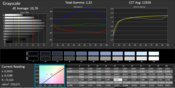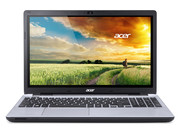Acer Aspire V3-572PG-604M Notebook Review

For the original German review, see here.
Acer increases the number of available 15.6-inch allrounder notebooks on the market with their Aspire V3-572PG. The model isn't exactly new, since the models in the E5-571G series are very similar and almost identically in construction. We've already reviewed one model in the series - the Aspire E5-571G-536E (Core i5-4210U, GeForce 840M). If the review notebook is worthy of consideration is the subject of our review.
Competitors are other all-rounder notebooks in the price bracket between 600 and 800 Euro (~$770 to ~$1020). Examples in this category are the Asus X555LN-XO112H and the HP Pavilion 15-p008ng.
Case & Connectivity
The differences between the Aspire V3-572PG and the Aspire E5-571G are purely cosmetic in nature. While the E5-571G is made of black plastic throughout, the upper of the V3-572PG's base unit is metal instead. The back of the lid as well as the keyboard deck and palm rests are silver. Because of the touchscreen, the V3-572PG is about one mm thicker as well. Both notebooks come without a maintenance cover, so accessing the hardware requires removal of the upper part of the base unit.
The construction is solid and the base unit doesn't give much when pressure is applied, although we noticed some flexing next to the keyboard. The stiffness of the base unit is still OK, however, although the display is less torsionally rigid. At least the panel doesn't suffer from any ripples or distortions when twisting forces are applied.
The V3-572G shares the type, number, and layout of its physical ports with the E5-571G, which is to say that most typical interfaces are included. Windows 8.1 (64 Bit) is preinstalled, but a media DVD is not included.
Input Devices
Although the chiclet-style keyboard is not backlit, it offers a very decent typing experience. The keys are flat, slightly rough to the touch and have a distinct click-point as well as crisp feedback. The key travel is typical for this type of notebook. The keyboard should also please users who have to type frequently. The clickpad supports multitouch and measures 10.6 x 7.8 cm. Thanks to the rather large size, gestures are a cinch, while the smooth surface allows fingers to glide easily. The integrated mouse buttons feature short travel and clear feedback. The touchscreen can be used as an alternate method of control as well. Acer's implementation recognizes up to 10 fingers and translates inputs quickly and reliably.
Display
The Aspire is equipped with a 15.6-inch glossy display which has a native resolution of 1366 x 768 pixels. The brightness of 218.9 cd/m² is too low for the price of the notebook - we would expect at least 250 cd/m² here. The contrast ratio (471:1) and the black value (0.49 cd/m²) could be better as well, but are still acceptable. The Pavilion (329.4 cd/m²) has a much brighter screen, but neither the black value (1.02 cd/m²) nor the contrast (336:1) are very impressive. The X555LN is the worst of the bunch (brightness: 187 cd/m², contrast: 86:1, black value: 2.2 cd/m²).
| |||||||||||||||||||||||||
Brightness Distribution: 89 %
Center on Battery: 231 cd/m²
Contrast: 471:1 (Black: 0.49 cd/m²)
ΔE Color 10.14 | 0.5-29.43 Ø5
ΔE Greyscale 10.76 | 0.57-98 Ø5.3
39% AdobeRGB 1998 (Argyll 1.6.3 3D)
42.61% AdobeRGB 1998 (Argyll 2.2.0 3D)
61.7% sRGB (Argyll 2.2.0 3D)
41.2% Display P3 (Argyll 2.2.0 3D)
Gamma: 2.32
As shipped, the display has an average DeltaE-deviation of 10.14 points. We usually encounter inaccurate colors like this when reviewing notebooks the 300 to 500 Euro (~$380 to ~$640) price range. For a 700 Euro (~$890) notebook, the display's performance is simply not good enough. Ideally, the deviation should be less than 3. The display also suffers from a distinctly bluish hue.
Performance
The Aspire V3-572PG is a 15.6-inch allrounder notebook. Because of the dedicated GPU, the system can even handle current 3D games. Our review notebook sells for around 700 Euro (~$890), although there are many different models within the V3-572 series with dedicated and integrated GPUs and with or without touchscreen.
Processor
The Aspire comes equipped with a dual-core Intel Core i5-4200U. The CPU has a base clock speed of 1.6 GHz, but Turbo Boost can overclock both cores to 2.3 GHz or a single core to 2.6 GHz. With a rated TDP of 15 watts, the processor is one of most energy efficient ones of its kind. Full performance is available no matter if the notebook is plugged in or running on battery: when we ran the Cinebench benchmark tests, the results were identical.
System Performance
During our time with the Acer, the notebook worked smoothly and we didn't run into any problems. The results of the PC Mark Benchmarks attest good overall performance.
| PCMark 8 Home Score Accelerated v2 | 2674 points | |
| PCMark 8 Creative Score Accelerated v2 | 2804 points | |
| PCMark 8 Work Score Accelerated v2 | 3468 points | |
Help | ||
Storage Devices
The Aspire ships with a Western Digital hard drive, which operates at 5400 RPM and has a capacity of 1 TB. The transfer rates are typical for hard drives with the same rotational speed.
GPU Performance
Two GPUs - the Intel HD Graphics 4400 and Nvidia's GeForce 840M - handle the graphicsNVIDIA GeForce 840M. The Intel GPU sees duty when little graphics power is needed or low power consumption is desired. The GeForce GPU is used for more intensive applications like computer games. Both graphics cards support at least DirectX 11. The GeForce 840M is a middle-class GPU, which operates at a base clock speed of 1029 MHz and at a Turbo speed of up to 1124 MHz. The 3D Mark results are comparable to those of the competition.
| 3DMark 11 Performance | 2354 points | |
| 3DMark Ice Storm Standard Score | 51395 points | |
| 3DMark Cloud Gate Standard Score | 5530 points | |
| 3DMark Fire Strike Score | 1361 points | |
Help | ||
Gaming Performance
A speedy Core i5 processor and the GeForce 840M GPU ensure that most games can be played stutter-free at the native resolution and medium to high quality settings. Very demanding games like Middle-earth: Shadow of Mordor or Ryse: Son of Rome require lowering the resolution as well as the settings to ensure playable frame rates. The Aspire slightly outperforms the X555LN and the Pavilion, which most likely is due to the newer driver version of the review notebook. Users wanting better gaming performance need to be prepared to pay more: Acer's own Aspire V5-573G (Core i5-4210U, GeForce GTX 850M, Full-HD IPS display), for example, sells for about 100 Euro (~$125) more.
| low | med. | high | ultra | |
| Tomb Raider (2013) | 128.6 | 61.6 | 33.1 | 16.4 |
| Alien: Isolation (2014) | 64.8 | 43.4 | 20.7 | 15.9 |
| Ryse: Son of Rome (2014) | 31 | 19.3 | 9.4 | 8.9 |
| Acer Aspire V3-572PG-604M GeForce 840M, 4200U, WDC Scorpio Blue WD10JPVX-22JC3T0 | Asus X555LN-XO112H GeForce 840M, 4210U, Toshiba MQ01ABF050 | HP Pavilion 15-p008ng GeForce 840M, 4210U, HGST Travelstar 5K1000 HTS541075A9E680 | Dell Inspiron 15-5547 Radeon R7 M265, 4210U, WDC Scorpio Blue WD10JPVX-75JC3T0 | Acer Aspire E5-551-T8X3 Radeon R6 (Kaveri), A10-7300, Western Digital Scorpio Blue WD5000LPVX | |
|---|---|---|---|---|---|
| Tomb Raider | -6% | -21% | -42% | -53% | |
| 1024x768 Low Preset | 128.6 | 125.2 -3% | 85.1 -34% | 68.6 -47% | 51.6 -60% |
| 1366x768 Normal Preset AA:FX AF:4x | 61.6 | 59.9 -3% | 52.2 -15% | 34.2 -44% | 26.9 -56% |
| 1366x768 High Preset AA:FX AF:8x | 33.1 | 29.5 -11% | 28.1 -15% | 21.1 -36% | 19 -43% |
Emissions
System Noise
The fan runs at slow speed during idle and is only audible in very quiet environments. As expected, the fan spools up under load and the notebook gets noisier. The Asus and the Pavilion operate in a very similar manner.
Noise Level
| Idle |
| 32.6 / 32.6 / 32.8 dB(A) |
| DVD |
| 38 / dB(A) |
| Load |
| 38 / 44.1 dB(A) |
 | ||
30 dB silent 40 dB(A) audible 50 dB(A) loud |
||
min: | ||
Temperature
The results of the stress test (Prime95 and Furmark are running in parallel for at least one hour) were the same no matter if the V3-572PG was plugged in or running on battery. The CPU runs at 2 to 2.3 GHz, while the GPU operates at the maximum frequency of 1124 MHz. The chassis doesn't heat up much; only in one area in the vicinity of the fan the temperature exceeded 50 degrees C. During idle, the temperatures are well controlled. Both competing notebooks remained slightly cooler than the Aspire during the stress test.
(±) The maximum temperature on the upper side is 42.5 °C / 109 F, compared to the average of 36.9 °C / 98 F, ranging from 21.1 to 71 °C for the class Multimedia.
(-) The bottom heats up to a maximum of 51.3 °C / 124 F, compared to the average of 39.1 °C / 102 F
(+) In idle usage, the average temperature for the upper side is 26.4 °C / 80 F, compared to the device average of 31.2 °C / 88 F.
(+) The palmrests and touchpad are reaching skin temperature as a maximum (34.8 °C / 94.6 F) and are therefore not hot.
(-) The average temperature of the palmrest area of similar devices was 28.8 °C / 83.8 F (-6 °C / -10.8 F).
Speakers
The stereo speakers are located on the bottom and produce a pleasant, full-bodied sound. Listening to the speakers doesn't get annoying even after extended periods of time. Users who desire even better audio quality should connect external speakers or hook up headphones.
Energy Management
Power Consumption
Haswell ULV notebooks normally require less than 10 watts during idle. The Aspire doesn't disappoint, either. Under maximum load (Prime95 and Furmark are running in parallel for at least one hour), the notebook consumes up to 51.7 watts, which is on the same level as the competing notebooks with the same hardware. Across all load levels, the Asus notebook proofed to be slightly more energy efficient than our Aspire and the Pavilion.
| Off / Standby | |
| Idle | |
| Load |
|
Battery Life
The Aspire excels as far as run time is concerned. During our WLAN test, the notebook lasted 8 hours and 2 minutes. The X555LN (4 hours 16 minutes) and the Pavilion (4 hours 45 minutes) only lasted about half as long. A reason for the difference is the larger battery (Acer: 56 Wh, HP: 41 Wh, Asus: 37 Wh) the Aspire comes with. During the WLAN test, a script switches to a new website every 40 seconds. For the test, we use the Power Saver profile and reduce the display brightness to about 150 cd/m².
Verdict
All things considered, the Acer Aspire V3-572PG-604M is a pretty compelling notebook. Performance is more than adequate and gaming is possible as well. In addition to offering plenty of power, the notebook scores with its very long battery life. We can't complain about the input devices, as they are actually very good and quite usable. Storage is ample as well. The main drawback is the display, which is not very bright and has a rather limited viewing angles stability. Users who do not need a touchscreen notebook might want to take a look at the Aspire V3-572G-50E4, which comes with a matte Full-HD display and a 240 GB SSD instead of the 1 TB conventional hard drive. The V3-572G sells for about 680 Euro (~$860).
The Asus X555LN-XO112H and the HP Pavilion 15-p008ng are both less expensive and sell for around 600 Euro (~$760). The Pavilion also features a matte Full-HD display panel.


 Deutsch
Deutsch English
English Español
Español Français
Français Italiano
Italiano Nederlands
Nederlands Polski
Polski Português
Português Русский
Русский Türkçe
Türkçe Svenska
Svenska Chinese
Chinese Magyar
Magyar