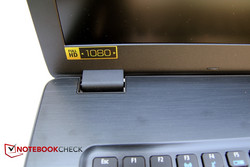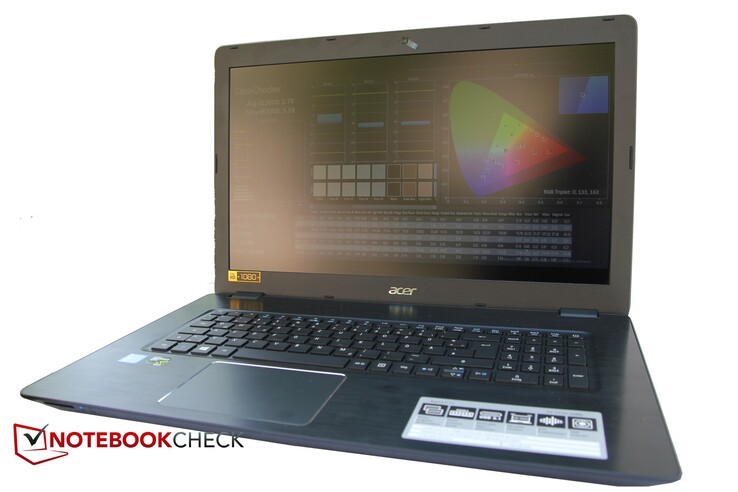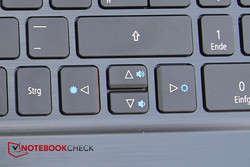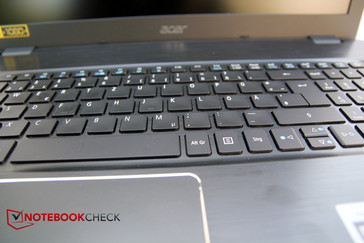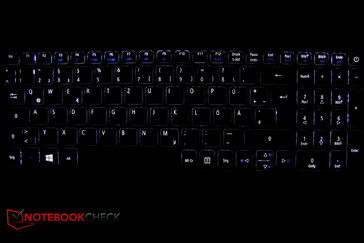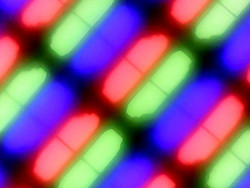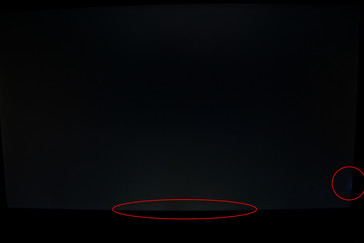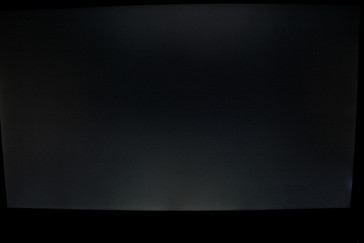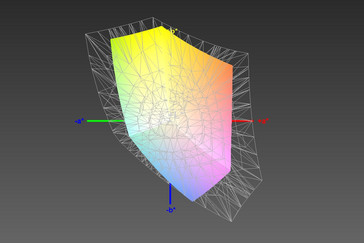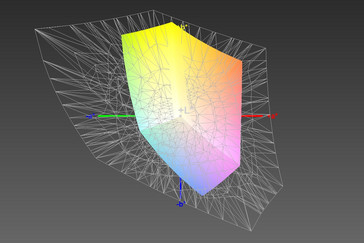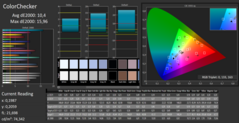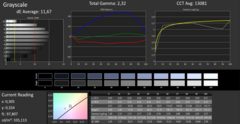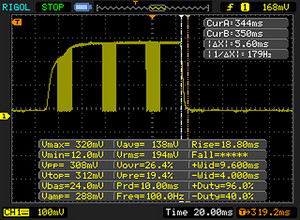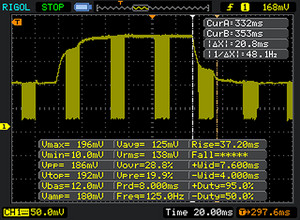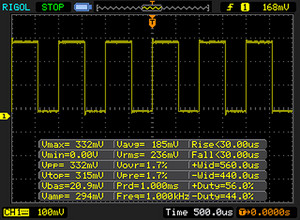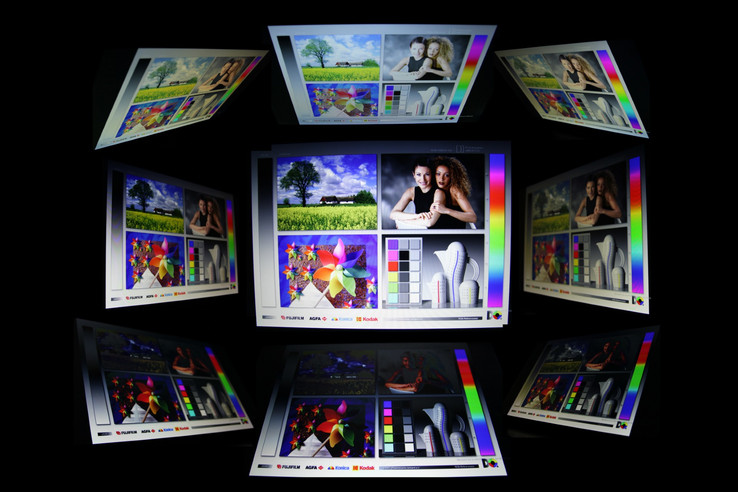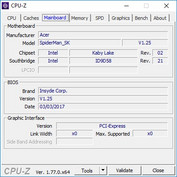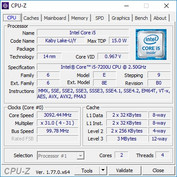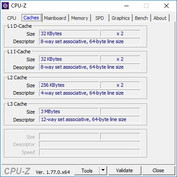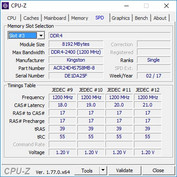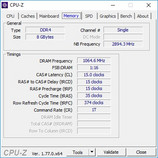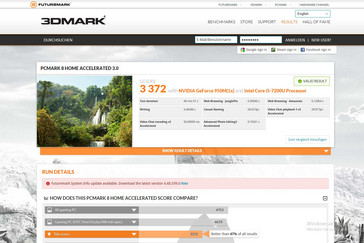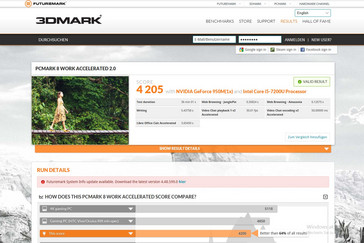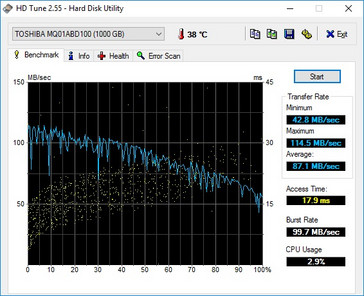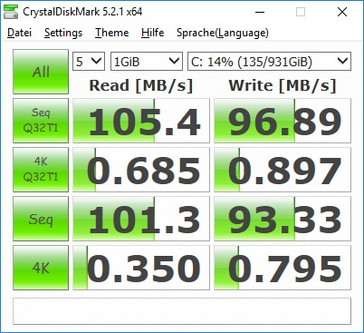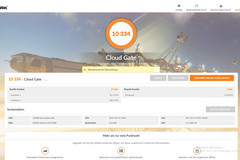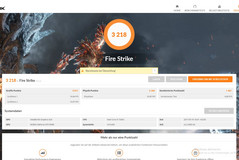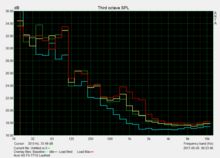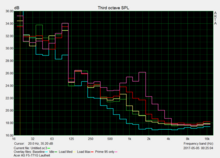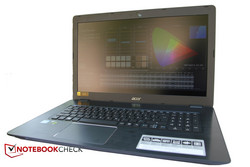Acer Aspire F17 F5-771G (i5, GTX 950M) Laptop Review

For the original German review, see here.
Currently, there are several F17 F5-771G models on sale, notebooksbilliger.de alone has ten different models listed on their website. Our review model is the Acer F17 F5-771G-50RD. While this particular model is equipped with a Kaby Lake Core i5-7200U processor, other models are still powered by its Skylake predecessor. The processor has 8 GB of RAM and an Nvidia GeForce GTX 950M with 4 GB of video RAM at its disposal. Unfortunately, the all-round model we have tested lacks fast SSD storage, but it sells for around 699 Euros ($800) in Europe. An operating system is also missing – the 17.3-inch device comes with FreeDOS preinstalled. For a further 100 Euros ($112) you can get a model with Windows 10 operating system, while 150 Euros ($170) more will get you a 256 GB SSD as well as Windows 10. Our tests were obviously conducted under Windows 10, which we had to install ourselves.
We have decided to pitch it against to its two smaller siblings - the Acer Aspire E5-575G and the Acer Aspire F15 F5-573G-53V1 – as well as one model each made by Asus (F756UX-T7013T), Medion (Erazer P7644), and Lenovo (ThinkPad E570-20H6S00000). Despite its seemingly identical hardware, the E5 is around 100 Euros ($112) cheaper. The Asus and Medion laptops are powered by a Skylake processor while the Medion and the Lenovo are equipped with an SSD. Thus, it will be interesting to see whether the F17 will hold its own and whether at only 699 Euros (~$800) it is a real bargain.
Case
Like its smaller 15-inch sibling, the Aspire F15 F5-573G, the casing of the F17 F5-771G is made of plastic and aluminum, which is quite rare in this price bracket. The lid is made entirely of aluminum, which makes it very rigid. A big plus compared to its competitors with lids made of plastic, and which are therefore much more flexible. A silver Acer logo is embedded on the side of the otherwise entirely black lid. The keyboard shell is also made of aluminum and seems to be very firm: it does not flex even a bit when typing. The downside of all this aluminum is a higher total weight.
The display bezels are made of plastic, and the difference compared with the aluminum lid is immediately obvious: they flex slightly even under minimal pressure to reveal noticeable gaps and a frame with notable clearance. Both, the display and the keyboard bezels are comparatively wide. The keyboard, or rather the keys themselves, could have been significantly larger if not for the wide bezels.
The hinges are strong and keep the display firmly in place. The lid cannot be opened one-handed, a second hand is always required to keep the base in place, otherwise it would tilt backwards as well. Unfortunately, the lid slowly closes itself at around three-fourths of the way: apparently, the hinges are unable to hold it in place any more at this angle. Considering the overall firmness, it almost seems as if this might be a case of ‘works as designed’. Either way, this slight downer ruins the otherwise very positive impression that the device makes.
The bottom cover is made of a very rigid plastic and its surface is noticeably roughened. It is thus also quite slip-proof and, unlike the aluminum parts, not susceptible to fingerprints. As often is the case these days, the battery is not user-replaceable, but at least the device is equipped with a maintenance flap. More on that later.
Overall, the case made a good impression in terms of quality, touch and feel, and rigidity. Most notably, we liked the overall simplicity and design.
The Aspire F17 F5-771G-50RD weighs in at 2876 g (6.34 lbs), and the charger adds an additional 483 g (1.06 lbs). With its combined weight of around 3.3 kg (7.4 lbs) it is not the heaviest, but due to the aluminum, also not a featherweight. In comparison, the Asus and Medion notebooks weigh in at around 3 kg (6.6 lbs) but are made entirely out of plastic in return. All things considered the Acer’s weight is okay.
In terms of size, the laptop is neither here nor there. It is around 1 cm (0.4 inches) and 6 mm (0.23 inches) wider than the Asus and Medion notebooks, respectively. On the other hand, the Medion notebook is 1 cm (0.4 inches) deeper than the slightly slimmer Acer: 2.7 cm (1.06 inches) overall and 3.2 cm (1.26 inches) at its thicker rear end. All things considered, the differences between the contestants are marginal.
Connectivity
The number of available ports is decent. Unfortunately, their placement needs refinement. On the left side, the spacing between the ports next to the fan vent is too narrow, and a total of seven connectors are cramped into a very confined space: Kensington lock, USB 3.1 Type-C, LAN, VGA, HDMI, and 2x USB 3.0. The USB 3.0 and HDMI ports in particular are way too close to each other: with only 3 mm (0.12 inches) between the two USB ports and 4 mm (0.16 inches) between the left USB port and the HDMI connector these are too cramped for most USB devices and HDMI cables. As with most of the competition, left-handers are once again disadvantaged. The two USB ports on the right side are also very close to each other and might interfere with using two USB devices simultaneously on this side as well.
SD Card Reader
When benchmarked with our reference card, a Toshiba Exceria Pro SDXC 64 GB UHS-II, the SD card reader turned out to be mediocre at best but very good compared to its competitors. Together with the Lenovo ThinkPad it topped the score board, leaving its two siblings behind and practically destroying the Medion and Asus notebooks. Obviously, these two manufacturers have skimped on the SD card reader. Transferring a 1 GB large JPEG file took around 18 seconds. More expensive notebooks are faster, but compared to its competitors, the Acer did very well.
| SD Card Reader | |
| average JPG Copy Test (av. of 3 runs) | |
| Lenovo ThinkPad E570-20H6S00000 | |
| Acer Aspire F5-771G-50RD | |
| Acer Aspire F15 F5-573G-53V1 | |
| Acer Aspire E5-575G-549D | |
| Asus F756UX-T7013T | |
| Medion Erazer P7644 | |
| maximum AS SSD Seq Read Test (1GB) | |
| Acer Aspire F5-771G-50RD | |
| Lenovo ThinkPad E570-20H6S00000 | |
| Acer Aspire E5-575G-549D | |
| Asus F756UX-T7013T | |
| Medion Erazer P7644 | |
Communication
For network and internet connectivity the notebook is equipped with a Gigabit Ethernet port, wireless Bluetooth 4.0 and Wi-Fi 801.11ac/a/b/g/n connections are handled by the built-in Atheros chip. Unfortunately, we only have reference values for the Lenovo ThinkPad, and the Acer turned out to be around 30% slower in our Wi-Fi tests. That said, the ThinkPad was equipped with the faster of the two available Wi-Fi cards, rendering this comparison rather questionable. In real-world scenarios, we had no issues with the Acer notebook.
| Networking | |
| iperf3 transmit AX12 | |
| Lenovo ThinkPad E570-20H6S00000 | |
| Acer Aspire F5-771G-50RD | |
| iperf3 receive AX12 | |
| Lenovo ThinkPad E570-20H6S00000 | |
| Acer Aspire F5-771G-50RD | |
Security
The only security feature available is the Kensington lock on the left side. Additional security is only available at a higher price. Whether or not the F17 and its 15-inch sibling, the F15, are equipped with a TPM chip is not clear. We therefore have to assume they are not.
Accessories
Additional accessories are usually rare for devices in this price range, and the F17 is no different. In addition to the laptop and the charger, the box contains only a warranty booklet, a quick start guide, and a DVD with drivers. We have to note that the -50RD model that we have tested also comes without an operating system, which means that a Windows license must be purchased separately if you do not plan on running Linux on this notebook.
Maintenance
The F5-771G has a maintenance flap at the bottom, which can be removed after undoing three screws. Once removed, RAM, hard drive, and a free m.2 SSD slot are easily accessible. This means that cleaning the fans or replacing the battery requires the removal of the bottom cover, which, regrettably, is quite complicated. At least the RAM can be easily upgraded given that only one of the two available slots is used out of the box.
Warranty
As usual, Acer sells the device with a two-year limited warranty in Germany. Devices sold in the US come with Acer’s one-year limited warranty. Warranty extensions in Europe are readily available, e.g. a 48-month limited warranty for around 40 Euros ($45) through notebooksbilliger.de. Please see our Guarantees, Return policies and Warranties FAQ for country-specific information.
Input Devices
Keyboard
Thanks to its aluminum shell the keyboard is very rigid, and it does not flex when typing. A backlight is optional, and it can only be turned on or off. The keys are fairly small, at 1.5 cm (0.6 inches), which surprised us considering the available space on this 17-inch notebook. Users with large hands and wide fingers might find this annoying. The spacing between the keys is rather narrow. Nevertheless, Acer has wasted a lot of space here since the footprint of this 17-inch notebook is certainly large enough for either larger keys or additional modifier keys. The bezels around the keyboard are unnecessarily large.
We disliked the placement of the power button, which is designed as a regular key and placed in the top right corner of the keyboard, next to the ‘End’ key. Since this key feels no different from all the other keys we ran into problems when first using the device: in regular office use we tended to hit this key instead of the End key that we wanted to hit, thereby accidently putting the laptop to sleep. We do not understand why some manufacturers have decided to deviate from the established norm of a separate power button. That, at least, cannot be confused and mistaken for a regular key.
Other than that, the keyboard made a good impression. The pressure point is well defined, the keyboard is nicely embedded into the aluminum base, and it does not clatter either. The keyboard is not very loud and has a dedicated number pad on the right side. Our only gripe was the cursor keys: the up and down keys combined are as large as the left or right keys. In other words: the up key is not above the left and right keys, as is common on regular desktop keyboards, but in line with them, which seems unnecessary and odd. As is quite common, the F-keys are smaller than the rest of the keys. The key labels are on the delicate side but still in the ballpark.
Touchpad
The 10.6 x 7.8 cm (4.2 x 3.1 inches) large touchpad is amply dimensioned. The buttons are not visually separated and the entire touchpad is thus a single entity. Sliding capabilities are decent, and the ClickPad’s buttons are firm, which makes accidental pressure unlikely. However, since the buttons are not physically separated from the touchpad itself, the entire surface can be used to operate the buttons, even at the very top of the touchpad. Obviously, this requires more force. The button’s clicking sound is okay, and gestures worked well. In order to use these, we had to download a touchpad driver from Acer’s website.
Display
The FHD 17.3-inch TN-panel was decent overall. Its overall brightness of more than 300 nits puts it at the top of the score board. All of the devices in our test group were equipped with FHD panels, but only the Asus and the Medion were 17-inch devices, the other notebooks came with smaller 15.6-inch panels. The matte surface prevents reflections almost completely, but we did notice some slight screen bleeding at the edges. This, however, was not noticeable in daylight and thus not too annoying. It did rear its ugly head occasionally when watching a movie at night, or when playing games in the dark. Brightness distribution was mediocre, but like aforementioned screen bleeding, far from annoying.
| |||||||||||||||||||||||||
Brightness Distribution: 84 %
Center on Battery: 339 cd/m²
Contrast: 969:1 (Black: 0.35 cd/m²)
ΔE Color 10.4 | 0.5-29.43 Ø5
ΔE Greyscale 11.67 | 0.57-98 Ø5.3
91% sRGB (Argyll 1.6.3 3D)
60% AdobeRGB 1998 (Argyll 1.6.3 3D)
66.8% AdobeRGB 1998 (Argyll 2.2.0 3D)
91.2% sRGB (Argyll 2.2.0 3D)
69.7% Display P3 (Argyll 2.2.0 3D)
Gamma: 2.32
| Acer Aspire F5-771G-50RD AU Optronics B173HTN01.1, , 1920x1080, 17.30 | Acer Aspire E5-575G-549D Chi Mei CMN15C4, , 1920x1080, 15.60 | Acer Aspire F15 F5-573G-53V1 Innolux N156HGE-EAL, , 1920x1080, 15.60 | Lenovo ThinkPad E570-20H6S00000 AUO B156HAN04.4, , 1920x1080, 15.60 | Asus F756UX-T7013T Chi Mei CMN1735 / N173HGE-E11, , 1920x1080, 17.30 | Medion Erazer P7644 AU Optronics B173HAN01.0, , 1920x1080, 17.30 | |
|---|---|---|---|---|---|---|
| Display | -41% | 18% | -40% | -3% | -4% | |
| Display P3 Coverage | 69.7 | 38.57 -45% | 84.2 21% | 38.65 -45% | 63.9 -8% | 63.4 -9% |
| sRGB Coverage | 91.2 | 57.4 -37% | 99.7 9% | 58 -36% | 93.7 3% | 90.3 -1% |
| AdobeRGB 1998 Coverage | 66.8 | 39.89 -40% | 82.7 24% | 39.94 -40% | 64.6 -3% | 64.5 -3% |
| Response Times | -3% | -4% | -13% | 1% | -59% | |
| Response Time Grey 50% / Grey 80% * | 43 ? | 39 ? 9% | 44 ? -2% | 44.8 ? -4% | 42 ? 2% | 48 ? -12% |
| Response Time Black / White * | 21 ? | 24 ? -14% | 23 ? -10% | 25.6 ? -22% | 21 ? -0% | 36 ? -71% |
| PWM Frequency | 1000 ? | 1000 ? 0% | 1000 ? 0% | 50 ? -95% | ||
| Screen | -21% | -18% | 6% | 16% | 2% | |
| Brightness middle | 339 | 176 -48% | 234 -31% | 242 -29% | 268 -21% | 296 -13% |
| Brightness | 315 | 169 -46% | 219 -30% | 243 -23% | 255 -19% | 280 -11% |
| Brightness Distribution | 84 | 91 8% | 80 -5% | 75 -11% | 83 -1% | 87 4% |
| Black Level * | 0.35 | 0.47 -34% | 0.48 -37% | 0.24 31% | 0.17 51% | 0.48 -37% |
| Contrast | 969 | 374 -61% | 488 -50% | 1008 4% | 1576 63% | 617 -36% |
| Colorchecker dE 2000 * | 10.4 | 8.83 15% | 11.8 -13% | 4.65 55% | 7.18 31% | 4.71 55% |
| Colorchecker dE 2000 max. * | 15.96 | 14.01 12% | 20.69 -30% | 9.64 40% | 11.67 27% | |
| Greyscale dE 2000 * | 11.67 | 8.97 23% | 13.3 -14% | 3.39 71% | 7.97 32% | 5.17 56% |
| Gamma | 2.32 95% | 2.43 91% | 2.47 89% | 2.7 81% | 2.34 94% | 2.33 94% |
| CCT | 13081 50% | 10234 64% | 17098 38% | 6246 104% | 8541 76% | 7613 85% |
| Color Space (Percent of AdobeRGB 1998) | 60 | 36.8 -39% | 74 23% | 36.69 -39% | 59 -2% | 59 -2% |
| Color Space (Percent of sRGB) | 91 | 57.3 -37% | 100 10% | 57.66 -37% | 94 3% | 90 -1% |
| Total Average (Program / Settings) | -22% /
-22% | -1% /
-8% | -16% /
-6% | 5% /
10% | -20% /
-12% |
* ... smaller is better
Its mid-range contrast ratio of 969:1 and its decent black level put the Acer between the much better Lenovo and Asus notebook and the rest of the test group. Color coverage, on the other hand, was much better on the Aspire F5 when compared to the Lenovo ThinkPad: 91% sRGB and 60% AdobeRGB coverage. In this respect, the display is on par with the Medion and Asus contestants.
Real-world experience reflects our measurements. Although the display never wowed us, it made a very good impression by and large. Fonts are crisp, sharpness and brightness are very good. In theory, the display is even usable outdoors, even though a 17-inch device is rarely ever encountered outdoors. Bright and dark areas are uniform and clear.
Unfortunately, color accuracy was quite bad, and DeltaE deviation therefore is significantly high. The display’s response times were also too long, and we detected PWM flickering even at maximum brightness albeit at a high frequency of 1000 Hz. In real life, this should therefore be imperceptible. Overall, the display fared well compared to its competitors.
Thanks to its matte panel and its high brightness of more than 340 nits the Aspire F5 is suitable for outdoor use in theory, and we found no evidence to the contrary in practice. The display was readable in the shade and its maximum brightness is high enough to make it usable even in direct sunlight. That said, using the notebook in direct sunlight turned out to be less pleasant.
Display Response Times
| ↔ Response Time Black to White | ||
|---|---|---|
| 21 ms ... rise ↗ and fall ↘ combined | ↗ 16 ms rise | |
| ↘ 5 ms fall | ||
| The screen shows good response rates in our tests, but may be too slow for competitive gamers. In comparison, all tested devices range from 0.1 (minimum) to 240 (maximum) ms. » 40 % of all devices are better. This means that the measured response time is similar to the average of all tested devices (21.5 ms). | ||
| ↔ Response Time 50% Grey to 80% Grey | ||
| 43 ms ... rise ↗ and fall ↘ combined | ↗ 23 ms rise | |
| ↘ 20 ms fall | ||
| The screen shows slow response rates in our tests and will be unsatisfactory for gamers. In comparison, all tested devices range from 0.2 (minimum) to 636 (maximum) ms. » 67 % of all devices are better. This means that the measured response time is worse than the average of all tested devices (33.7 ms). | ||
Screen Flickering / PWM (Pulse-Width Modulation)
| Screen flickering / PWM detected | 1000 Hz | ≤ 100 % brightness setting | |
The display backlight flickers at 1000 Hz (worst case, e.g., utilizing PWM) Flickering detected at a brightness setting of 100 % and below. There should be no flickering or PWM above this brightness setting. The frequency of 1000 Hz is quite high, so most users sensitive to PWM should not notice any flickering. In comparison: 53 % of all tested devices do not use PWM to dim the display. If PWM was detected, an average of 17924 (minimum: 5 - maximum: 3846000) Hz was measured. | |||
As expected, viewing angles are below average. While it is still readable from the sides, a red tint is quite noticeable right away. It gets worse when viewed from the bottom, the AU Optronics panel gets very dark very fast. Viewing angles from the top are the same as the ones from the sides: it is still readable, but a greenish/yellowish tint is noticeable pretty much immediately. Accordingly, watching movies with friends on this panel means that only the person sitting straight in front of the display will not notice a tint.
Performance
Our review unit is powered by an Intel Kaby Lake processor, 8 GB of RAM, a dedicated GeForce GTX 950M graphics card, and a 1 TB hard drive. This combination of hardware turns the Aspire F5-771G-50RD into an all-round multimedia machine suitable for occasional moderate gaming or video editing. Office and internet use are no problem as well. Besides the missing operating system, the lack of fast SSD storage was also quite noticeable: an SSD improves significantly on boot and application launch times, making a PC much faster and smoother. A model with 256 GB SSD is available for an additional 150 Euros ($170), but it might be cheaper to install an SSD on its own into the free m.2 slot next to the RAM slots.
Processor
The device is equipped with Intel’s dual-core Core i5-7200U with Hyperthreading based on Intel’s current Kaby Lake architecture, which means that it presents itself as quad-core to the operating system. It turbo boosts from 2.5 to 3.1 GHz on both cores, and it has a 15-watt TDP. The integrated Intel HD Graphics 620 is accompanied by a dedicated GeForce GTX 950M with 4 GB of GDDR5 VRAM. The efficient yet powerful processor is well suited for most use cases. More details on the Core i5-7200U can be found here.
The CPU performed very well during our 30-minute Cinebench multi-core loop. Maximum clock speeds were consistent and only slightly below their theoretical limit, thus thermal throttling was not an issue. Temperatures were between 70 and 80 °C (158 to 176 °F), and the results met our overall expectations. The comparison with its competitors presented no surprises: it is practically exactly as fast as the similarly equipped Acer Aspire E5 and the Lenovo ThinkPad. The i5-6200U Skylake powered Aspire F5-573G and Asus are around 10% slower – their CPU turbo boosts up to only 2.8 GHz, and the difference of 300 MHz makes itself quite noticeable indeed. The Medion notebook also equipped with a Skylake processor, holds itself very well, thanks to its i7-6500U with a similarly high turbo boost of 3.1 GHz.
The results on battery did not differ from the results when plugged in. We found no evidence of thermal throttling either way.
The Acer notebook scored accordingly in all other Cinebench tests as well. It was comparable to its similarly Core i5-7200U equipped, and on average around 10% faster than its Skylake-equipped, competitors (the Asus and the Aspire F5-573G). In practice this difference should be imperceptible.
| Cinebench R10 | |
| Rendering Single 32Bit | |
| Acer Aspire E5-575G-549D | |
| Acer Aspire F5-771G-50RD | |
| Medion Erazer P7644 | |
| Acer Aspire F15 F5-573G-53V1 | |
| Asus F756UX-T7013T | |
| Rendering Multiple CPUs 32Bit | |
| Acer Aspire E5-575G-549D | |
| Acer Aspire F5-771G-50RD | |
| Medion Erazer P7644 | |
| Acer Aspire F15 F5-573G-53V1 | |
| Asus F756UX-T7013T | |
System Performance
The overall system performance was measured with PCMark 8 and once again our review unit’s score met our expectations. Only the Lenovo ThinkPad was between 5 to10% faster, most probably due to its SSD. In most cases, the F17 scored higher than its Skylake competitors: while the Medion scored 7% higher in the Work Score benchmark, the tables were turned in the Home Score test. All other competitors fell behind, in particular the Asus notebook by an average of between 6 and 7%.
| PCMark 8 Home Score Accelerated v2 | 3372 points | |
| PCMark 8 Work Score Accelerated v2 | 4205 points | |
Help | ||
Storage Devices
As mentioned before, our review unit is equipped with a conventional 1 TB 5400 RPM hard drive made by Toshiba (MQ01ABD100). A faster, 7200 RPM model, would have been very welcome. Obviously, the hard drive is unable to keep up with SSDs, which can be found among others in the Lenovo and Medion notebooks. Nowadays, forgoing an SSD is a tough choice, since they have an immense effect on subjective performance and everyday work: everything feels much smoother and snappier with an SSD when compared to a regular HDD.
In our tests, the hard drive produced the exact same results as the previously tested reference model that can be found in the 594 position on our SSD/HDD benchmark list. Its benchmark scores were rather low, even compared to the Asus or the Aspire F5-573G. Even though these two are also equipped with regular hard drives, they scored higher in our tests. The ThinkPad, in particular, dominates its competition thanks to its very fast SSD. We advise all buyers to fill the free m.2 2280 SATA3 slot with an SSD as soon as possible.
| Acer Aspire F5-771G-50RD Toshiba MQ01ABD100 | Acer Aspire E5-575G-549D Toshiba MQ01ABD100 | Acer Aspire F15 F5-573G-53V1 WDC Scorpio Blue WD10JPVX-22JC3T0 | Lenovo ThinkPad E570-20H6S00000 Toshiba THNSF5256GPUK | Asus F756UX-T7013T HGST Travelstar 5K1000 HTS541010A9E680 | Medion Erazer P7644 Phison 256GB PC3110-S10C | |
|---|---|---|---|---|---|---|
| CrystalDiskMark 3.0 | -6% | 21% | 18525% | 17% | 12918% | |
| Write 4k QD32 | 0.828 | 0.722 -13% | 0.884 7% | 319.2 38451% | 0.968 17% | 274.4 33040% |
| Read 4k QD32 | 0.666 | 0.647 -3% | 0.895 34% | 530 79480% | 0.812 22% | 305.7 45801% |
| Write 4k | 0.831 | 0.726 -13% | 0.9 8% | 123.4 14750% | 0.947 14% | 97.4 11621% |
| Read 4k | 0.331 | 0.366 11% | 0.413 25% | 34.3 10263% | 0.413 25% | 32.35 9673% |
| Write 512 | 27.34 | 25.93 -5% | 46.13 69% | 414 1414% | 39.12 43% | 389.1 1323% |
| Read 512 | 28.89 | 29.32 1% | 35.32 22% | 759 2527% | 33.33 15% | 384.5 1231% |
| Write Seq | 103.1 | 85.6 -17% | 105.6 2% | 468.1 354% | 105 2% | 393.3 281% |
| Read Seq | 107.1 | 95.3 -11% | 108.1 1% | 1140 964% | 105.8 -1% | 511 377% |
Graphics Card
The notebook is equipped with two graphics cards: an integrated Intel HD Graphics 620 and a dedicated (and much faster) GeForce GTX 950M. The first is used for moderate 2D and office tasks, the latter for more demanding tasks, such as video editing or gaming. All relevant details on the GTX 950M can be found here. Long story short: the GTX 950M is a low to mid-range graphics card from Nvidia’s previous generation of GPUs. Current games are a challenge, and both details and resolution must be reduced in order to run games smoothly. However, most games should be playable.
Two different models of the GTX 950M are available, and thankfully Acer has opted for the at least 10% faster one in this case: it comes with GDDR5 instead of GDDR3 VRAM. 4 GB of total VRAM is installed, yet current titles such as “Mass Effect: Andromeda”, will only run smoothly in lower resolutions. Older or more modest games, such as “FIFA 17” or “Battlefield 1”, are playable in FHD and high details.
Since all the competitors are equipped with the exact same GTX 950M graphics card, the results should not differ too much. Differences in CPU performance or available total RAM have only minor effects on games. In our synthetic benchmarks (e.g. 3DMark) our review unit fares accordingly and is neither the slowest nor the fastest. The fastest device, the Acer E5-573G, leads by only 2 to 4%. Interestingly enough, the Asus and Medion are between 7 to 16% slower in PCMark.
On battery, the F17 reduces its GPU clock speeds noticeably. In both PCMark 2013 tests we found it to perform much worse on battery: 3511 vs. 2951 points in FireStrike and 21659 vs. 5306 points in Cloud Gate. Frame rates in “Witcher 3” (1366x768, medium details) went down as well, from 36 to 29 fps – a 20% hit. Thus, on battery the device is not really suitable for gaming.
During our stress test (Prime95 + FurMark) we discovered that the GPU slightly throttles its clock speed based on chip temperature. At around 78 °C (172 °F) clock speed went down from 900 to 888 MHz, and another hit was discovered above 90 °C (194 °F) when clock speed was further reduced to 875 MHz. Afterwards, it fluctuated between the latter two values. High load scenarios can thus result in reduced performance. It is feasible that the rather restrained fans are unable to cool the chips adequately, and are thus partly responsible for this behavior.
| 3DMark 11 - 1280x720 Performance GPU | |
| Acer Aspire E5-575G-549D | |
| Lenovo ThinkPad E570-20H6S00000 | |
| Acer Aspire F15 F5-573G-53V1 | |
| Acer Aspire F5-771G-50RD | |
| Medion Erazer P7644 | |
| Asus F756UX-T7013T | |
| 3DMark | |
| 1280x720 Cloud Gate Standard Graphics | |
| Acer Aspire E5-575G-549D | |
| Lenovo ThinkPad E570-20H6S00000 | |
| Acer Aspire F5-771G-50RD | |
| Acer Aspire F15 F5-573G-53V1 | |
| Medion Erazer P7644 | |
| Asus F756UX-T7013T | |
| 1920x1080 Fire Strike Graphics | |
| Acer Aspire E5-575G-549D | |
| Acer Aspire F15 F5-573G-53V1 | |
| Lenovo ThinkPad E570-20H6S00000 | |
| Acer Aspire F5-771G-50RD | |
| Medion Erazer P7644 | |
| Asus F756UX-T7013T | |
| 3DMark 11 Performance | 4228 points | |
| 3DMark Cloud Gate Standard Score | 10334 points | |
| 3DMark Fire Strike Score | 3218 points | |
Help | ||
Gaming Performance
It is quite obvious that the GTX 950M is not a beast when it comes to gaming. The rather demanding “Witcher 3” is playable, albeit at reduced details and resolution: 16 fps in FHD is far from enjoyable. However, at 1366x768 and medium details it was smooth and playable yet still good-looking. Frame rates were very consistent; the graph below depicts a benchmark with ultra-high details that produced a meager yet consistent 10 fps.
“Rise of the Tomb Raider” fared similarly. Since it is not as demanding as “Witcher 3”, it was almost playable in FHD with high details. Almost, that is: 23 fps are borderline smooth and not recommendable. However, lower resolution (1366x768) and details (medium) produced a very smooth 40 fps with drops into the high 20s in more demanding scenes. In theory, a slightly higher resolution should be playable as well.
The older late 2015 “Dirt Rally” is smooth in FHD and high details, and our review unit was able to render around 40 fps. Although this is less than the 49 fps that the reference model produced, the Acer’s frame rate is comparable to the competition and overall smooth.
The gaming performance comparison has the Aspire F5-771G score a midfield position among its competitors with significant fluctuations based on the game. “Rise of the Tomb Raider” seems to be a favorite, for example, and the Aspire takes the lead in this game. “Dirt Rally” on the other hand, is not and the Aspire’s results are highly dependent on the resolution: while it does very well in FHD, the competition takes the lead in lower resolutions. All things considered the differences are minimal however, since all devices in our test group are equipped with the exact same graphics card.
By and large the Aspire F17 F5-771G-50RD is suitable for occasional gaming and does pretty well compared to its competition. However, don’t expect to be able to run current games in FHD on high details. Even when it was new, the GTX 950M was a mid-range card to begin with, and now, two years later with Pascal GPUs and more demanding games readily available, it has fallen behind significantly. However, it is still a very good compromise for a multimedia notebook.
Additional details can be found on our GeForce GTX 950M gaming benchmark site.
| The Witcher 3 | |
| 1920x1080 Ultra Graphics & Postprocessing (HBAO+) | |
| Acer Aspire F5-771G-50RD | |
| 1920x1080 High Graphics & Postprocessing (Nvidia HairWorks Off) | |
| Asus F756UX-T7013T | |
| Acer Aspire F5-771G-50RD | |
| 1366x768 Medium Graphics & Postprocessing | |
| Acer Aspire F5-771G-50RD | |
| Asus F756UX-T7013T | |
| 1024x768 Low Graphics & Postprocessing | |
| Acer Aspire F5-771G-50RD | |
| Asus F756UX-T7013T | |
| Rise of the Tomb Raider | |
| 1920x1080 Very High Preset AA:FX AF:16x | |
| Acer Aspire F5-771G-50RD | |
| Acer Aspire F15 F5-573G-53V1 | |
| Acer Aspire E5-575G-549D | |
| 1920x1080 High Preset AA:FX AF:4x | |
| Acer Aspire F5-771G-50RD | |
| Lenovo ThinkPad E570-20H6S00000 | |
| Acer Aspire F15 F5-573G-53V1 | |
| Acer Aspire E5-575G-549D | |
| 1366x768 Medium Preset AF:2x | |
| Acer Aspire F5-771G-50RD | |
| Lenovo ThinkPad E570-20H6S00000 | |
| Acer Aspire F15 F5-573G-53V1 | |
| Acer Aspire E5-575G-549D | |
| 1024x768 Lowest Preset | |
| Lenovo ThinkPad E570-20H6S00000 | |
| Acer Aspire F5-771G-50RD | |
| Acer Aspire F15 F5-573G-53V1 | |
| Acer Aspire E5-575G-549D | |
| Dirt Rally | |
| 1920x1080 Ultra Preset AA:4x MS | |
| Acer Aspire F5-771G-50RD | |
| Acer Aspire E5-575G-549D | |
| Medion Erazer P7644 | |
| 1920x1080 High Preset | |
| Medion Erazer P7644 | |
| Acer Aspire E5-575G-549D | |
| Acer Aspire F5-771G-50RD | |
| 1366x768 Medium Preset | |
| Acer Aspire E5-575G-549D | |
| Medion Erazer P7644 | |
| Acer Aspire F5-771G-50RD | |
| 1024x768 Ultra Low Preset | |
| Acer Aspire E5-575G-549D | |
| Acer Aspire F5-771G-50RD | |
| Medion Erazer P7644 | |
| low | med. | high | ultra | |
| Dirt Rally (2015) | 137.2 | 77.7 | 40.05 | 25.1 |
| The Witcher 3 (2015) | 55.7 | 36.1 | 16.2 | 10.7 |
| Rise of the Tomb Raider (2016) | 71.4 | 40.98 | 23.08 | 20.33 |
Emissions
System Noise
The fans are always running, even when idle. However, at only 31.6 dB(A) they are fairly quiet and produce a similarly loud hum as the rotating hard drive. An SSD would have reduced the noise level noticeably. We found no evidence of coil whining, and fan speed was continuous.
Under load the sound scape changes noticeably, but at 34.5 dB(A) the Aspire F5-771G remains surprisingly quiet: we have seen much worse. Within the test group, our review unit remained the quietest device. While the ThinkPad was quieter when idle (29 dB(A)) thanks to its turned off fans, the competition ranged from 39 to 45 dB(A) under load. This quiet mode of operation is definitely a big plus for the Aspire F5-771G, and besides its size, the aluminum components are partly responsible for that: metal conducts heat much better than plastic.
Noise Level
| Idle |
| 31.5 / 31.5 / 31.6 dB(A) |
| HDD |
| 31.6 dB(A) |
| DVD |
| 34.4 / dB(A) |
| Load |
| 31.7 / 34.5 dB(A) |
 | ||
30 dB silent 40 dB(A) audible 50 dB(A) loud |
||
min: | ||
| Acer Aspire F5-771G-50RD GeForce GTX 950M, i5-7200U, Toshiba MQ01ABD100 | Acer Aspire E5-575G-549D GeForce GTX 950M, i5-7200U, Toshiba MQ01ABD100 | Acer Aspire F15 F5-573G-53V1 GeForce GTX 950M, 6200U, WDC Scorpio Blue WD10JPVX-22JC3T0 | Lenovo ThinkPad E570-20H6S00000 GeForce GTX 950M, i5-7200U, Toshiba THNSF5256GPUK | Asus F756UX-T7013T GeForce GTX 950M, 6200U, HGST Travelstar 5K1000 HTS541010A9E680 | Medion Erazer P7644 GeForce GTX 950M, 6500U, Phison 256GB PC3110-S10C | |
|---|---|---|---|---|---|---|
| Noise | -2% | -7% | 1% | -13% | -12% | |
| off / environment * | 30 | 28.9 4% | 31.2 -4% | 29 3% | 31.2 -4% | |
| Idle Minimum * | 31.5 | 30.8 2% | 32.4 -3% | 29 8% | 32.4 -3% | 33.4 -6% |
| Idle Average * | 31.5 | 30.8 2% | 33.5 -6% | 29 8% | 32.6 -3% | 33.4 -6% |
| Idle Maximum * | 31.6 | 30.8 3% | 33.5 -6% | 29 8% | 32.6 -3% | 33.4 -6% |
| Load Average * | 31.7 | 33.4 -5% | 35.2 -11% | 34.3 -8% | 42 -32% | 39.7 -25% |
| Witcher 3 ultra * | 31.4 | |||||
| Load Maximum * | 34.5 | 40.1 -16% | 38.7 -12% | 40.1 -16% | 45.2 -31% | 40.1 -16% |
* ... smaller is better
Temperature
Surface temperatures were between 22 and 24 °C (71 to 75 °F) with only a single hot spot of 33 °C (91 °F) around left palm rest. Other than that, the Aspire did not heat up significantly. Its two siblings were considerably warmer, and reached between 28 and 30 °C (82 to 102 °F) when idle. High load caused by “Witcher 3” raised the bar above 30 °C (86 F), and the left side of the device was always noticeably warmer than the right side on both top and bottom. The bottom reached a maximum of 37 °C (99 °F) during “Witcher 3”.
Running our stress test further reinforced this impression: at the bottom, the left side reached a maximum temperature of 56 °C (133 °F) while it remained cooler at the top, at only 42 °C (108 °F). Under these extreme conditions, the Aspire is too hot for your lap, unless you’re freezing of course. The competition was similarly hot, particularly the two other Acer notebooks: both, the Acer Aspire E5 and the Aspire F5-573G reached maximum temperatures of over 60 °C (140 °F). One might think that 15-inch devices are obviously at a disadvantage here, yet the 15-inch Lenovo ThinkPad remained considerably cooler.
Overall, temperatures were decent on the Aspire. Only the Medion notebook fared better and remained cooler. Considering the low fan speeds, the results are impressive and speak in favor of the cooling system. However, as mentioned before we have to note that the GPU throttles under load. Details on this can be found in the “Graphics Card” section.
(±) The maximum temperature on the upper side is 41.9 °C / 107 F, compared to the average of 36.9 °C / 98 F, ranging from 21.1 to 71 °C for the class Multimedia.
(-) The bottom heats up to a maximum of 55.8 °C / 132 F, compared to the average of 39.1 °C / 102 F
(+) In idle usage, the average temperature for the upper side is 23.9 °C / 75 F, compared to the device average of 31.2 °C / 88 F.
(+) Playing The Witcher 3, the average temperature for the upper side is 28.4 °C / 83 F, compared to the device average of 31.2 °C / 88 F.
(±) The palmrests and touchpad can get very hot to the touch with a maximum of 37.5 °C / 99.5 F.
(-) The average temperature of the palmrest area of similar devices was 28.8 °C / 83.8 F (-8.7 °C / -15.7 F).
Speakers
Presumably, the tiny speakers on the Aspire F5-771G are identical to the ones built into the other two Acer notebooks, and are located at the bottom up front. Accordingly, the sound scape is rather thin. Highs and mids are quite pronounced and lows (bass) are practically non-existent. Engine sounds in “Dirt Rally” sounded nicely tinny and raspy, but even here the lack of bass made itself noticeable. For music playback, we definitely recommend external speakers or headphones, and the Aspire has a single 3.5 mm audio in/out combo jack for microphone, headphone, headset, or external speakers.
Acer Aspire F5-771G-50RD audio analysis
(±) | speaker loudness is average but good (78 dB)
Bass 100 - 315 Hz
(±) | reduced bass - on average 9.7% lower than median
(+) | bass is linear (6.5% delta to prev. frequency)
Mids 400 - 2000 Hz
(+) | balanced mids - only 3.6% away from median
(±) | linearity of mids is average (8.2% delta to prev. frequency)
Highs 2 - 16 kHz
(±) | higher highs - on average 8.7% higher than median
(±) | linearity of highs is average (8.5% delta to prev. frequency)
Overall 100 - 16.000 Hz
(±) | linearity of overall sound is average (20.7% difference to median)
Compared to same class
» 66% of all tested devices in this class were better, 9% similar, 25% worse
» The best had a delta of 5%, average was 18%, worst was 45%
Compared to all devices tested
» 50% of all tested devices were better, 8% similar, 42% worse
» The best had a delta of 4%, average was 25%, worst was 134%
Lenovo ThinkPad E570-20H6S00000 audio analysis
(±) | speaker loudness is average but good (80.7 dB)
Bass 100 - 315 Hz
(-) | nearly no bass - on average 16.8% lower than median
(-) | bass is not linear (16.4% delta to prev. frequency)
Mids 400 - 2000 Hz
(±) | higher mids - on average 5.1% higher than median
(±) | linearity of mids is average (9.5% delta to prev. frequency)
Highs 2 - 16 kHz
(+) | balanced highs - only 2.7% away from median
(+) | highs are linear (6.5% delta to prev. frequency)
Overall 100 - 16.000 Hz
(±) | linearity of overall sound is average (19.6% difference to median)
Compared to same class
» 59% of all tested devices in this class were better, 8% similar, 33% worse
» The best had a delta of 5%, average was 18%, worst was 45%
Compared to all devices tested
» 44% of all tested devices were better, 7% similar, 49% worse
» The best had a delta of 4%, average was 25%, worst was 134%
Frequency comparison (checkboxes selectable/deselectable!)
Energy Management
Power Consumption
Power consumption was a mixed bag: while comparatively high when idle, power consumption was rather low under load for a 17-inch notebook. This is possibly partially due to the low fan speeds which, on the other hand, are never really off. Only the 15-inch Lenovo ThinkPad was more power efficient overall. Under maximum load we were able to measure a power consumption of 75 watts; the 90-watt charger is therefore amply dimensioned and capable of charging the battery even under intense load.
| Off / Standby | |
| Idle | |
| Load |
|
| Acer Aspire F5-771G-50RD i5-7200U, GeForce GTX 950M, Toshiba MQ01ABD100, TN, 1920x1080, 17.30 | Acer Aspire E5-575G-549D i5-7200U, GeForce GTX 950M, Toshiba MQ01ABD100, TN, 1920x1080, 15.60 | Acer Aspire F15 F5-573G-53V1 6200U, GeForce GTX 950M, WDC Scorpio Blue WD10JPVX-22JC3T0, TN WLED, 1920x1080, 15.60 | Lenovo ThinkPad E570-20H6S00000 i5-7200U, GeForce GTX 950M, Toshiba THNSF5256GPUK, IPS LED, 1920x1080, 15.60 | Asus F756UX-T7013T 6200U, GeForce GTX 950M, HGST Travelstar 5K1000 HTS541010A9E680, TN LED, 1920x1080, 17.30 | Medion Erazer P7644 6500U, GeForce GTX 950M, Phison 256GB PC3110-S10C, IPS, 1920x1080, 17.30 | |
|---|---|---|---|---|---|---|
| Power Consumption | 10% | -9% | 29% | 2% | -16% | |
| Idle Minimum * | 6.9 | 6 13% | 8.3 -20% | 2.8 59% | 5.8 16% | 8.9 -29% |
| Idle Average * | 13.6 | 8.1 40% | 12.1 11% | 6.3 54% | 11.2 18% | 13.3 2% |
| Idle Maximum * | 14.8 | 9.8 34% | 15.4 -4% | 6.9 53% | 11.9 20% | 14.1 5% |
| Load Average * | 41 | 52.5 -28% | 56 -37% | 51.6 -26% | 54 -32% | 60 -46% |
| Witcher 3 ultra * | 33 | |||||
| Load Maximum * | 75 | 81.6 -9% | 70 7% | 69.7 7% | 84 -12% | 83 -11% |
* ... smaller is better
Battery Life
According to Acer, the Aspire F5-771G’s 40-Wh battery should last for 6 hours. Despite being much smaller, its two siblings have larger batteries: 62 Wh. Therefore, we did not expect much from this 17-inch notebook, and ran three different tests.
The idle test simulates reading a document. Brightness is reduced to a minimum, Wi-Fi and Bluetooth are disabled, and the energy profile is selected accordingly. This test reveals the absolute maximum battery life possible, and the Aspire F5 ran out of power after 7:09 hours. The smaller Aspire E5 ran for almost twice as long (13 hours). Our low expectations in terms of battery life were thus met.
The real-world Wi-Fi test simulates browsing the web. Brightness is normalized to 150 nits, Wi-Fi is enabled, and the energy profile is set to “Balanced”. In this test, the Aspire F5 runs for only 4.5 hours. The Aspire F5-573G lasts for a full two hours more (6.5 hours), the E5 for yet another hour. However, both of these are 15-inch devices and mobility requirements are much higher in these cases. A 17-inch notebook’s focus is clearly not on mobility, and accordingly the 17-inch Medion produced similar results, and the Asus ran out of juice after only 3.6 hours due to its smaller battery.
A high load scenario is simulated with the Battery Eater’s Classic Test, and the F5-771G ran out of juice after just 1.5 hours. Recharging the battery takes a little over two hours. The Asus lasted even shorter, and turned off after only 75 minutes. Unfortunately, we have no Battery Eater data for the Medion notebook. Overall, battery life is not the best. In fact, the results are rather typical for a 17-inch device in this price range, and some devices, such as the Asus, are even worse.
| Acer Aspire F5-771G-50RD i5-7200U, GeForce GTX 950M, 40 Wh | Acer Aspire E5-575G-549D i5-7200U, GeForce GTX 950M, 62 Wh | Acer Aspire F15 F5-573G-53V1 6200U, GeForce GTX 950M, 62 Wh | Lenovo ThinkPad E570-20H6S00000 i5-7200U, GeForce GTX 950M, 41 Wh | Asus F756UX-T7013T 6200U, GeForce GTX 950M, 38 Wh | Medion Erazer P7644 6500U, GeForce GTX 950M, 48 Wh | |
|---|---|---|---|---|---|---|
| Battery Runtime | 44% | 58% | 75% | -6% | 7% | |
| Reader / Idle | 429 | 767 79% | 667 55% | 883 106% | 491 14% | |
| WiFi v1.3 | 268 | 451 68% | 386 44% | 462 72% | 217 -19% | 287 7% |
| Load | 87 | 75 -14% | 152 75% | 129 48% | 75 -14% | |
| H.264 | 460 | 335 |
Verdict
Pros
Cons
The Acer Aspire F17 F5-771G is an affordable, well-made all-round device that can be purchased for around 699 Euros ($800). However, the base model lacks fast SSD storage and an operating system, which will not matter to those who already own a Windows license. The shortcomings include a slight screen bleeding, a small battery, and tiny keyboard keys. Overall, the positive aspects outbalance the negative.
In particular, we liked how quiet the device remained under load. Even though it did not perform worse than its competition, it remained significantly quieter, which is particularly advantageous when playing games. On the downside, the fans are never off even when idle, and the GPU throttles under load. The aluminum lid and keyboard shell are a big plus, and are absent from most devices in the Aspire’s price range. Upgradability of hard drive and RAM is also very easy, access to the battery and the fans, on the other hand is not.
Acer’s affordable and well-made 17-inch all-round notebook remains surprisingly quiet under load.
With its decent all-round hardware, the large notebook is best suited for home users, casual gamers, and non-professional video editing. While its versatility is superb, its mobility is limited by its size, its weight, and its below average battery life.
Acer Aspire F5-771G-50RD
-
05/18/2017 v6(old)
Christian Hintze


 Deutsch
Deutsch English
English Español
Español Français
Français Italiano
Italiano Nederlands
Nederlands Polski
Polski Português
Português Русский
Русский Türkçe
Türkçe Svenska
Svenska Chinese
Chinese Magyar
Magyar